Two Missing Gestures In iPadOS 13 App Switcher
As much as I like iPadOS 13 in general, I think there are two missing gestures in iPadOS 13 app switcher to make life easier. I don’t think Apple will add them in the final release of iPadOS this coming September, but they could easily add them in iPadOS 13.1. Let me explain. Merging two… Continue R
As much as I like iPadOS 13 in general, I think there are two missing gestures in iPadOS 13 app switcher to make life easier. I don’t think Apple will add them in the final release of iPadOS this coming September, but they could easily add them in iPadOS 13.1. Let me explain.
Merging two apps gesture
Suppose you are in the application switcher. You see two apps that you would like to put side-by-side in split-view. As of today, doing this is very tedious. Here are the steps required when using the application switcher exclusively:
- From the application switcher, you tap on one of the application to launch it.
- You bring the application switcher back by swiping up from the bottom of the iPad screen.
- You select the second application to open it up. The first application will be available on the recently used apps portion of the dock.
- To form the split-view, you use the recently used apps at the right of your Dock and bring the application on the side of the currently opened one. You are finally in a split-view mode.
As you can see, this sequence is unintuitive and can turn off most of the power users like me. There could be a much simpler way. Consider the following initial state as shown below.
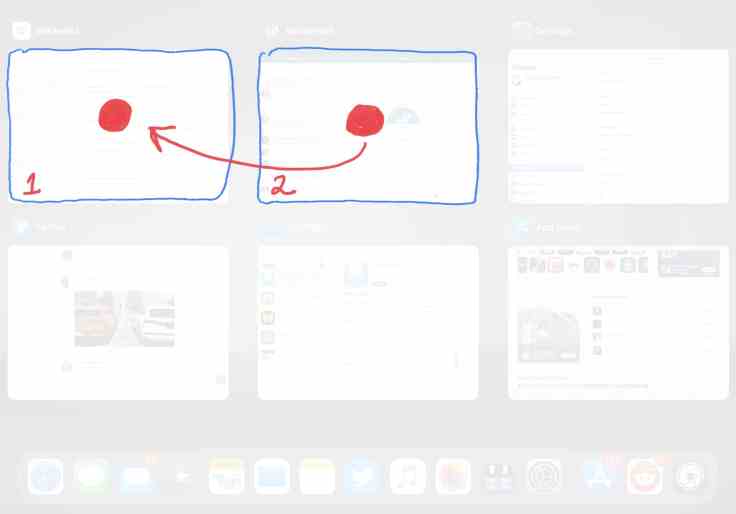
My proposal goes as follow:
- While in application switcher, you tap and hold the first application you want to use in split-view.
- You tap and drag the second application onto the first one. This gesture will open both applications in split-view mode.
As you can see, this gesture proposal is so much simpler than what is currently available. If the second application is out of view, scrolling with the other finger would help find it. While scrolling, the currently selected application would stay under the first finger.
Selecting the slide over app
Now that you are using two applications in split-view, what if you want to bring a third one as a slide over application on the right? Well, consider the following illustration.
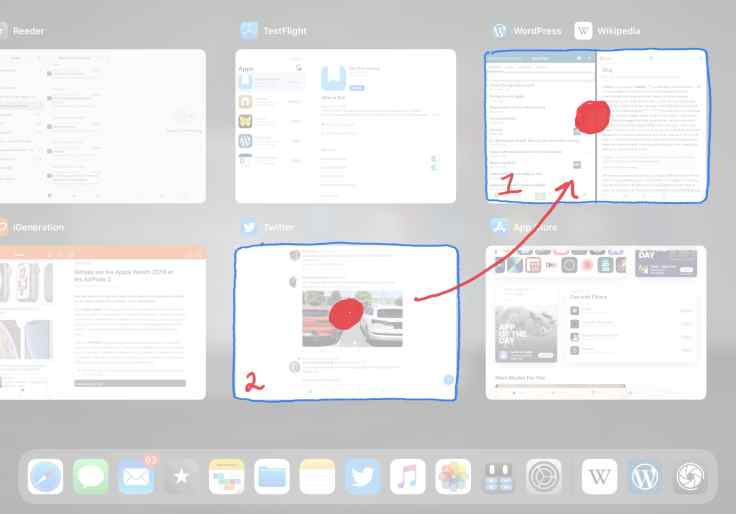
The top right rectangle numbered 1 shows two applications side-by-side in split-view mode. To select an application as the slide over application, you could simply follow this sequence:
- Tap and hold the area representing the two applications in split-view mode.
- Tap and drag the application that you want to bring as a slide over application.
Again, as you can see, this is a very simple sequence. Finally, there is something more that Apple could do. While in the application switcher, we should be able to select an application from the dock to merge with an already shown application and create the split view from scratch. Currently, the only thing the user can do is to drag an application from the dock over a currently available app, wait a moment and drop the application either as a slide-over application or in split-view mode, depending of where you drop the application.
With a solution for the two missing gestures in iPadOS 13 app switcher, Apple could finally nail it. I think we will have to wait for iPadOS 13.1 though.



