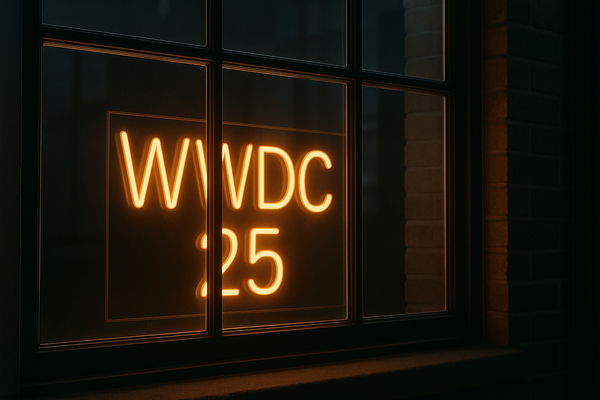Rewinding 30 Days of My Experience with Rewind for Mac
Rewind diligently and cleverly records and indexes everything happening on your Mac screen and the audio. It consumes lots of power and shortens battery charge, but does it move the needle of my creative workflow? Let’s find out.
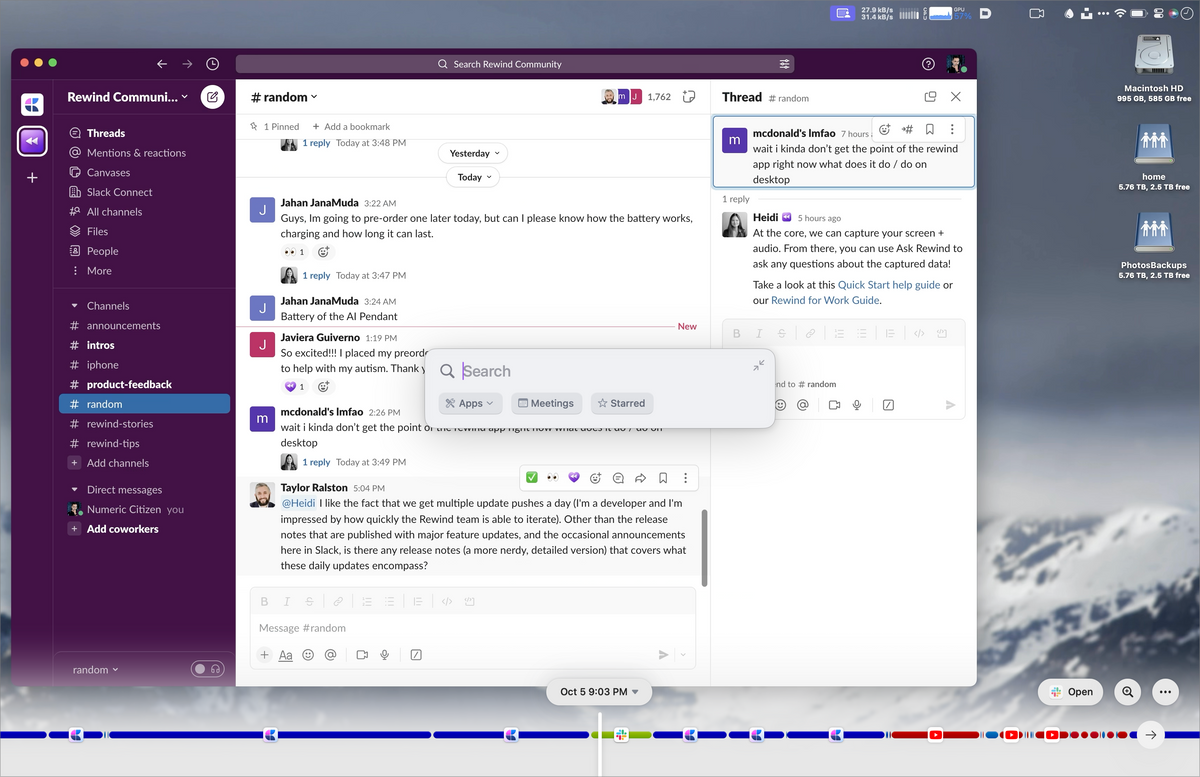
I’ve been watching Rewind development for quite some time and have always been curious about this Mac utility. Rewind launched in late 2022. A recent post about a new free tier made me download Rewind and install it on my 15-inch MacBook Air to try it after nearly a year of maturation and development. Let’s dive into my experience of this novel Mac utility.
A fascinating but scary dystopian-like utility
Put simply, Rewind records everything happening on your Mac (both the screen and the audio). You can disable one of them or both. On top of that, the content is searchable because Rewind depends on machine learning to do content recognition and indexing in near real-time. Everything is saved locally on your machine and can be searched just like you would google for something and also can be queried just like you would do with CharGPT. Rewind offers something unique but creepy, too. Someone, or something, is always watching over my shoulder. It’s a bit dystopian. In summary, one could say that Rewind is a mix of CleanShot, Screenflow and ChatGPT, all tied together to record your activities on your Mac. It’s cool to look back visually and see everything I did and what occurred on my Mac so fast.
I’ve been using Rewind for the past month without changing my Mac usage: reading, writing, photo editing, browsing the web, etc. The only exception is when I’m watching videos on YouTube. In that case, I often turn off screen recording to limit space consumption. Watching YouTube while Rewind is doing its magic, the Mac turns very hot. For a M2 machine, that says a lot.
What if, one day, Apple decides to build something like Rewind into the operating system or inside Time Machine? How would this fit into Apple’s stance on user privacy? It might never happen, but contemplating the idea offers a possible trigger for arguing over this idea.
Since using Rewind, one thing has changed: I no longer leave the screen unlocked while at my desk. I’ll unlock the device only when needed. The reason is that I don’t want Rewind to record a static screen where nothing is happening, even if the compression algorithm limits space consumption in that scenario. As reported by the makers of Rewind, very low space consumption is guaranteed, thanks to a very effective compression algorithm. But battery consumption is quite another matter.
I’ve been using Rewind for a month, and the amount of space consumed is 6 GB. I excluded a few apps from recording, like 1Password, but everything else was recorded, but there was no audio. I set Rewind to keep three months’ worth of recording. Do the math.
The image quality of recordings is surprisingly good, except when things are moving fast. This is where resolutions get a bit more fuzzy. Each frame can be saved to a PNG file in excellent quality.
When I think about Rewind, It reminds me of Apple’s Time Machine. They both complement each other, from a data protection perspective.
Ressources consumption
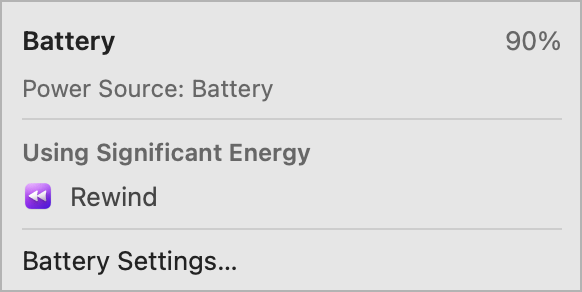
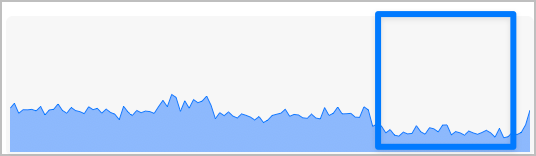
It’s hard to perceive any performance degradation on my M2 MacBook Air while Rewind is running, but the machine is getting much hotter than usual. The Mac temperature increases to around 85F-87F, which rarely happens on the MacBook Air, without Rewind running. Without Rewind running, the temperature goes down to 47F-50F. It’s a 32F difference! It is well-documented that when this happens, the Mac can throttle down the CPU performance to help cool things down. It’s not good. I didn’t feel that happening, but what if I were to do photo processing while listening to music or exporting a video from Screenflow? That could be impacted. The MacBook Air has no fan to cool down, so throttling is necessary.
The Mac is constantly marking the Rewind process as consuming a significant amount of power. My experience confirms that I’m losing around 10% of battery power per hour, double the usual depletion rate. Rewind takes advantage of all the capabilities of the M2 CPU. My experience of stopping and restarting Rewind shows that it consumes about 15% more CPU, double the baseline, as shown in the following diagram. In other words, the baseline is about 15% CPU; with Rewind running, it brings the CPU consumption to about 30%.
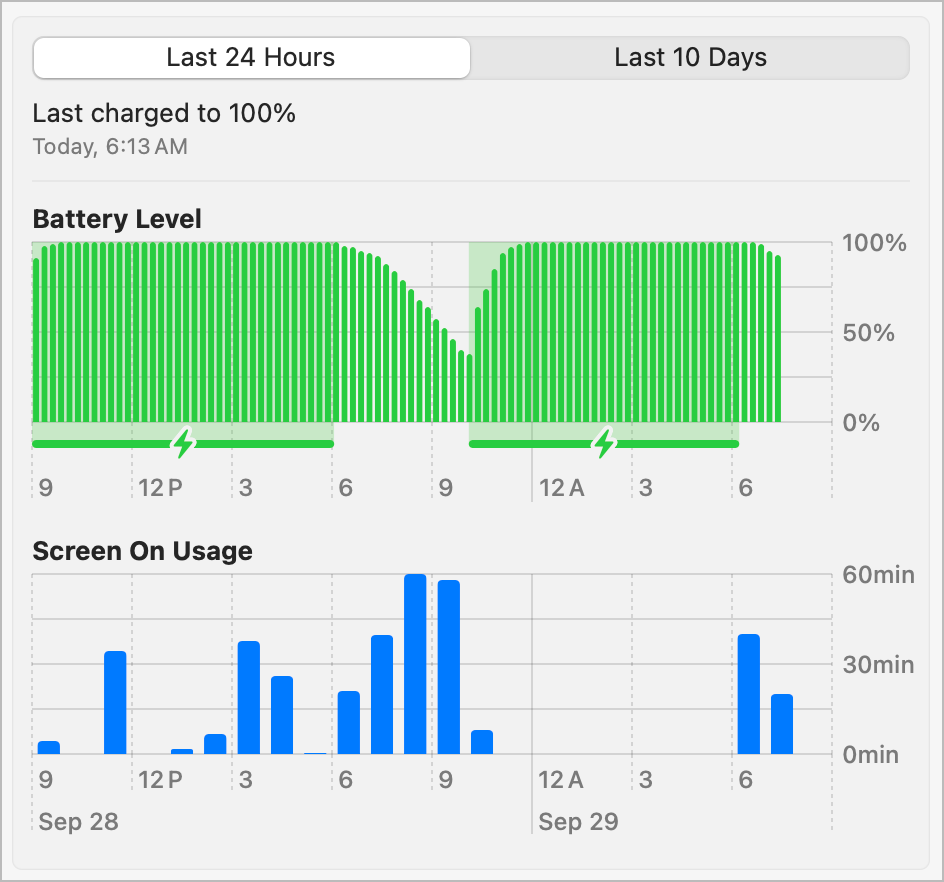
Some useful use case examples
In my month of testing, I did only two searches and asked a few questions using the AI assistant, and the response formatting was amazingly cool, fascinating and valuable. It indeed serves as a great tech demo. But what else is in for me? I have failed to see numerous use cases so far. The following are the two queries where Rewind made a difference in my workflow.
- While working on my weekly creative summary, I wanted to search for a screenshot of Pixelfed showing one of my photos trending on a specific day. Got it with Rewind timeline browsing. Yeah.
- I was looking at the time that someone on my Micro.blog talked about the new Rewind free subscription tier. Got it with Rewind search. Yeah.
And that’s it. But, I think one more use case would be helpful for me, and it is at work: recording a virtual course. It could be beneficial to have the possibility of searching for some text in the recording while studying the content to pass a follow-up exam, for example. I wonder if this would require special permission by the teacher, though. Another use case, similar to attending an online course, is to listen to a podcast or watch a YouTube video. I tested the feature on one video and found the transcription mostly accurate. The audio becomes searchable. Another use case would be recording an Apple Keynote so the content would be fully searchable, visually and by transcript. There seems to be an issue during audio transcription where Rewind thinks that I’m speaking and assigns portions of the recording to me.
Another possible use case is when I’m creating my weekly creative summary. It’s the time I reflect on the past seven days of creative work. What did I do? Where did I spend the most time, and to do what, exactly?
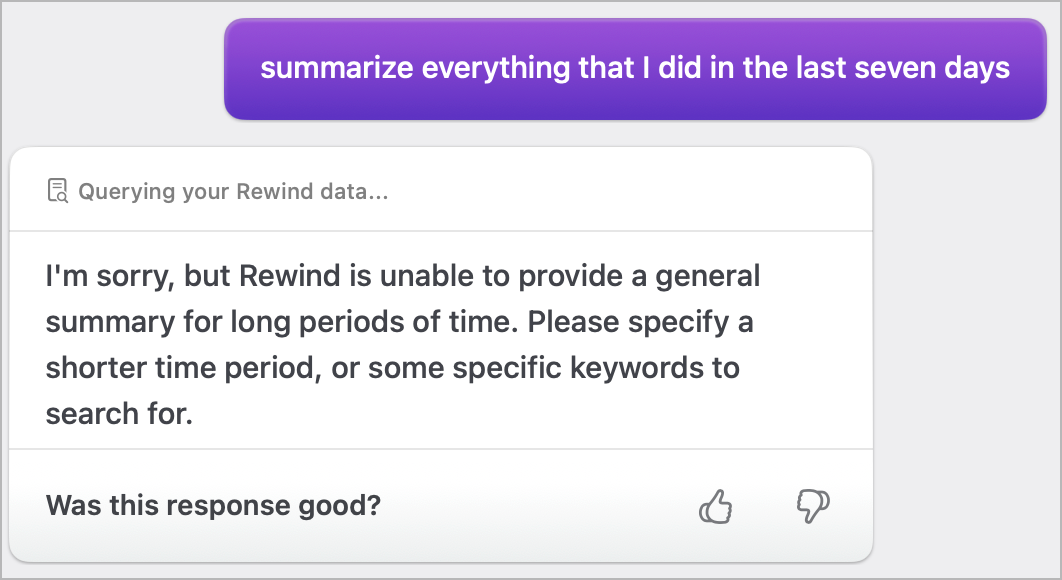
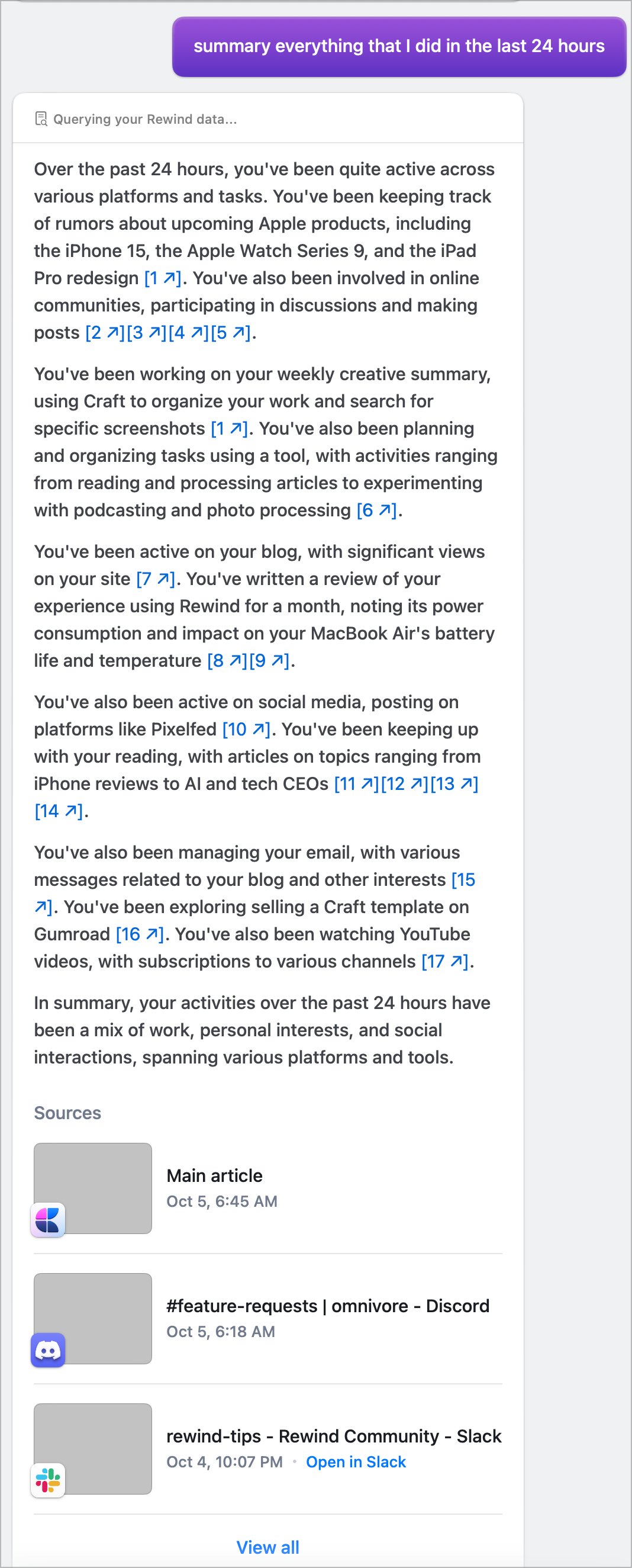
It doesn’t mean Rewind is a bad app. Quite the opposite. It is superbly executed and well designed while offering potentially useful capabilities, which is possible thanks to Apple Silicon processing power. Yet, Rewind doesn’t help meet any of my current needs. It might be a solution in search of a problem. I might not have any valuable case for it after all. That said, it is cool to manually play back a short portion of the timeline just by scrolling back and forth with the timeline and seeing what happened at an accelerated speed. It’s like fast-forwarding a movie.
For a long time, people have been summarizing their daily life in a journal. Many people still do this manually. But with our powerful computers, the ability to automatically summarize everything we do on them seems a natural evolution of any modern computing platform.
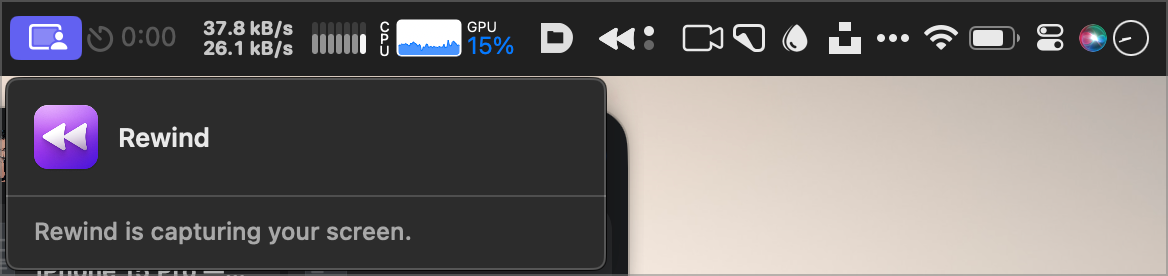
What is missing and looking to the future
Rewind updates are coming quite frequently. Rewind’s nature probably requires tight maintenance to stay a good macOS citizen, limiting its impacts on the Mac user experience. It’s a good thing. Updates bring new features and some tweaks. During my month-long testing, Rewind introduced the Daily Recap, a feature for summarizing how I spend my time on my Mac. It’s a potentially helpful complement to Timery, a manual solution for getting a similar result with a list of apps and websites visited, each with the time spent on them. I like that. I would like to get a weekly and monthly summary. That could be of use for my weekly creative summary newsletter. I experimented with this summarization feature of Rewind, covering a week. This is not currently something possible. It involves too much data. I tried a query covering the last 24 hours, and it worked.
Without a clear use case for me, here’s what I’d like to see in a future Rewind release.
- A more prominent display for space consumption.
- The ability to exclude a website from being recorded (not only the ones with private browsing turned on).
- Ability to set a different recording frequency, currently at every 2 seconds.
- The ability to replay a portion of the timeline or save it as a video file.
- The possibility to use arrow keys (left and right) to move within the timeline.
All my feedback got a response from the customer success manager. I’m positive about the outcome. I feel the team behind Rewind is listening and engaging with the user community. I did spend some time browsing the user community on Slack.
I’ll sunset my Rewind usage after the Pro subscription trial ends on October 23rd. Then, I’ll wait and see and be attentive to missed opportunities because Rewind is no longer running on my Mac. If that ever happens, I’ll probably reconsider using Rewind. Meanwhile, I’ll keep an eye on its evolution and pay attention to any claimed improvements to resource consumption.
This article was written on my 2023 15-inch M2 MacBook Air using Craft, Ulysses and published on Ghost.