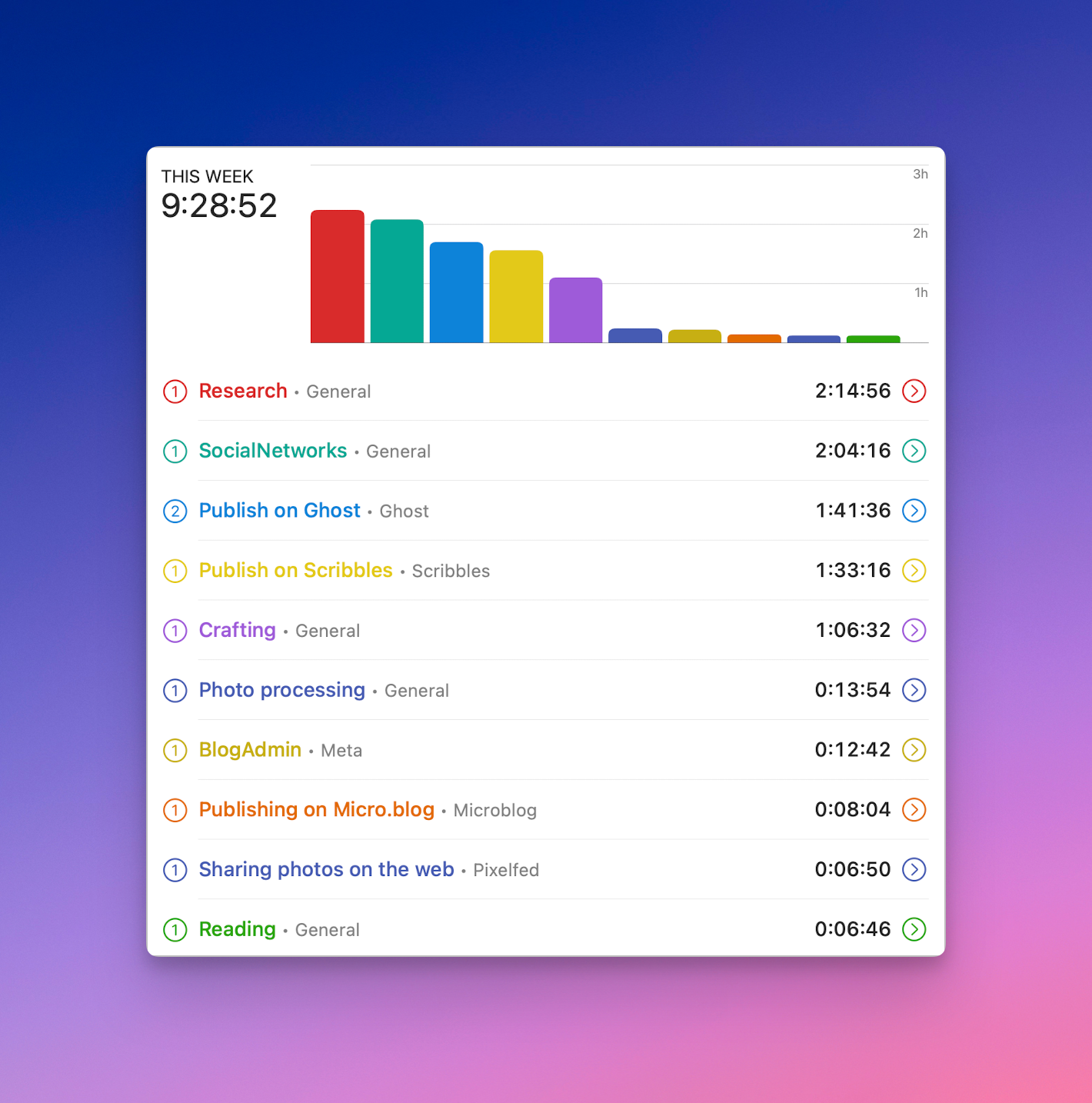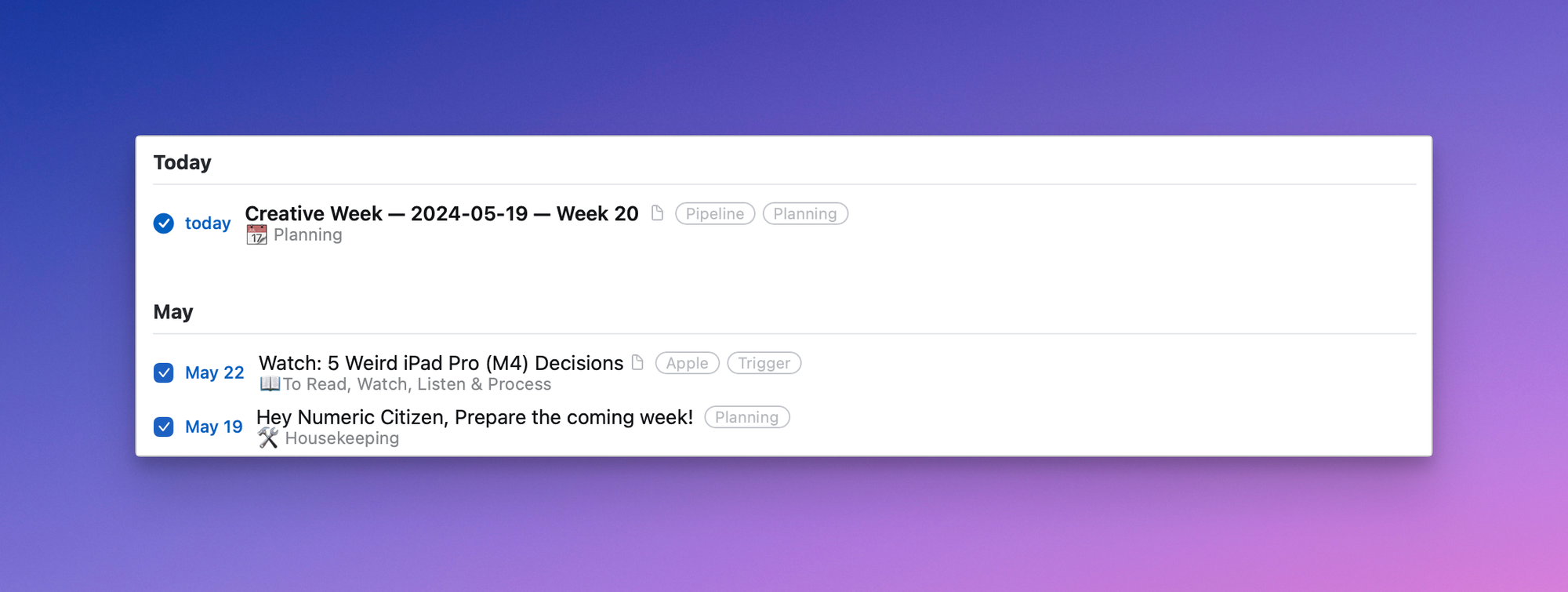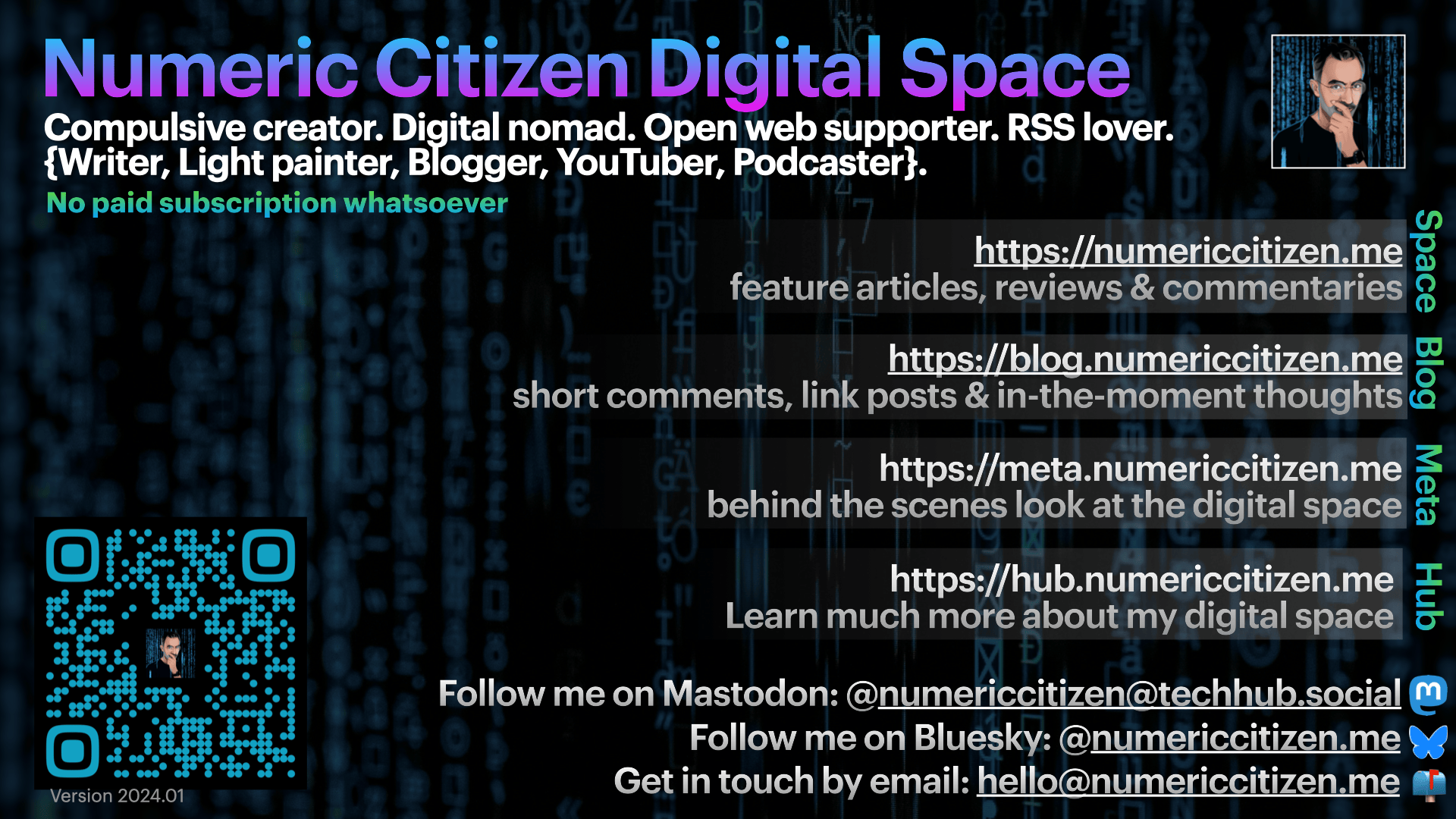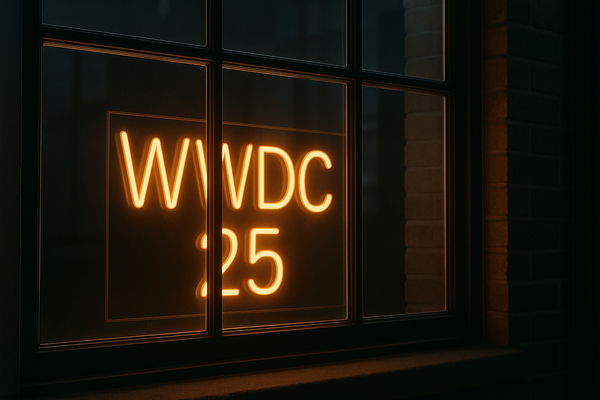My Weekly Creative Summary for the Week of 2024-20
It was a rather slow week but I managed to make a few interesting discoveries.

👨🏻💻 20 post(s) 😃
🏞️ 5 photos shared 🙂
🎙️ No podcast episode published 😔
📺 No YouTube video published 😔
👤 Personal
1️⃣ it is hard for me to go too personal when sharing things with the rest of the world. I’m trying to be very intentional when I do this. Since starting my Ko-fi page, I have enabled a rather symbolic subscription fee so that people can become supporters. With this small paywall, I feel more open to sharing and revealing a bit more about myself and my personal life.
🗺️ Discoveries
1️⃣ The latest album from Billie Eilish is probably one of its best to my taste. Lovely. I’m not good at reviewing artistic content, but this album is excellent, whether you are a fan or not. 2️⃣ If you want to learn about QR codes and how they are made, go to this website! 3️⃣ I discovered this website this week which is super cool: find RSS feed sources across your Fediverse ecosystem. I tried it with this Mastodon account @numericcitizen@techhub.social.
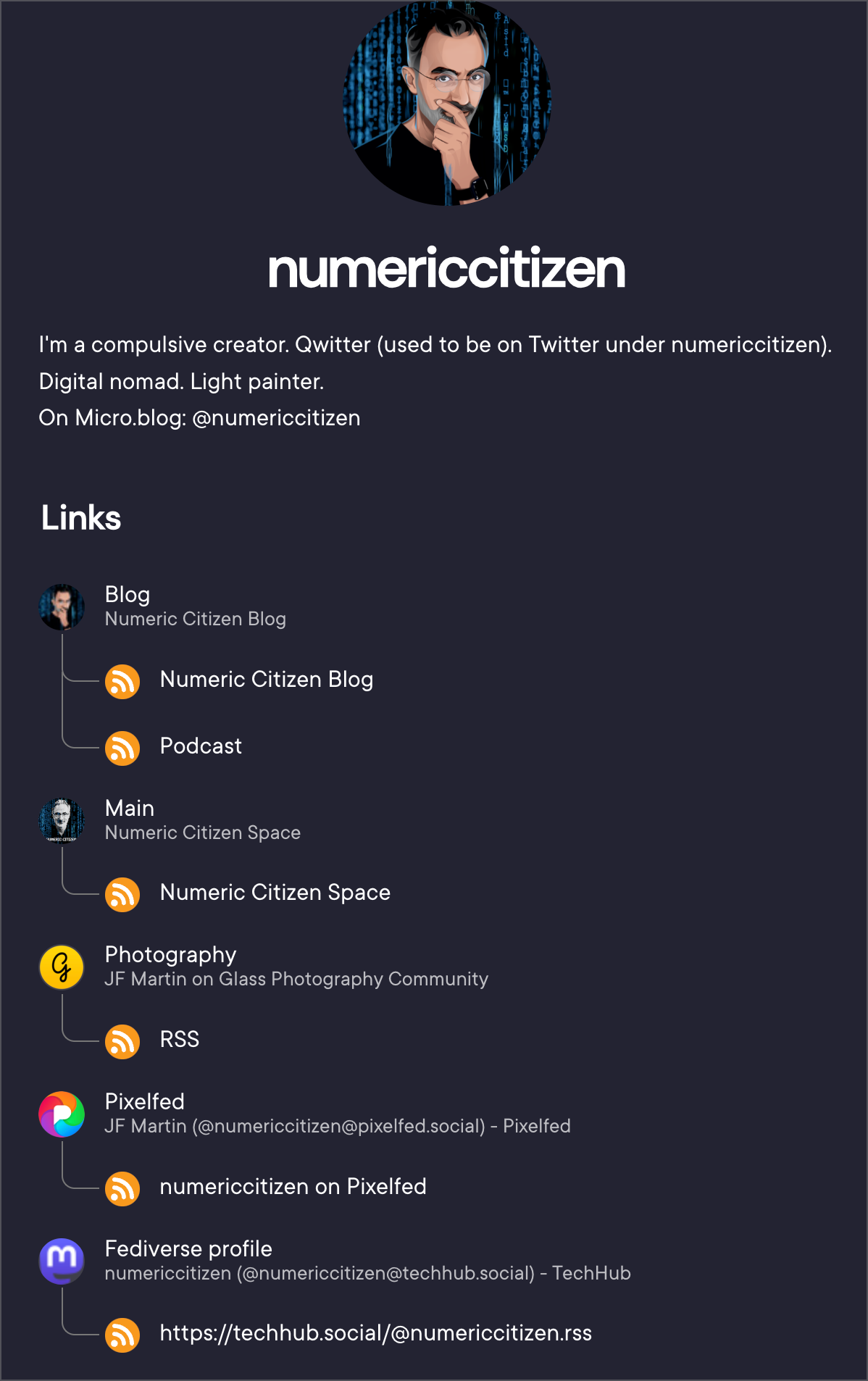
📖 Reading
1️⃣ I rediscovered M.G. Siegler’s blog this week. I really like this author, who often writes about Apple and tech in general. He used to be on Medium, then Substack, and now it seems he moved to Ghost. Anyway, I’m happy to find him back. As for photography, I try to find a new blogger or writer each week.
To rapidly reveal the true character of someone you just met, move them onto an abysmally slow internet connection. Observe — Kevin Kelly
👨🏻💻 Writing
1️⃣ My writing on Micro.blog diminished in recent months, thanks to my /Now posts on Scribbles. There is a finite time I can spend writing which explains this. Yet, I'm trying to engage more in conversations on Micro.blog, though, through small replies or more elaborated ones.
🌄 Photography
1️⃣ Monday was a superb day outside with a lot of sunshine and rather hot but not too humid weather. I took advantage of the weather for a one-hour bike ride, then went to a local coffee shop before returning home. In the middle of the afternoon, I kept wondering if I should have gone do some photography downtown. I’m sure there were many people; this could have been a great street photography setup. But I stayed home instead. 2️⃣ I'm progressing in my photo-processing workflow tweaking with the help of the Pixelmator support team. I learned a few things about the iPad version of Photomator, which should help bring in files from the Mac for editing. More to come on this. 3️⃣ If you didn't already know, I have three places where I share my photos: Glass, Unsplash and Pixelfed. How do I decide where to post a post? It's a great question. I try to keep Unsplash for the exceptional ones, while Glass is for really good ones. Pixelfed is for the ones that I feel are ok. There is this hierarchy of "goodness” between the three. It's super subjective. I try to keep Unsplash and Glass more polished visually speaking than Pixelfed. The latter is a rather noisy place with high-volume photo sharing.

A photographer in Osaka, Japan. I like his photographic style.
🍎 Apple
1️⃣ If you want a glimpse of Apple silicon's future, look at past generations and trends. This article from Apple Insider is excellent in that respect. Good read. 2️⃣ Microsoft introduced “Recall” on their CoPilot+ PC, similar to Rewind. I want Apple to do the same with the next release of macOS because I think it would be more power-efficient than Rewind, which I stopped using because it was draining the MacBook battery way too fast (Read “Rewinding 30 Days of My Experience with Rewind for Mac”).
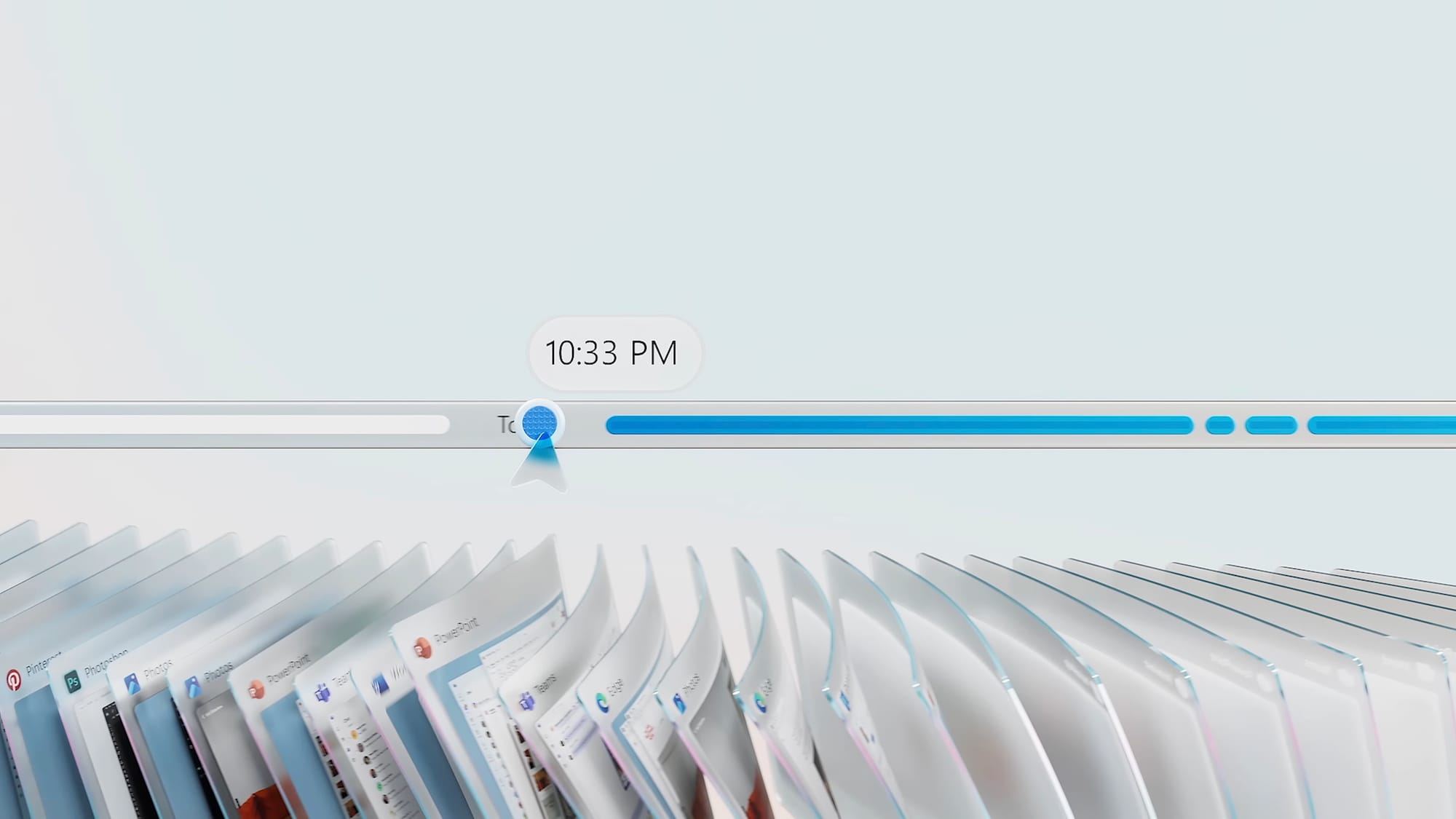

🚧 Special projects
1️⃣ My digital legacy management template is taking shape. I’m probably 70% done. I read many new articles in this space and learned quite a bit. It’s not a simple or light subject nd I need to take my time to get it just right. One thing is clear: working on this project with Craft is pure joy. Craft has matured in the last year and I’m in love with this app.
📱 Apps & Services
1️⃣ I have replaced Ahead 1.3 with Time-Ring because it is free instead of a subscription. Ahead was nicer visually, but the latter is free. Also, I discovered Synced Photo Frame by Re-Frame, thanks to this post. I like those posts! The latter could have been used with my late iPad Pro, but I no longer have it. 2️⃣ After spending some time searching the web, I think there is no way to convert RAW files to DNG files on the iPad but to use Adobe Lightroom, which includes such a conversion feature built-in. This sucks. This means I won’t be able to process any photos from my Nikon while travelling to Croatia this summer before returning home unless I also bring my MacBook Air with me. 3️⃣ As a paying subscriber of ChatGPT, I finally got access to download the ChatGPT Mac app. It's minimalistic, but the OPT+Space command shortcut is nice. Now, I wonder how the deal between Apple and OpenAI will add to this.
📺 YouTube
1️⃣ Stephen Robles, a popular YouTuber, shared a behind-the-scenes video about his workflow for making videos about Apple events, among many others. It's always fun and instructive to watch those videos. I wish it made it a little bit longer, though. I often get inspiration or learn something while watching them. He refers to using Gling.ai to edit video files in this specific video. Thanks to AI, the tools remove silences, disfluencies, etc. I'd like to use such an app, but because my video recording is based on many different takes that I stitch together with Screenflow, it’s impossible to use Gling in that scenario. Most YouTubers use Final Cut Pro, and Gling is compatible with FCP. I often stumble on things that remind me that Screenflow might be suitable for screen recording but is lacking in general-purpose video recording. Sigh.
💎 Miscellaneous
1️⃣ I continue to test advanced features of the iPad Pro with external display support and Final Cut Pro for iPad. It’s a bit strange like I said here. I’m taking notes for an upcoming article. 2️⃣ When I got rid of my previous iPad, I thought I could live easily without it. I must say that I was wrong. This device fills many use cases for me: media consumption (videos, music, reading), but also for creative activities like photography and writing. The difference with a MacBook is the context of use. The iPad does enable more flexibility in physical scenarios. 3️⃣ This newsletter is mainly about creativity and the tools that enable this creativity. Pixar is a symbol of ultimate creativity, and it appears that this symbol is waning, which is sad, thanks to recent layoffs. 4️⃣ I like to read other blogger’s workflow. Some might be complex but for some it’s pretty simple.
🔮 Looking ahead
1️⃣ I just hope to be more creatively productive this upcoming week.
I wish you a great week!
Exhibits 👀
A bit of musing about what good photographers are shooting — hint: it’s not always worth a National Geographic cover
Consider watching this video if you are curious about how chips are made. It’s probably one of the best educative videos I ever watched.
I like what Microsoft is doing with their Surface, but I still don’t like Windows.
This video by Stephen Robles shows how he processes live events from Apple. It’s super cool to get those behind-the-scenes to look like this.