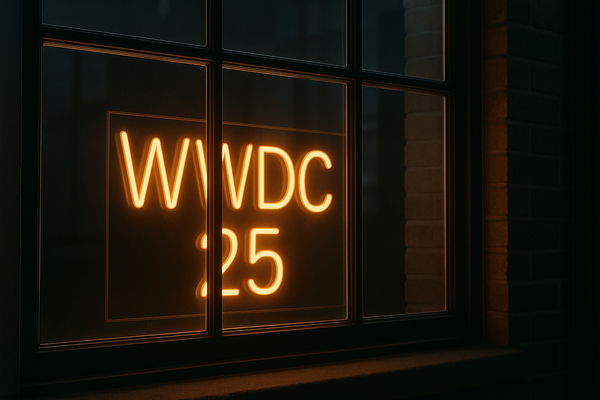My Review of Mailbrew: a Powerful and Time-Saving Internet Information Aggregator
Mailbrew is a powerful and time-saving internet information aggregator that allows its users to build useful newsletters. More than ever, content aggregation is essential these days. This is why I’m a big fan of News Explorer (read my review here) and this is why I decided to subscribe to Mailbrew f
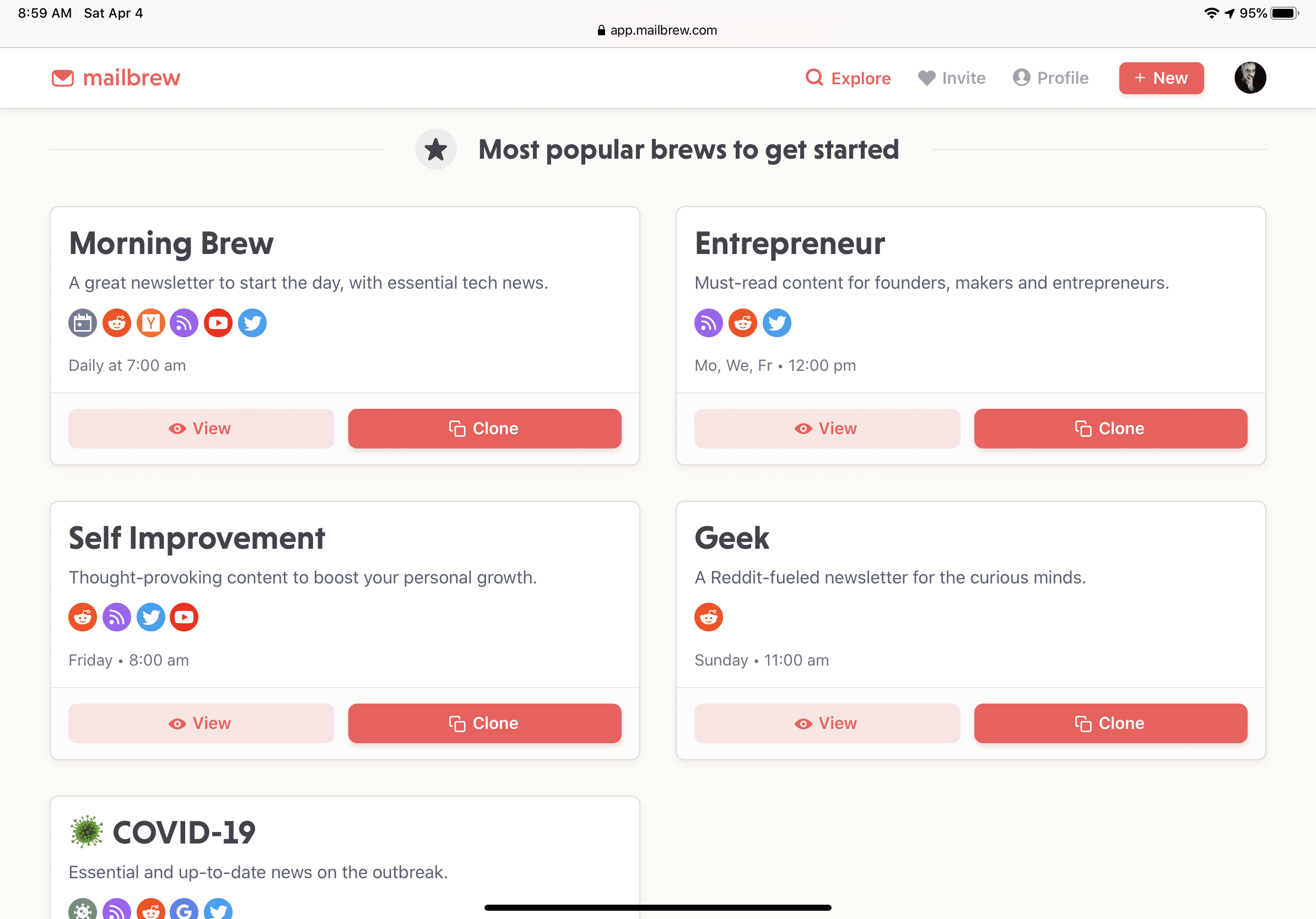
Mailbrew is a powerful and time-saving internet information aggregator that allows its users to build useful newsletters. More than ever, content aggregation is essential these days. This is why I’m a big fan of News Explorer (read my review here) and this is why I decided to subscribe to Mailbrew for a year. Here is my review from a blogger’s perspective.
What is Mailbrew?
According to Mailbrew website:
Get the best content from any website, Twitter, Reddit, YouTube, Google News, and more — right in your inbox, away from the clutter of the Internet.
Mailbrew is a new service in the category of information aggregators that allows users to build and receive newsletters automatically to their mailbox. Newsletters are based on content sources like RSS feeds, Twitter, Google News, Reddit, just to name a few.
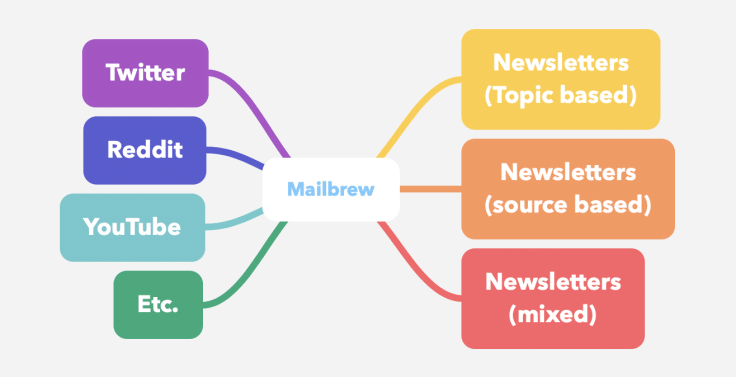
In a sense, it reminds me of Paper.li which helps create websites based on outsourced content. Mailbrew is similar but the medium is an email newsletter directed to one user. The service is much cheaper too than Paper.li.
I have been using the service for a few weeks now and I couldn’t be happier about it. But, after a trial period, I wasn’t sure how this would fit my blogger workflow but I had a sense that it could help me to be more productive.
How to build a newsletter
There is an infinite number of ways that you can build your newsletters. They can be subject-specific or source-specific or both at the same time. It is really up the user and this is the beauty of this service. For example, if you are a big user of Reddit, you can build a newsletter based on your favourite subreddits. Or, if you are a fan of Apple, newsletters can be based on many of your favourite websites about Apple and add Apple pundits from Twitter.
The building process if very strait-forward: a newsletter is generated from a brew. You start by giving it a name and a publishing schedule. Scheduling options are flexible: the newsletters can be sent on a daily, weekly or monthly basis.
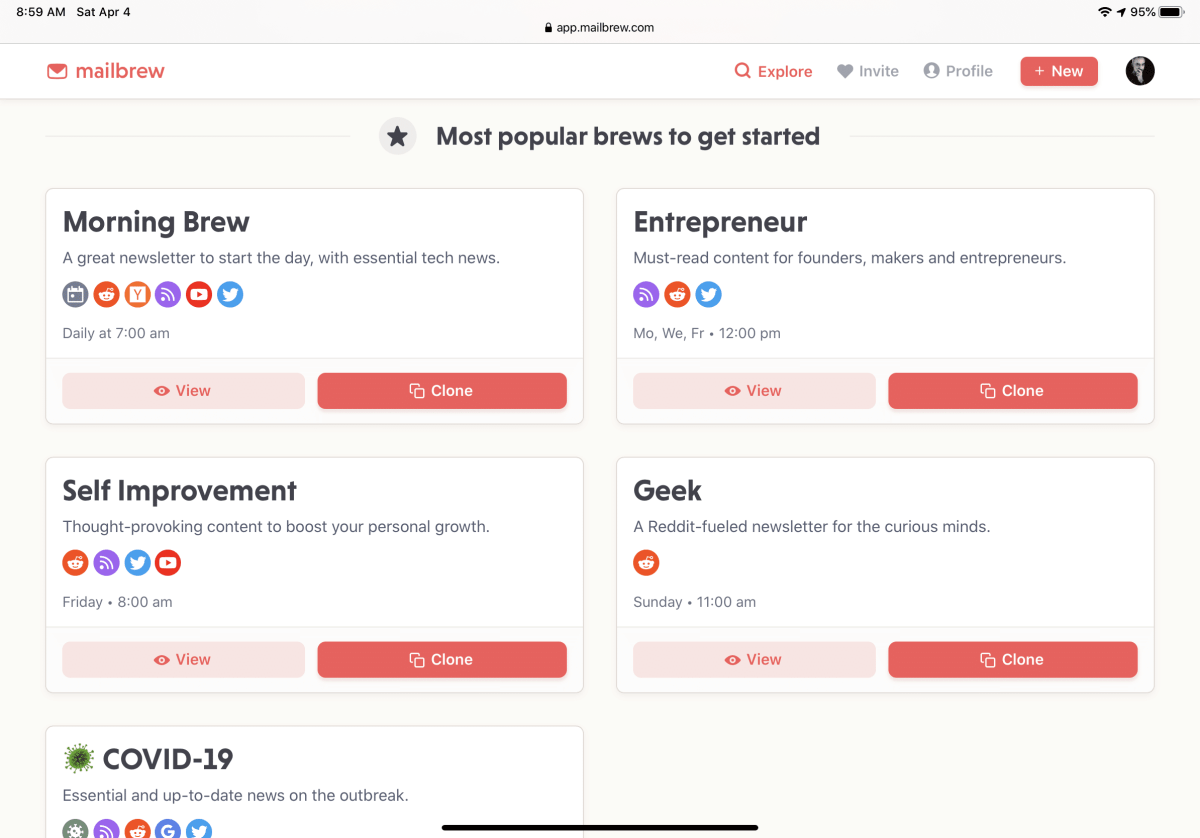
Content selection
Next, you proceed by adding information sources from the left that will populate the newsletter content. While you build your newsletter, you can see a preview of its content on the right side of the page. Sources can be re-ordered as you wish. For Twitter, you can add individual users as different sources or you can add a Twitter list. Using individual users gives you more formatting and content selection flexibility. Using a Twitter list is great as you can manage the content of the list from Twitter itself and your newsletter will adjust accordingly automatically. I use both methods. Look for “My Twitter Superstars” on my mailbrew profile page for details.
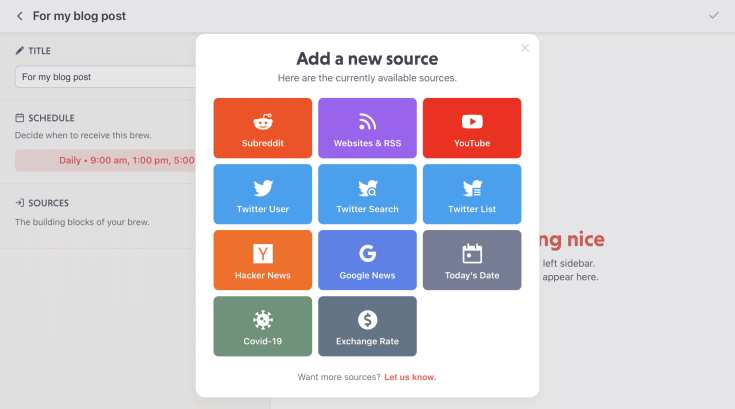
Adding Twitter users is easy because Mailbrew uses auto-completion from your own Twitter account. Multiple Twitter accounts are even easier to add with a large list from which you can pick and choose from.
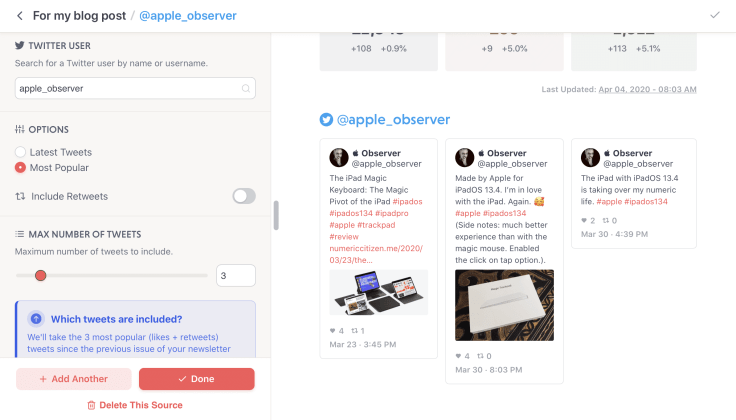
Twitter searches are supported and prove to be both very powerful and useful. For example, I set up a newsletter to search for very specific tweets about Apple’s upcoming products like iPadOS 14 and iOS 14. I get this newsletter once a week, on Saturday morning. Working with Mailbrew is really like having a digital assistant doing work for you, repeatedly, diligently. I love this.
Adding RSS feeds is very cool. If you don’t know the RSS feed of a website, just enter the website’s address and Mailbrew will figure it out for you. Again, layout options are numerous as you can choose to see the post title, a post excerpt or the full article. An interesting option is to use a quote mode to display articles in a tile format when using a three-column layout.
Layout options
Layout options are source-dependant. For example, using Twitter, you can select a specific user, a Twitter list or do an advanced search. Next, you choose how many tweets you want to get (I’m mostly using the top three popular as it reduces noise and I get better content quality) and the layout of these tweets on the page. I prefer to use three columns layout. You can change all these parameters as you wish.
Most of my formatting options are set to three columns with full image size. I like the information density. If I want to get the full content, it is easy to just click the link.
Newsletters are organized on your home page based on their scheduled frequency (daily, weekly and monthly). You can pause a newsletter if you want to stop sending it to your mailbox.
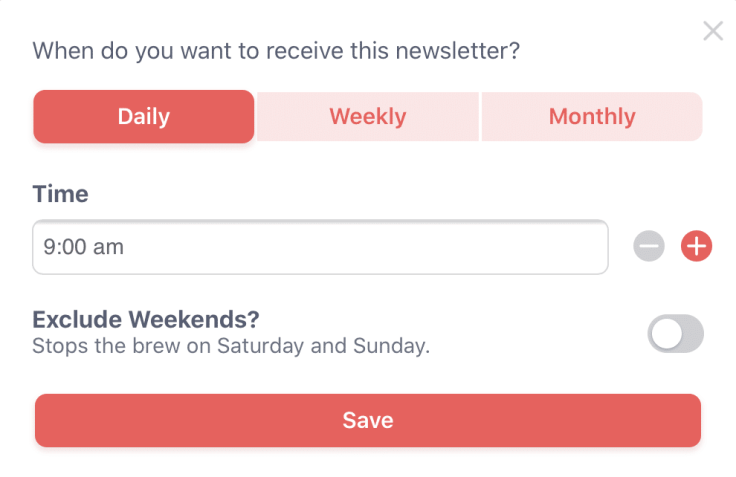
The social touch of Mailbrew
There is a social aspect to Mailbrew: you can share a link to a specific newsletter’s brew and you get a public profile too. Here is mine. You can browse other people’s newsletter brews to quickly build your own or just take it as is. Your brews are private by default but, you can enable them to be public if you want. In that case, people will be able to see previous editions of the newsletter which is really nice.
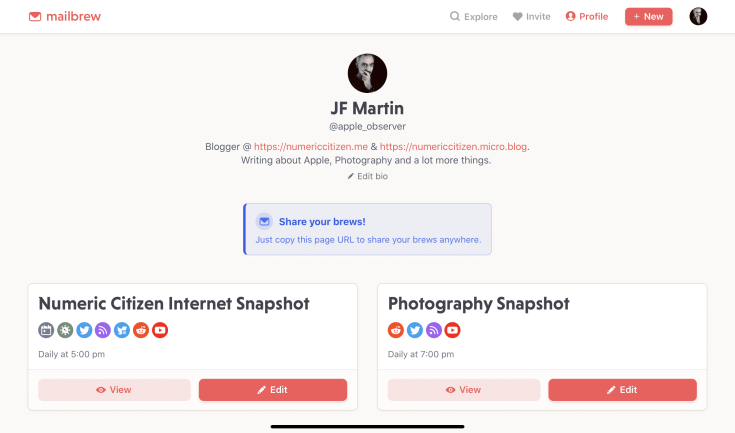
What I’d like to see in the future
Mailbrew is in its infancy. There is so much more potential to grow from here. Being able to add a visual separator as a layout option with a light coloured background choice would help to divide a newsletter content visually. Being able to add a text or image block as a way to add more personalized content of each newsletter, especially if Mailbrew allows other users to subscribe to your newsletter.
The user experience of editing mailbrew on the web is very impressive, clean and flawless, but I wish I could do this with a native iPad app. New information sources are being added over time to the service, but I’d like to see more “dashboard” like sources like stocks or even weather statistics. Also, a popular site like Medium would be an excellent and handy addition. As their publicly available roadmap depicts, we can see that more social options will be available in the future.
How does Mailbrew helps me as a blogger?
In many ways, Mailbrew is a valuable addition to my blogger tools arsenal. I save a lot of time, but having Mailbrew cut the noise (including ads). It is like having a digital assistant working for me 24 hours a day, seven days a week. It helps me reduce the risk of missing essential information tidbits from the sources I value the most. Without paying too much attention, Mailbrew silently builds an information archive, which is paramount in a numeric world where information is short-lived.
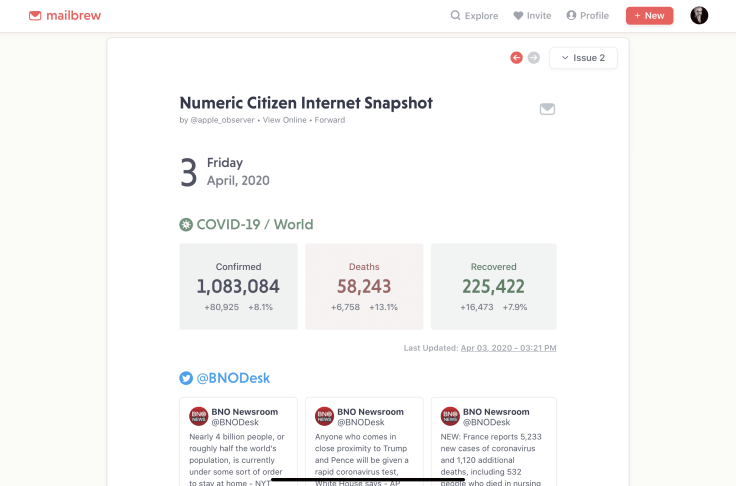
Concluding words
Mailbrew is just getting started, and the foundation seems to be solid. From here, a lot more is possible. I’m a happy camper for now and can’t wait to get my next newsletters. Who knew I would be anxious to receive newsletters in my inbox. My hope is for this new service to meet success soon and for a long time.
If you want to subscribe to Mailbrew, please use this link to register yourself and I’ll get a little bit of money while doing so. Think of it as a way to thank me for writing this review.