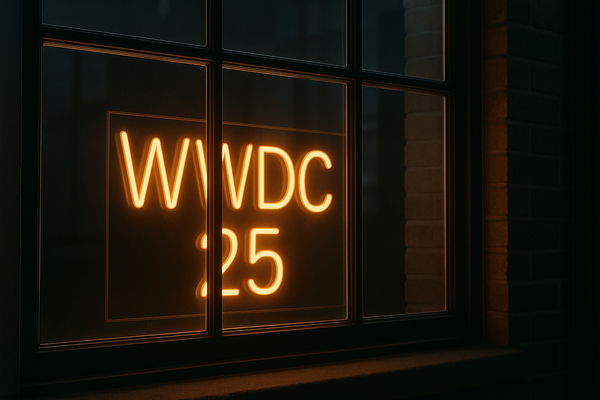From iPhone 7 to iPhone 11 Pro: The Return of Delights
This year, Apple brings back delights to the iPhone in so many ways. Here is my iPhone 11 Pro review from a photography enthusiast perspective.

This year, Apple brings back delights to the iPhone in so many ways. Here is my iPhone 11 Pro review from a photography enthusiast perspective.

Here we are, it is fall of 2019 with brand new iPhone models on store shelves. Apple recently released its newest iPhone and each time; the same question pops up in my mind: should I upgrade? This year, the answer is yes, without a doubt. I’m a bit late to the game 1 , and you probably read many reviews already. My review of the iPhone 11 Pro is from a photography enthusiast perspective 2 ooking to improve his day to day camera.
Coming from the iPhone 7
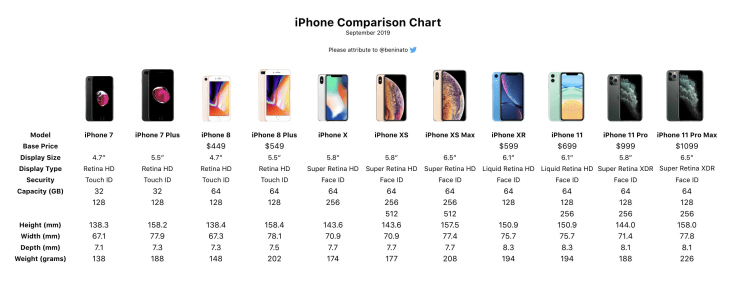
Every year, people ask the same question: Is the new iPhone worth it? As the smartphone market is maturing, the answer now depends more and more on which iPhone you currently have and which features you value most. There is no single and easy answer, even for people using last year’s models. For me, it is always about these three attributes:
- Photography features (camera hardware capabilities, camera app features and screen quality)
- General design3
- Speed4
But coming from an iPhone 7, there is a lot more that comes with this iPhone 11 Pro:
- Much better screen in every aspects (bigger size, higher pixels density, OLED technology, True Tone, higher contrats ratio, touch to wake, etc.)
- New camera’s portrait modes
- Much better FaceTime camera
- Faster LTE
- Wireless charging
- Much better audio
- 4GB of RAM instead of 2GB
- Latest Bluetooth technology
- U1 micro chip
- FaceID
It is a bit tricky to compare iPhone 11 Pro cameras specs to the iPhone 7’s only camera5. I want to emphasize the real improvements that help make a difference. However, there is something fundamental. Sensor specs are useful to compare but don’t forget: if you shoot mostly in JPEG/HEIC, then the resulting photos are massively processed by the software. The sensor is essential, yes, but for the following comparison, the fundamental nature of the sensor is to produce RAW data. If you shoot in RAW format and process with Lightroom for example, then the following sensor specs make real sense because you are the one who will do most of the processing.
Cameras specs from the Apple:
Triple 12MP Ultra Wide, Wide, and Telephoto cameras
Ultra Wide: ƒ/2.4 aperture and 120° field of view
Wide: ƒ/1.8 aperture
Telephoto: ƒ/2.0 aperture
2x optical zoom in, 2x optical zoom out; digital zoom up to 10x
Portrait mode with advanced bokeh and Depth Control
Portrait Lighting with six effects (Natural, Studio, Contour, Stage, Stage Mono, High-Key Mono)
Dual optical image stabilization (Wide and Telephoto)
Five‑element lens (Ultra Wide); six-element lens (Wide and Telephoto)
Brighter True Tone flash with Slow Sync
Panorama (up to 63MP)
100% Focus Pixels (Wide)
Night mode
Auto Adjustments
Next‑generation Smart HDR for photos
Wide color capture for photos and Live Photos
Advanced red‑eye correction
Photo geotagging
Auto image stabilization
Burst mode
Image formats captured: HEIF and JPEGiPhone 11 Pro’s wide angle camera, probably the most comparable to the iPhone 7’s camera offers faster speed, better ISO:
- Minimum exposure is now at 1/125000 of a second which is really fast. Faster is better for fast moving objects.
- Minimum ISO is now down to 32 while maximum ISO is up to 3072. Lower is better for less noise. Higher is better for low light conditions.
Telephoto and ultra-wide cameras are all 12 MP, the telephoto camera aperture is f/2.0 but the ultra-wide camera is at f/2.4. The ultra-wide camera provides a 120 degrees field of view but doesn’t use contrast as the autofocus mechanism and doesn’t provide optical image stabilization either.
Higher ISO, faster shutter speed and better aperture are critical to addressing more edge cases. Moreover, this is precisely what each new generation of iPhone allows: adding more addressable use cases. The makers of the popular Halide camera app has published a technical blog post on the iPhone 11 Pro cameras that I encourage you to read. Understanding the camera capabilities and limitations is a must for any serious photographer.
Why chose the iPhone 11 Pro over the iPhone 11 you might ask? First, the telephoto lens is an excellent addition allowing better portrait photography or while on vacations. The second reason, remember, I value design more than speed. The black bezel around the iPhone 11 is too large for my liking. The phone is also much bigger; one hand operations are impossible for me.
Finally, one last question that you might ask: why not wait for the 2020 iPhone models? Well, I skipped the iPhone X and the iPhone XS because I thought they were too incremental upgrades. However, in technology, the future always holds better promises. I always skip a few generations, but I do seize the opportunity when changes become significant for my situation 67. This year is such an opportunity.
Setup experience

It has been a long time since I stopped using iCloud for my restore needs. There are two main reasons for this. First, the restore operation takes forever. Second, not all pieces of information are restored like account passwords which I need to re-enter. To set up this brand new iPhone, I chose to use iTunes backups. Actually, to be more specific, since I’m on the beta of macOS Catalina, iTunes is no longer available. The device management part is now part of the Finder 8. The process went as follows.
- Plug my iPhone 7 into my iMac running macOS Catalina beta 8
- Do a backup protected with a password
- Setup my new iPhone 11 Pro as new device9
- Install the beta profile and upgrade to the latest iOS 13.1 beta10
- Reset my iPhone 11 Pro to factory settings11
- Do a quick setup with iPhone 7 nearby12
- Do restore from backup when prompted13
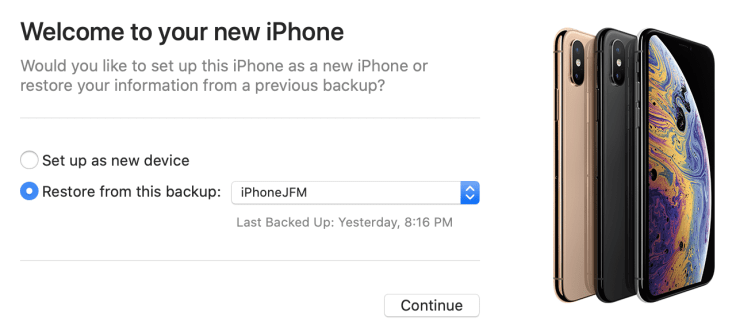
Following the restore process, here are some observations. Some apps detect when a device is restored. In this case, they ask for credentials again. Sigh. Health data was restored with all the data, including the awards, which is essential. Apple Music didn’t keep my previously downloaded music. I had to re-download all my preferred music which is tedious. Besides that, I didn’t have any other issues which I find surprising for a process done using beta releases of iOS and macOS Catalina.
Device handling and design appreciation

Coming from an iPhone 7, the iPhone 11 Pro feels a bit bigger and quite heavier. One hand operations is a bit harder too. It requires a few days to re -learn three essential gestures compared to the iPhone 7: returning to the first screen of apps, reachability and control center invocation.
From an appearance perspective, I decided to go with the space grey after much consideration. My first choice was to buy the silver one, but the cameras stand too much with a white background. The green version tempted me too, but I settled on a more traditional look. I’m happy with my choice. There are many versions of space grey from Apple, and this one is great in all lighting conditions. About the iPhone finish, my black iPhone 7 had a matte finish. The iPhone 11 Pro comes with a matte finish too, but instead of aluminum, it is glass. I like it a lot. It feels different, yet very familiar.
When looking at this camera assembly, it is tough to tell if the camera bump is recessed instead of a real bump. Lighting is a big part of the resulting look. However, why Apple chose this lens disposition, you might ask? According to Mashable’s review, this is a classic case of function over form. Apple did the right call here 14:
It’s for this very reason that the three cameras on the back of the iPhone 11 Pros are aligned the way they are: for zooming straight out from the center. On Android phones, where the three cameras are usually aligned in a row, you have to physically shift the phone to the left or to right to recompose a shot, and doing so feels less like zooming in and out and more like switching to separate cameras. It’s a small detail, but if you’re serious about photography, it makes all the difference.
Putting the camera to test15
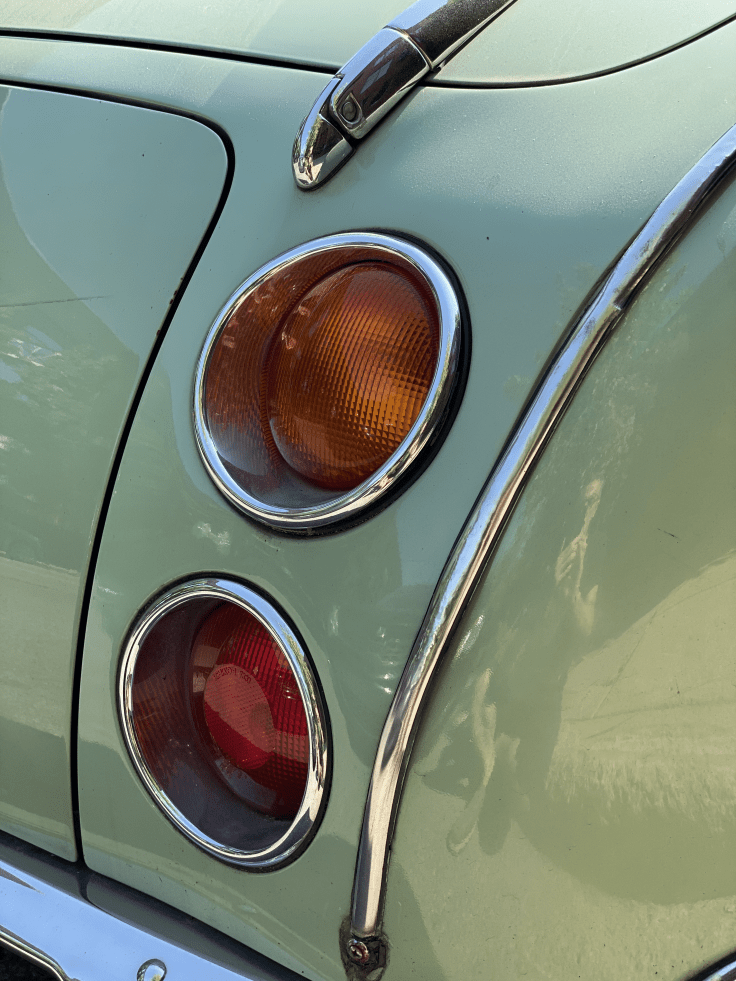
For this blog post, I want to focus on two areas: ultra-wide camera and night photography16. After a week with this iPhone, I’m so impressed with the results. Just thinking of my next trips, I won’t feel guilty about leaving the big camera at the hotel to bring my iPhone.
To help you better get a sense of each lens field of view, the following animated GIFs show the different focal lengths available.

As you can see, more possibilities for your creativity. The more powerful the tool you’ve got, the more creative you can be. Coming from the iPhone 7, this is a revelation to me: the convenience of having this camera with me all the time is hard to beat.
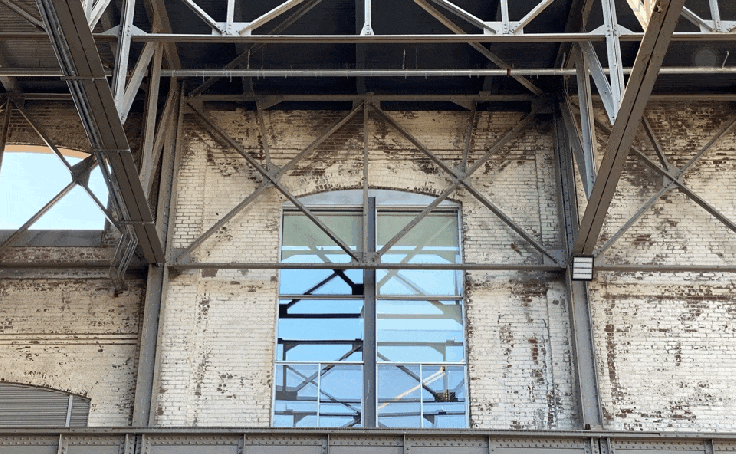
Ultra wide, ultra cool!
The ultra-wide camera is unique to the iPhone 11 Pro. Ultra-wide not only helps capture a large scene, but it can also be fun to use in situations like the following examples.


The ultra-wide lens is a welcomed addition to urban exploration photography. Some of the places I go to are very space-constrained, and a wider angle camera will undoubtedly help a lot.
Testing night mode
First, a quote from the well known Austin Mann photographer from a blog post on photographing China:
As long as I can remember, the top question I’ve received from iPhone photographers, beginners and pros alike, is How can I shoot better pictures in low light? This year’s addition of Night mode is the answer to the question. It’s easy to use, crazy powerful, and because it’s automatic it will completely change how everyone shoots on their iPhone.
There are two takeaways about Apple’s implementation of night photography. First, it activates itself automatically by the iPhone depending on the lighting conditions. Second, resulting pictures are enlightened while keeping them realistic. Compared to the iPhone 7, noise levels are much lower; details are preserved thanks to computational photography.

Consider me impressed: good lighting, low noise, great details. Wow! The following image is the first one taken during the night.

What about comparing it to my old iPhone7? Are the results so much better? Let’s see with four telling comparisons.
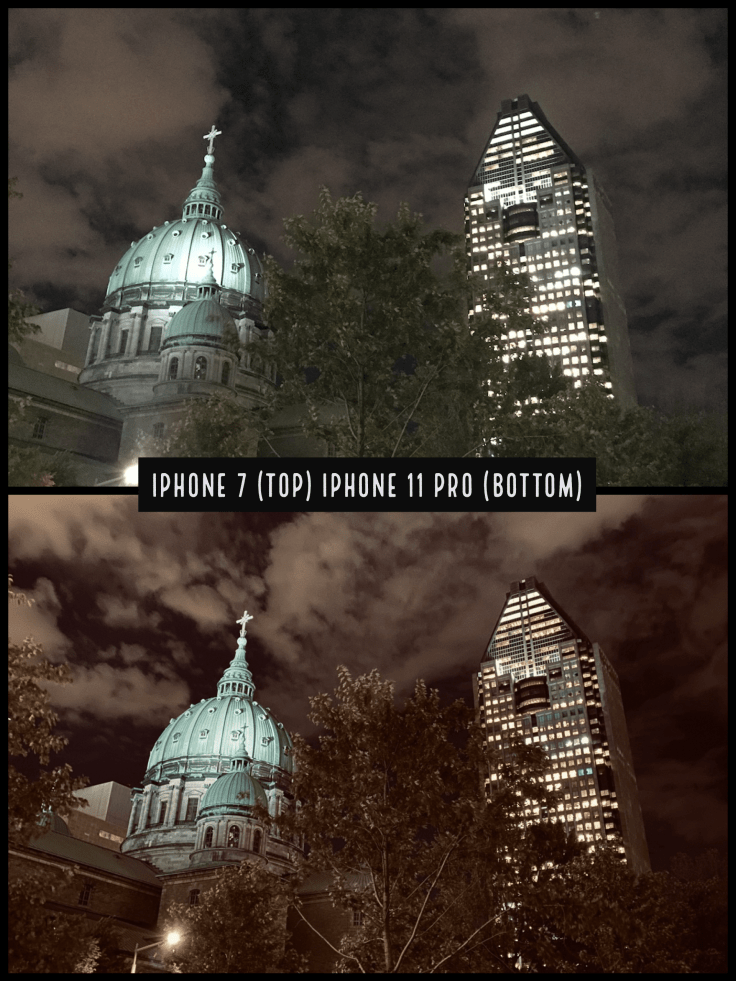
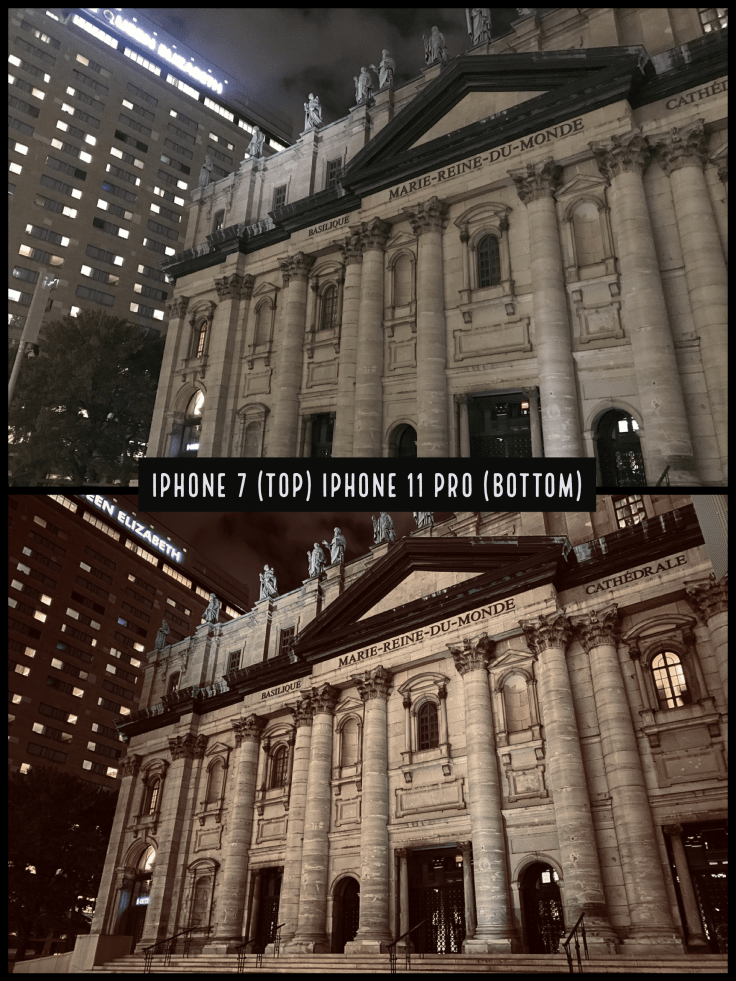
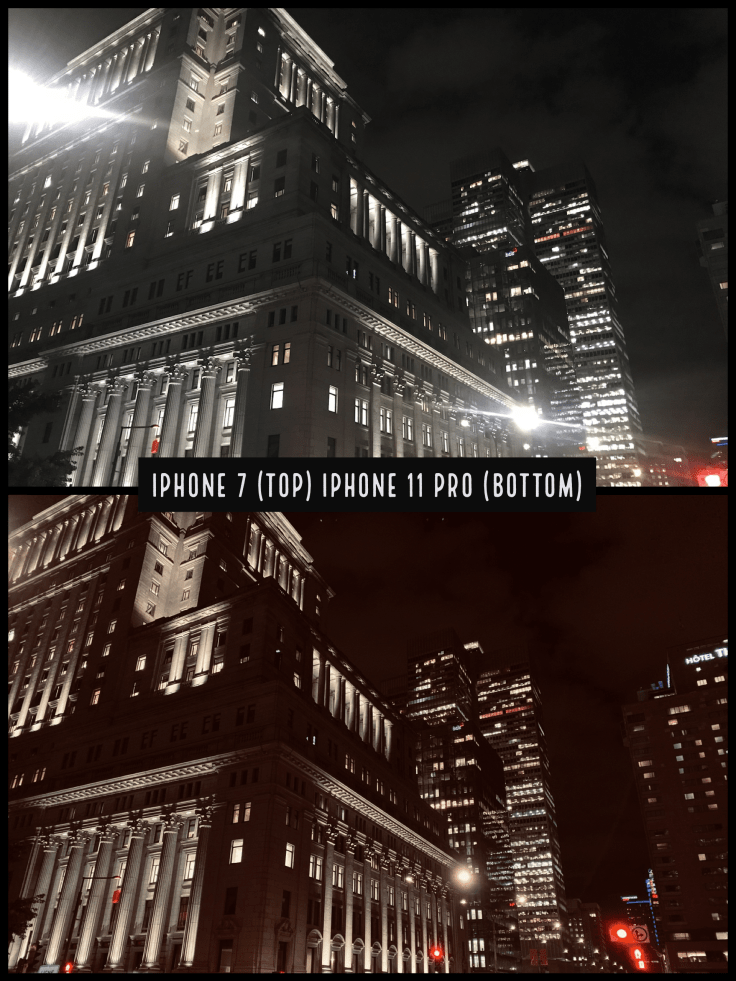
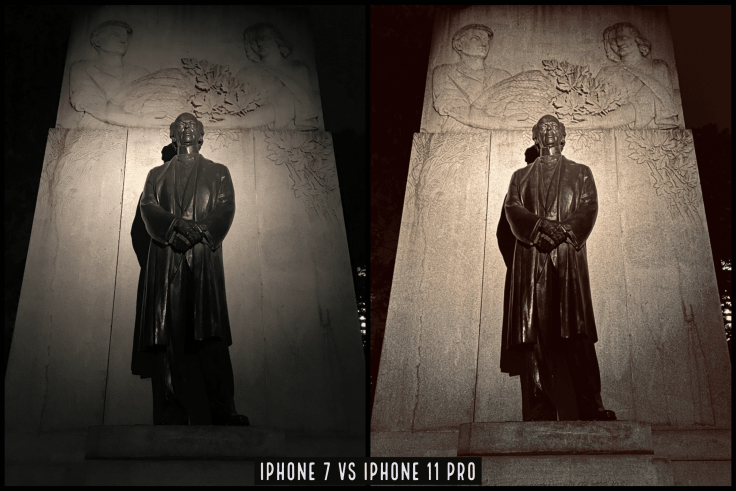
The following photo strip was created by Ryan Cash examples and published on Twitter.

From what I can see, the iPhone 11 Pro reduces a lot of the highlights when doing night photography, opens up the shadows and reduces noise17 compared to previous iPhone generations. All in all, I’m very excited about this. It is yet another edge case for me to grab and be creative while on the go.
Deep fusionis still a mystery to me. It will come out later this fall, probably with iOS 13.2 update. How will it be invoked? Will this be a manual mode or automatic one like night mode? We don’t know for sure, but John Gruber has some more exciting details (emphasis is mine):
What’s the difference between Deep Fusion and Night Mode? It’s pretty simple — Night Mode is for truly dark environments — under 10 lux. Deep Fusion — when it ships “later this year” (I’m guessing iOS 13.2) — is intended to improve photos in mid-level lighting, in the range of around 600-10 lux.
Post-processing images with iOS 13 Photos app prove to be a much more satisfying experience than it used to be. Remember that you are still modifying HEIC or JPEG images, though, not RAW images. For the latter, you’ll need an application like Adobe Lightroom CC or Darkroom. See my blog post “Editing RAW Images in iPadOS 13 beta 2”.
On the video side of the iPhone 11 Pro story, as I’m not a big fan of this medium. I’m not going to write much about it. However, a few tests were enough to convince me about the quality improvement compared to my iPhone 7. Specifically, the optical image stabilization is now much better.
Using the camera.app
First thing first, the camera app on the iPhone 11 Pro is different than the one on other iPhone models. It has been redesigned to take advantage of the new ultra-wide lens. Upon the first use of the camera app, the experience looked familiar, but new features get noticed quickly. John Gruber in his review:
The iPhone 11 Camera app is very different, but I took to it right away. It feels less like an app and more like a camera. It’s just great software.
I fully agree with Gruber; this is an excellent piece of software. Apple has a lot of very talented designers and developers for sure.
The redesigned camera uses a new bolder font which makes the reading text more accessible. Some of the change includes the placement of the square aspect ratio, which is no longer among camera modes. It is now a specific option in the framing image feature. I think this is the right call. However, other options are now only accessible while dragging down a small handle at the top of the camera view. I’m not sure that I like this because is it easy to bring the notifications center accidentally.
The following comparison illustrates how to get access to more options within the camera. Still missing: settings for video resolutions; we still have to open the Settings app for this.
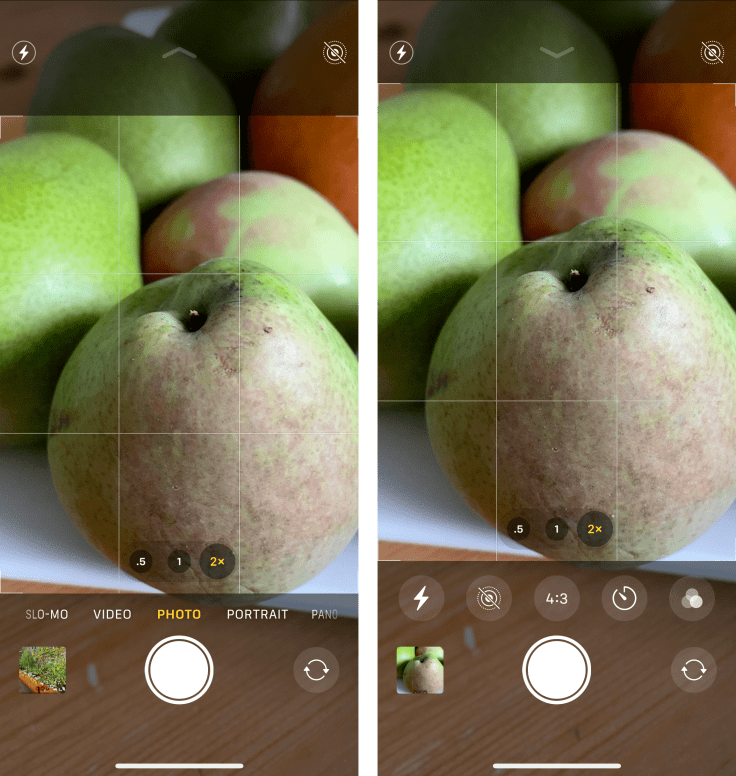
About the screen quality
The ability to take gorgeous pictures must come with a perfect screen. Comparing to the iPhone 7, I must say that I’m in awe when I use the iPhone 11 Pro. Not because the iPhone 7’s screen was particularly bad, far from it, but because this screen is the best of all smartphones according to the latest report by DisplayMate.
The OLED screen offers pure blacks which is essential for excellent HDR rendering. Contrasts are much better too, in general. Colour gamut is the same on iPhone 11 Pro, on my 2018 iPad Pro and my 2017 iMac. It makes photo editing across those devices easier. All in all, this is a gorgeous screen to look at at all angles. It makes using the iPhone a delightful experience.
Battery life
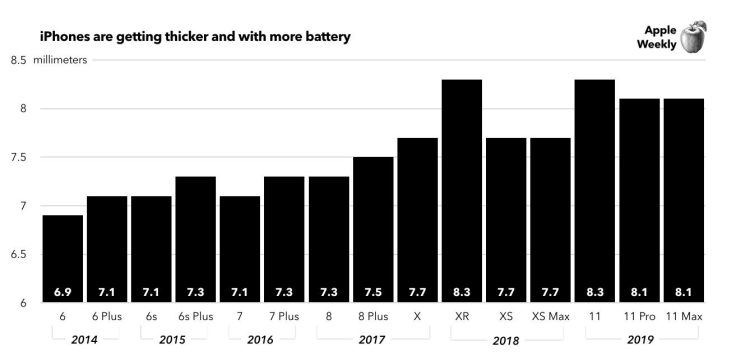
Comparing the battery life of my iPhone 7 to the iPhone 11 Pro is possible as the health is at 98%. The iPhone 11 Pro has incredible battery life. Take the following graphs comparison; it is mind-blowing. A bigger, more powerful battery resides inside the new iPhone. By leaving the 3D touch technology behind and by increasing the thickness of the iPhone, Apple decided to put battery life front and foremost for once. For people who travel quite a lot like me, it is a must to be able to spend the whole day on a single charge.

Testing third party camera apps
Apple’s built-in camera app is not the only way to take pictures on the iPhone. On the App Store, the camera category contains many alternatives. Not all of them take full advantage of the newest technologies, though. The following article lists applications that are going further. Coupled with my knowledge of more advanced camera apps, I created the following list of applications candidates that I will eventually test with the iPhone 11 Pro1819. You can see a few of them in action in this YouTube video. You’ll quickly notice a common theme among the camera apps: they all provide much more manual controls directly from within the application.
Camera+ is an old third-party camera app that is always up to date to support new iOS features or new devices. Available for both the iPhone and the iPad, the design is elegant, but the features are what matters most here. Powerful shooting modes are available coupled with feature-rich editing mode called The Lab. RAW images are supported. This is one of my favourite.
VSCO is a bit of a strange beast. VSCO is a camera app, an image editor and a photography enthusiast community. This app has been around for a long time. At some point, I tried to embrace it when I left Instagram. I think this is the closest Instagram replacement you can find these days. It has many editing features, but the best comes with the subscription which I don’t use.
Halide is a top-rated camera application for photography enthusiasts that is well designed and offers excellent value for the money. If you want to shoot RAW images while taking full advantage of the iPhone 11 Pro cameras, Halide is a great app if you are not into the Adobe ecosystem.
Moments is another interesting candidate with full manual controls, including a slow shutter mode. Other features are targeting the videographers too.
Hydra seams close to what Apple is already offering for the camera app. Some more powerful features like HDR, 32 MP image resolution support and more manual controls of the resolution and focus point is at the center of this application.
Finally, from the website of the makers of Obscura: “Obscura brings the kind of controls you’d expect from a professional DSLR to your iPhone. Designed with intuitive controls, ergonomic design and beautiful filters Obscura is the camera that gets out of your way.”. Be warned that this application may no longer be in active development.
Annoyance
One of the problems or annoyance is the camera app which can freeze sometimes. It prevents me from changing the camera mode. Killing the app and relaunching is fix the problem, but this can prevent you from taking the right picture at the right moment. My hope is for a fix to come sooner than later.
Finally, iOS 13 is a significant upgrade but still has a few rough edges. iOS 13.1 that is now available didn’t fix them all. We will have to be patient here.
What is missing
iOS 13 supports taking pictures in RAW format. Photos.app also supports RAW images but won’t let you edit them. The problem is well known: you need a third-party camera app to take photos in RAW format. Lightroom is one example. It is a shame.
As of this writing, Lightroom CC hasn’t been updated yet and doesn’t support specific features of this iPhone like the ultra-wide camera. Adobe is sometimes late in supporting new features from Apple.
The loss of 3D Touch requires some adapter. Haptic Touch feels the same but is different in action. It makes interaction a bit slower. However, I prefer a much consistent experience across devices than having 3D Touch reserved for a few devices like 3D Touch was. I’ll miss it asome other guys too.
Lightning to headphone jack cable is no longer in the box. It is the case since iPhone 8. For some people, this could be a problem.
Finally, the lightning port is still around this year. Did I wish Apple switched to USB-C? Yes and no. Yes, because all my other devices are USB-C capable (iMac, iPad Pro). A switch to USB-C would have simplified my life a bit. Oh and I prefer the clicky nature of the lightning plug compared to USB-C, which is smoother.
Miscellaneous
Wireless speed is incredible. The first test I ran gave me 240 MB/s of download and 40 MB/s second of upload. I wasn’t sure about the results, so I reran the test — the same results. I don’t remember hitting more than 100 MB/s on my iPhone 7. Consider me impressed.
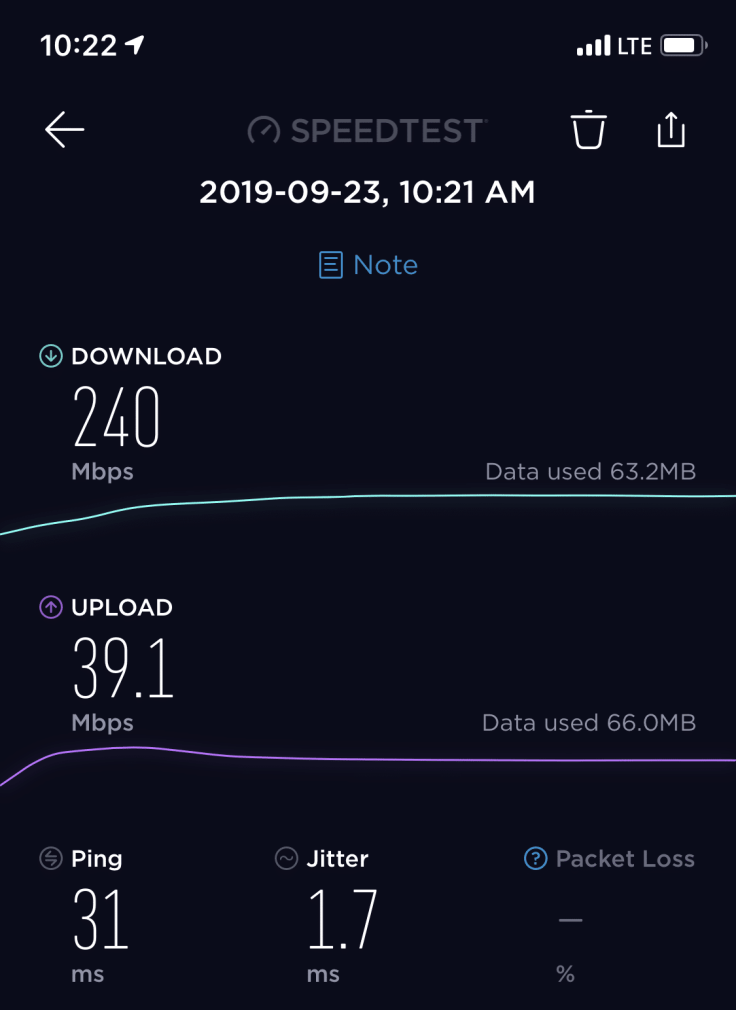
In the “finally” category: an 18W charger is included in the box! You can get an idea about the fast charging feature with this charger here on Twitter. I didn’t test it myself because it takes too long to drain the battery on this iPhone! 😉
What others are saying
(…), a lot of the reviews ended with a reiteration of the modern smartphone narrative: the new phones are good, the older phones are good. The rapid pace of smartphone change has undeniably slowed down. You shouldn’t feel compelled to upgrade every year, but when your time comes to trade in your old iPhone, the iPhone 11 Pro series has a lot to offer.
As the iPhone camera system evolves, I’m starting to think Apple is making a real camera, right under our noses — or perhaps better said, right in our pockets.
Matthew Panzarino writing for TechCrunch:
Which brings us to what the term Pro means now: Pro is about edge cases. (…) It’s not about the 80% case, it’s about the 20% of people who need or want something more out of their equipment.
Nilay Patel’s review of the iPhone 11, 11 Pro for The Verge20, summarizing my point of view on investing so much on an iPhone:
But after using an iPhone 11 Pro and iPhone 11 Pro Max for the past week, I think they’re more than the sum of several lightly updated parts. These are some of the most well-balanced, most capable phones Apple — or anyone — has ever made. They have excellent battery life, processors that should keep them relevant for years to come, absolutely beautiful displays, and a new camera system that generally outperforms every other phone, which should get even better with a promised software update later this fall.
Yes, they’re expensive. And yes, I think most people should probably buy an iPhone 11, which has most of the same features, including the same basic camera system, for $300 less. But if you want to pay more to have the best display and the best camera, the iPhone 11 Pro is worth the premium over the iPhone 11.
Final words
Is the upgrade worth it? Coming from an iPhone 7, absolutely yes. For Apple, I’m probably the best target for this upgrade. Moreover, according to recent numbers, there are close to 40% of iPhone users using an iPhone 7 or older devices. That is a lot of potential upgraders.
My recommendation is simple; if you are using an iPhone 8 or less, this upgrade is worth it. You’ll get a bunch of new features with the following standing out: the ultra-wide lens, the best screen on the market, long battery life and a speed daemon. If you are an iPhone X user, my recommendation is still the same but not for the same reasons. You will get an ultra-wide camera, which will open new possibilities 21.
How is my new iPhone 11 Pro will impact my use of my Nikon D750? Will my photo workflow I expect my usage of the iPhone to increase for “generic situations.” What I mean is there are many use cases where both devices can achieve the same performance. In those situations, the iPhone convenient will win (portability, always in my pocket). The Nikon D750 will always win for edge cases or when high resolution is required because of its 25 MP sensor. When I travel, I know when a scene requires the best.
With the iPhone 11 Pro, Apple created a powerful, superb and well-balanced device. For an iPhone 7 user like I am, this represents the best iPhone upgrade of all time.
Photos comparisons album
The following photos comparisons put the iPhone 7 against the iPhone 11 Pro. None of the photos has been retouched. It is a non-scientific comparison, and some results are a bit surprising.
In the first comparison, the iPhone 11 Pro wins for producing more details and more vibrant contrast.
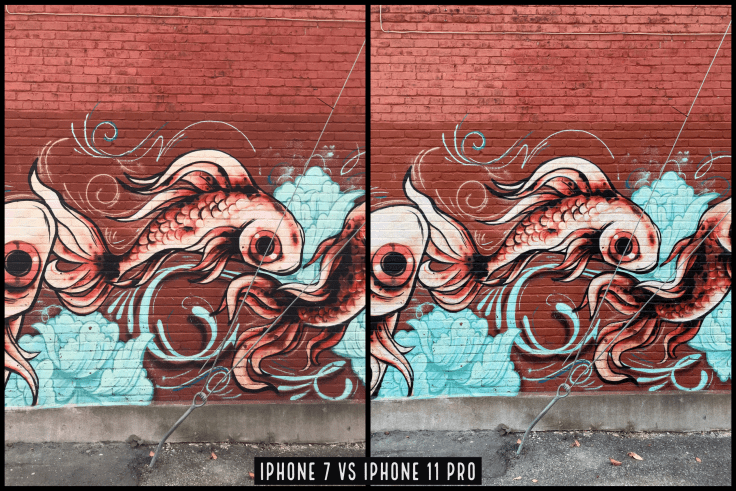
For the second comparison, again, more details are present on the blue structure.

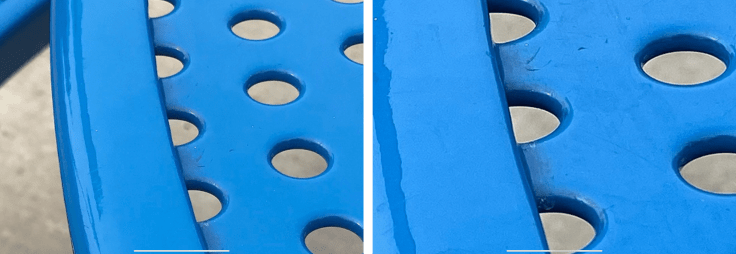
On the third comparison, the iPhone 11 Pro wins again for producing a more vibrant picture. Also, details are more apparent in the concrete structure with vertical lines.
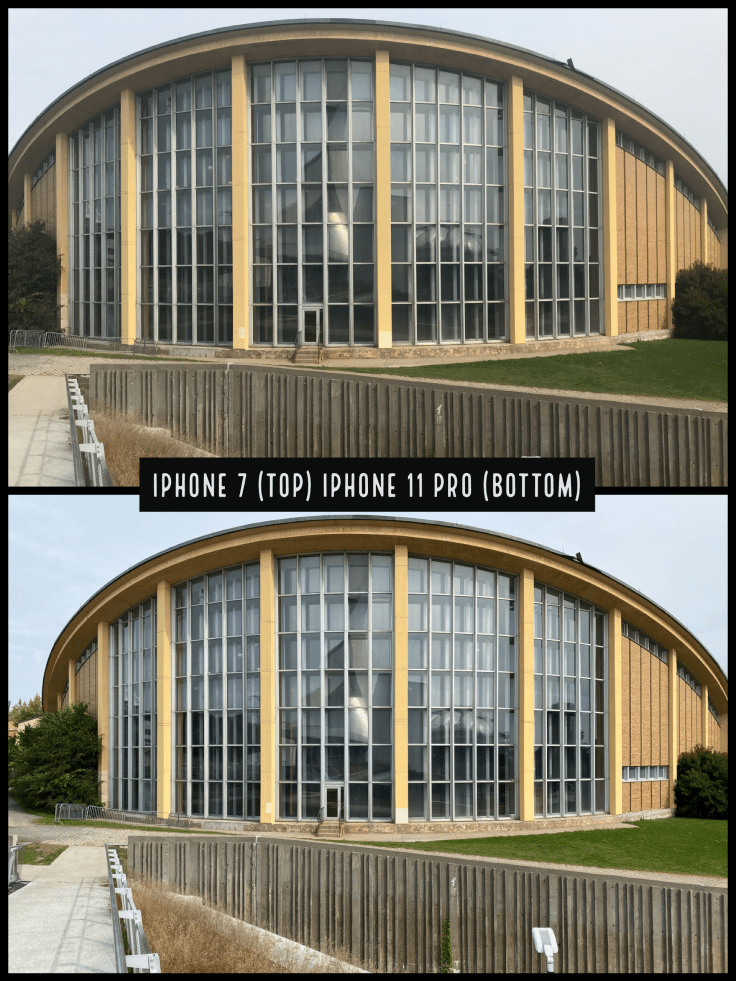
For the fourth comparison, things are a bit more nuanced. My call goes to the iPhone 11 Pro for creating a more detailed picture with more realistic colour rendering. Also, the highlights are more nuanced.
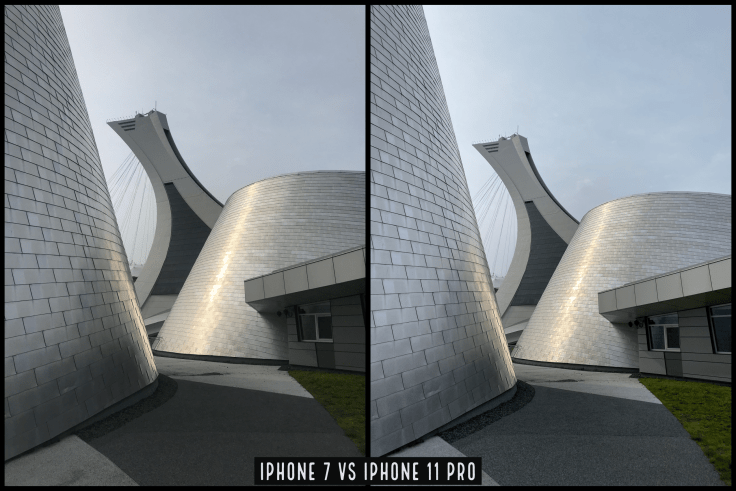
Comparison five is another example of the iPhone 11 Pro pushing the details a bit more than the iPhone 7. Look for more details in the metallic structure behind the trees and also in the trees’ foliage. Also, notice the cloudy sky, the iPhone 11 Pro offers more contrast.
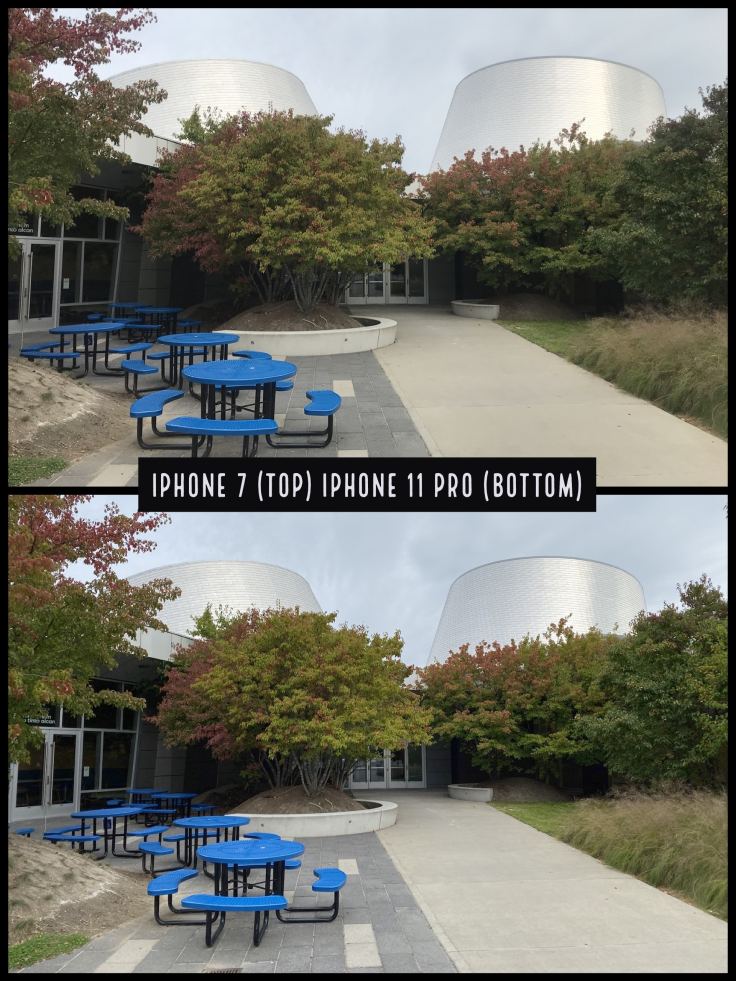

Did you upgrade to the iPhone 11 or iPhone 11 Pro? Which device did it replace? Are you happy with you investment? Leave me a comment!
- I’m a part-time blogger after all! ↩
- I’m a bit late to the game. I’m not a full time blogger or writer. I had to set aside quite a few hours to be able to write this review. Meanwhile, Apple didn’t waste time to highlight reviews they like most. ↩
- Yep, design comes before speed. But the latter is close obviously. Computational photography shouldn’t come at the cost of sluggish performance while interacting with the device. ↩
- On the subject of speed, let me tell you this iPhone is crazy fast not only subjectively but from a benchmark perspective as shown here. ↩
- You can read about iPhone 7’s camera specs here. ↩
- My iPhone ownership from the beginning is as follow: iPhone 3GS, iPhone 4S (skipped the iPhone 4), iPhone 5, iPhone 6, iPhone 7 (skipped the iPhone 6S, iPhone 8, iPhone X, iPhone XS). ↩
- Dont miss this Washington Post article about upgrading from an older device. Should you upgrade? Lot’s of references to the iPhone 7 compared to the iPhone 11 Pro. ↩
- Apple should have done this years ago. ↩
- Skip all prompt for iTunes or Siri and everything else ↩
- The iOS 13 release schedule is unusual. iOS is released first. The iPadOS will come a few days later. The new iPhone comes with iOS 13 installed but I was using iOS 13.1 on my iPhone 7. This creates an incompatibility problem for the restore process forcing me to install the new beta release on the new iPhone before doing the actual restore. We cannot restore a backup created from a more recent iOS release to an older older. The latter don’t understand the format difference. See MacStories for the full release schedule at the source of this issue. ↩
- When the whole restore operation is completed, the profile is gone because of this reset step. The profile has to be re-installed in order to stay on the beta program and get the latest updates. ↩
- When both devices are close together and on the same wifi network, the new device ask to use the previous device settings, the older device will prompt the user to accept. A floating cloud particules appears on the new device. With the older device, you are asked to take a picture of this in order to match both devices. This is really cool. You can see an example of this on Twitter. ↩
- I didn’t chose the new wireless transfer method introduced with iOS 12.4 which was estimated to take about 1 hour and a half. Again, not all informations are restores with this method. Passwords needs to be re-entered as part of the iPhone keychain is not copied over to the other iPhone. Restoring via the computer backup was a bit faster. ↩
- Steve Jobs once said: our customers pay us to make decisions. This is very true indeed. If you happen to like their decisions, you stay as a customer. This is my case. ↩
- If you compare the iPhone 11 Pro camera to others smartphones like the Pixel 3 or the Samsung Note 10, it doesn’t mean the iPhone always beats the other. At some point, it is about viewers’ preferences. Same goes for comparing Nikon to Canon. ↩
- I know, photography is all about light, not darkness. ↩
- See the following article from 9to5Mac showing great examples of overblown highlights compared to the more natural images produced with the iPhone 11 Pro. ↩
- Some of these applications are not yet updated to fully support the new iPhone 11 Pro but were already supporting iPhone X specific features. ↩
- Disclaimer: I didn’t receive any promo code for these apps. In other words, I paid for each of them. ↩
- This review contains a lot of photo comparisons which are great examples of iPhone 11 / 11 Pro capabilities. Check them out. ↩
- I suspect there are a lot of iPhone 6, 6S et iPhone 7 users. This could explain in part why sales seems to be going really well according to Ming-Chi Kuo. ↩