Why I’m Embracing the Arc Browser
The Arc Browser made some noise when it came out in July 2023. I only recently decided to embrace the change. I’m glad I made the switch, but not everything is perfect.
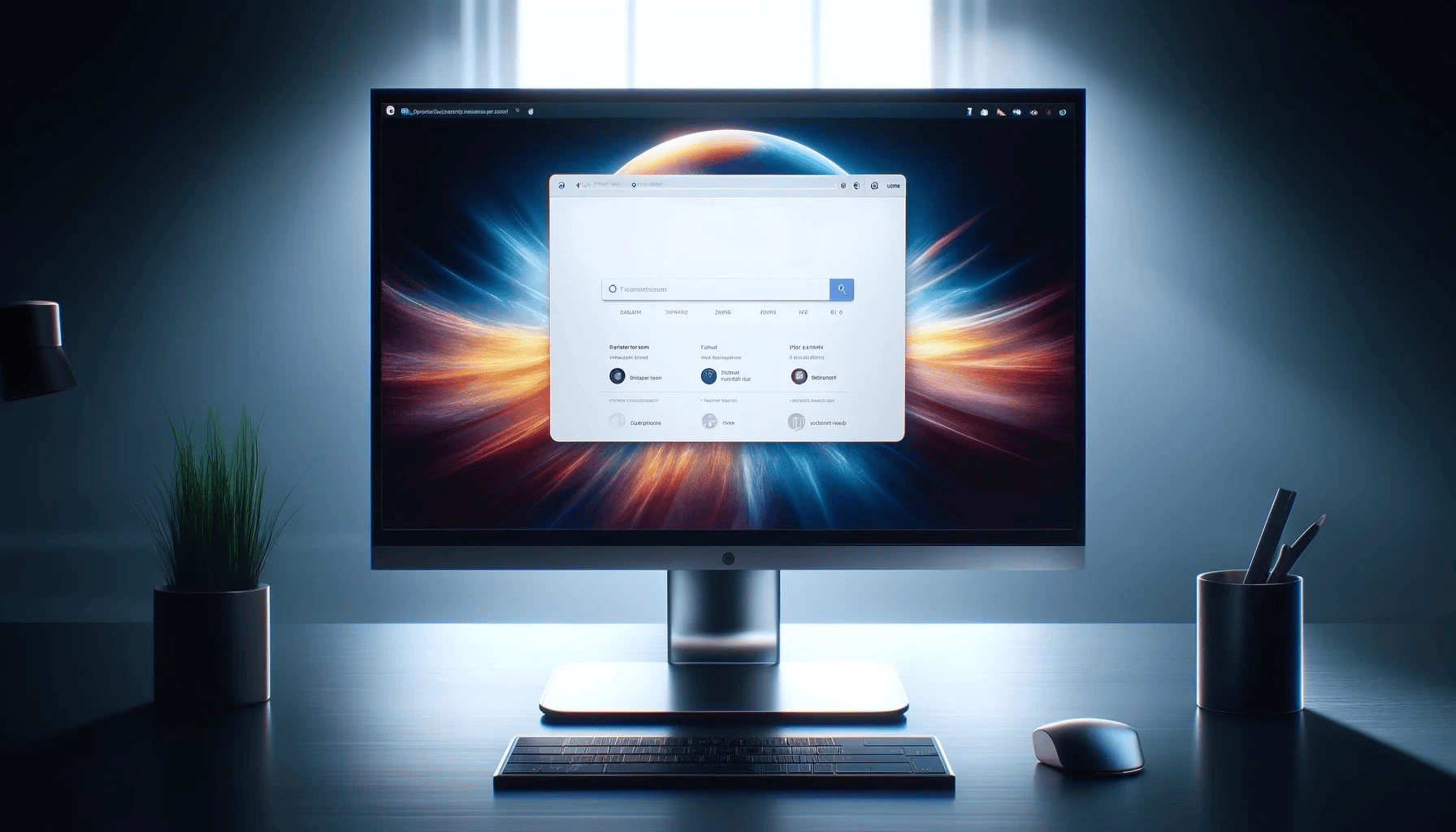
Switching to the Arc Browser on my Mac was probably one of the best decisions I made in quite some time. How could this be otherwise? The browser is my second most used app after Craft. But I would have laughed if you had asked me a few months ago if I would ever consider switching from Apple’s Safari to another browser based on the Chromium engine. And yet, here I am. This article details what I like about the ARC Browser and some of the implications of switching.
What's wrong with Apple Safari?
Let’s start with Apple Safari. I always liked Apple Safari because I felt my privacy was protected while browsing the web without feeding the data-hungry Google empire. But Safari is not aging well. It became apparent after spending just a few hours with the Arc Browser.
- The browser extension landscape is mostly geared toward supporting Chrome or Firefox. The stringent requirements to submit an app to the Mac App Store might explain why we don’t see that many browser extensions support Safari or are taking longer to be released while being available for Chrome for months.
- Safari feels bloated and gets more complex with each major release of macOS.
- Profiles are not intuitive to set up.
- Tab groups are not easy to manage.
I still prefer Safari to Chrome or Firefox, but there’s this new kid in town: the Arc Browser.
What is a web browser, actually?
Let’s ask ChatGPT 4:
An Internet browser, also known as a web browser, is a software application used to access and view websites on the Internet. It lets you visit web pages, watch videos, listen to music, shop online, and much more. Browsers send requests to web servers using the HTTP or HTTPS protocols, retrieving the web content and then displaying it on your device. Popular browsers include Google Chrome, Mozilla Firefox, Safari (especially among Apple enthusiasts like yourself), and Microsoft Edge. They support various web technologies like HTML, CSS, and JavaScript, making the modern web interactive and dynamic.
Well, that’s right. Looking at the Arc Browser, I get this feeling: the browser disappears, letting me surf the internet without getting in my way. This is what the Arc Browser is all about. It’s not only because of its novelty; it’s because of its genuine ability to make me more efficient.
The Arc Browser is genuinely different and can prove to be hard to approach coming from Safari, but after a while, you get used to it.
What's great about the Arc Browser?
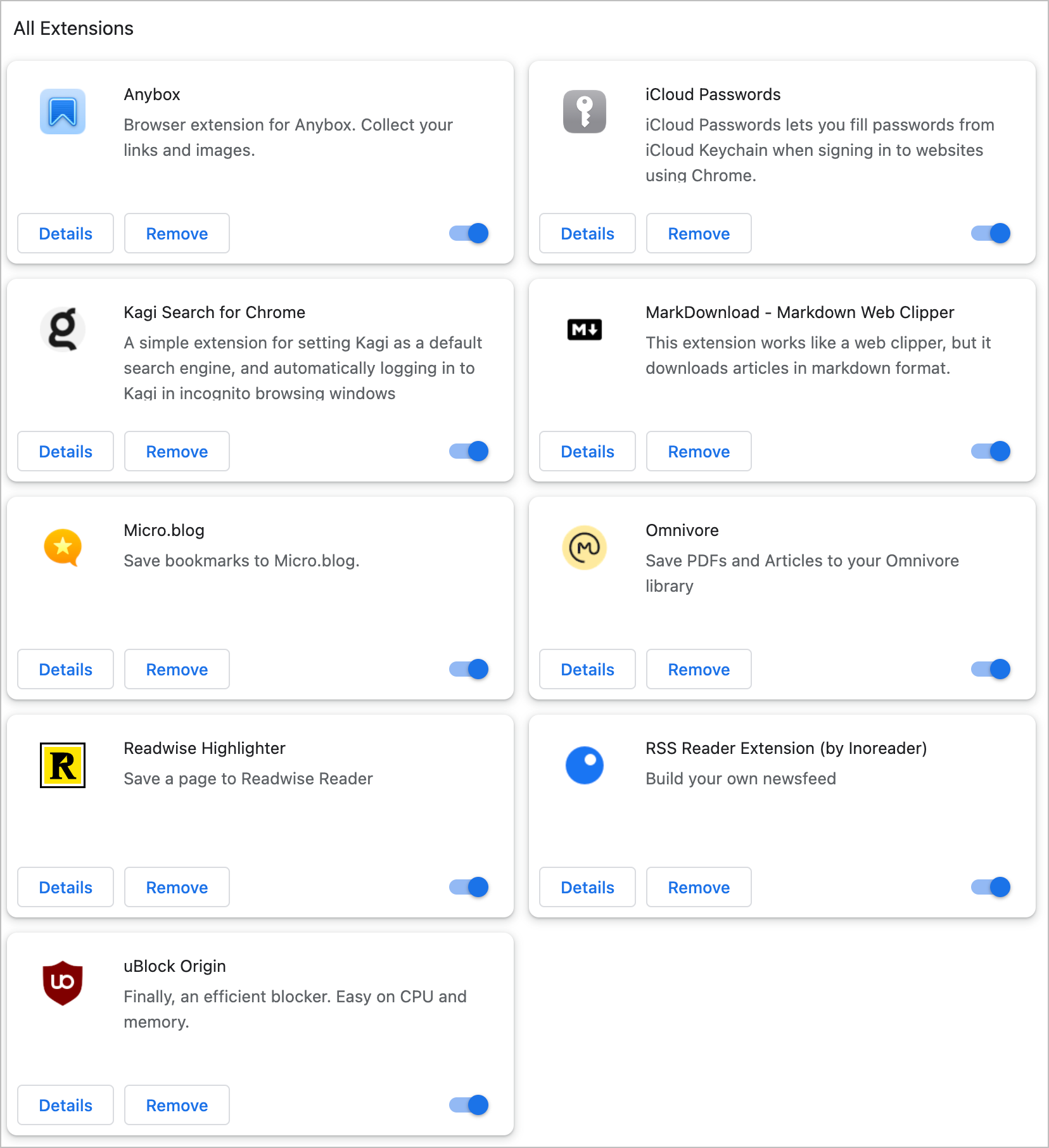
- The Arc Browser offers a much cleaner and lighter design built around a window with really thin bezels, maximizing the content area. The full webpage experience makes a website look like an app, and the browser seems to disappear.
- There are many small and nice touches all around the user interface. One example is the loading page progress indicator at the top of the window, which is subtly represented and feels more inspired than Apple’s version in the address bar.
- Keyboard shortcut cues are superbly designed and have some visual depth, which I miss in today’s user interfaces.
- It's a clever browser in so many ways. For example, when playing a video on YouTube, the browser will open a picture-in-picture video when switching to another tab. There is no need for an extension for this.
- The Arc Browser helps me organize my digital presence by allowing me to create areas for specific browsing needs called “Spaces.” I have one default space with all my folders and frequently used websites and another space for accessing my wireless router and Synology admin pages. It’s super handy.
- The Arc Browser adopts a left sidebar design, exposing many of the browser’s capabilities, such as opened tabs, tab groupings, and file downloads.
- Tabs are treated differently in Arc Browser. They remind me of to-dos sitting on the left sidebar. Open tabs expire after a user-defined delay.
- Chrome extensions are supported, which means there is a wider range of possibilities than Safari. It’s a big plus. I’m tired of always being left out.
- Copying a text selection on a web page as a linked quote is useful for saving references.
- Fun and informative release notes are provided with each release, right within the browser. Updates are more frequent, too. Releases are not tied to macOS.
- I feel that compatibility with web standards is better than the Safari web rendering engine. I didn’t perform a scientific test on this, but it’s based on my general impression.
- Side-by-side browsing within one big window is a quality-of-life improvement and provides a unique browsing experience.
- I prefer the way Arc Browser exposes extensions in the user interface (through a dropdown menu) compared to Safari (toolbar icons)
- Searching for actions using the CMD+T shortcut followed by a TAB brings a spotlight-like window where I can search for browser commands or settings. That’s for power users like me.
- You can browse a website using a smaller browser version called Little Arc. It’s handy for quickly visiting a website. Visited websites go into the archive for a configured period of time.
- Clicking on a link while browsing a webpage opens up a Little Arc window, like peeking at something that can be fully expanded. This is another great design choice.
- A quick website summary appears when hovering the mouse on a link while holding the shift key. This is done using the integration of generative AI. It’s quite useful.
- Max modules augment the browser's features set. They aren’t the same as extensions, though. They are offered as optional installable downloads.
- It was already a snappy browser, but they recently introduced support for Apple Metal for tab content rendering. It’s now even better and faster—it feels as fast as Safari.
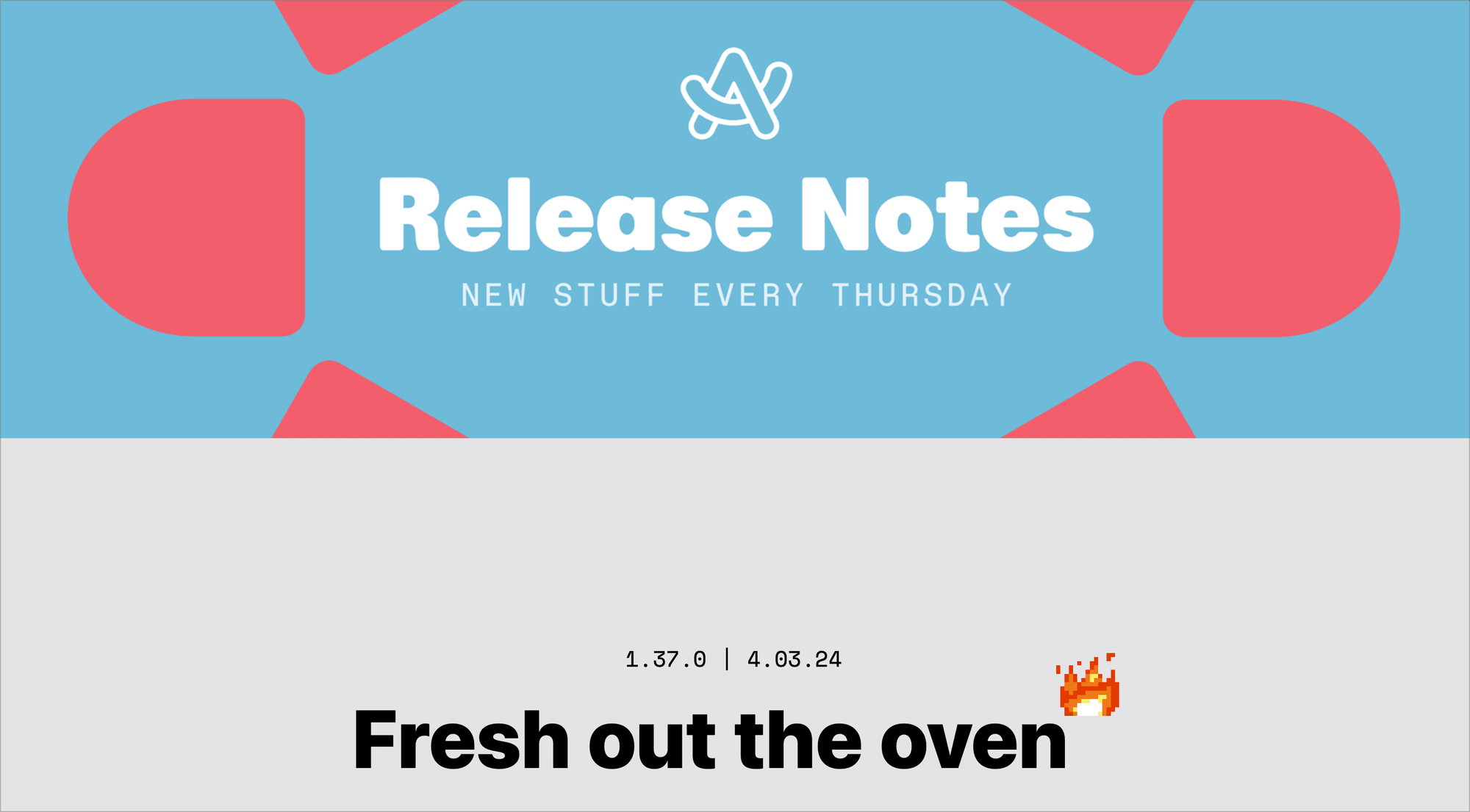
The Arc Browser is a lightweight and very focused operating system designed to consume and interact with the web.
What's missing from the Arc Browser?
Not everything is perfect, and the Arc Browser is an example. However, the Arc Browser is still in its infancy; it was first released by The Browser Company in July 2023. Here are a few missing things.
- There is no reader mode, which I really like when visiting a busy website with Safari. It would be so lovely to have it.
- The Apple iCloud Keychain extension doesn’t work well, but it is Apple’s fault—their flaky and bare-minimum browser extension for non-Safari browsers requires some attention.
- Apple Shortcuts with Safari don’t work with the Arc Browser; there is no way to rewrite them. The sooner the Arc Browser supports Apple’s Shortcuts, the better. Because of this, my reading and content-sharing experience is partially broken, and I need to switch back to Safari if I want to create a link post for my Micro.blog website.
- It is not available on the iPhone or iPad. Arc Search is not a browser per se and is even controversial. However, I do use it from time to time to search for specific subjects that require summarization.
- Using Passkey with “Sign In with Apple” isn’t as smooth as using Safari. Each time I need to sign in, I need to scan a QR code on the screen from my iPhone to log in using a Passkey.
- User tracking is not as complete as in Safari, and privacy protection reports aren’t available. I depended on the StopTheMadness browser extension, which doesn’t support Chrome. I find this ironic.
- The Arc Browser isn’t available on the iPad or iPhone, and I don’t know if this will change soon. It might be when Apple opens up the operating system, like it is forced to do by the EU regulators.
Final remarks
Since its release, I’ve been a satisfied Safari user, preferring Apple’s approach to browsers even if it meant feeling left behind regarding browser extension availability. Privacy protection has always won over features—until now. While Apple does its homework to simplify Safari tabs management and group creation, I prefer using the Arc Browser, even if it means that I lose a bit of the Apple ecosystem integration flavour.
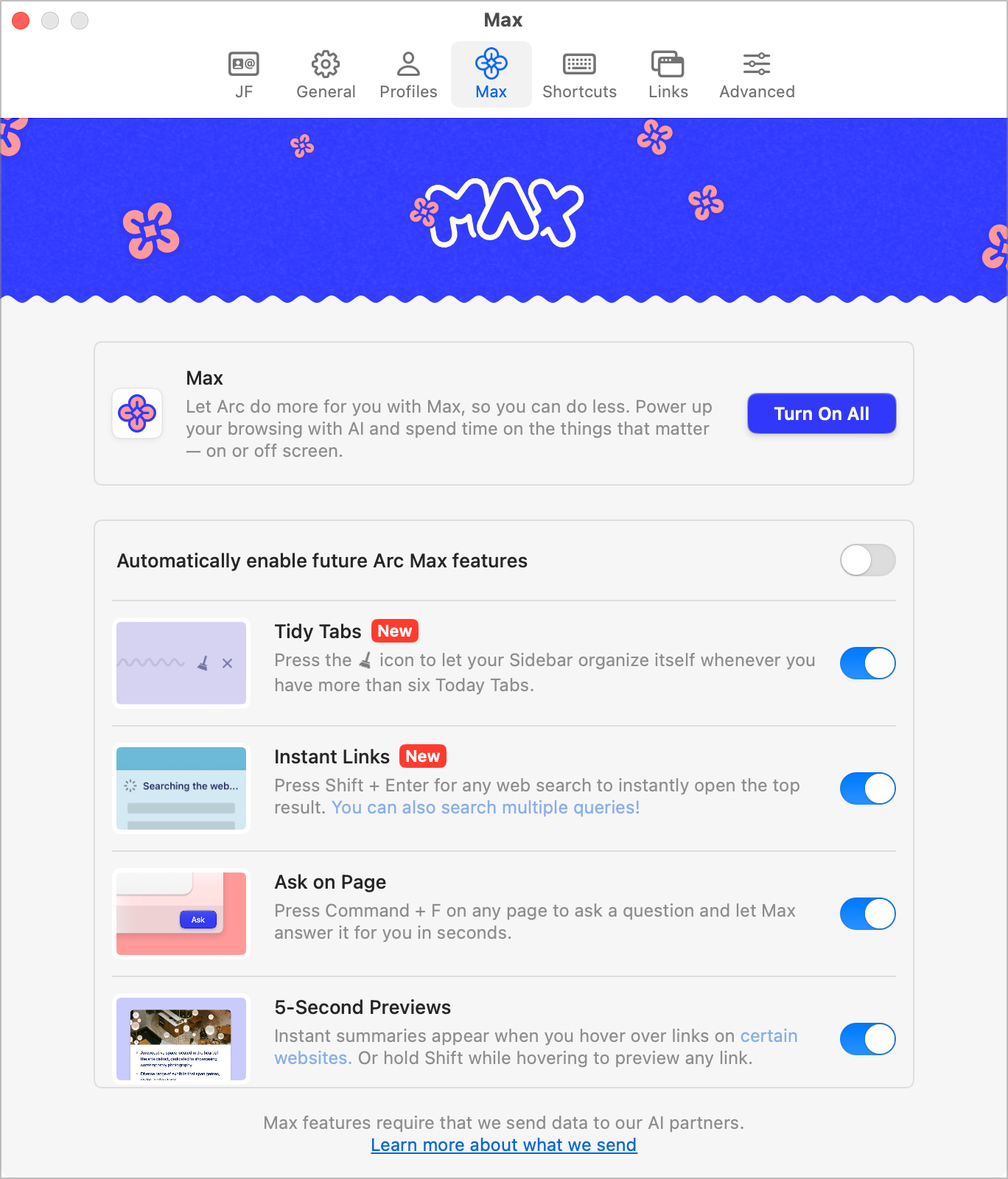
About Arc Search on iPhone
One more thing that I want to address: it’s about the Arc Search app on the iPhone. I have it installed on my iPhone, but I rarely use it. I understand that this app is controversial in its use of web content to generate summaries without giving credit to the sources. In my opinion, it’s not a great use of AI. The Arc Browser company can and should do better. They need to find a way to let users see the sources of the summary it generates. I don’t think it’s rocket science to achieve. They can do it. Meanwhile, I prefer DuckDuckGo and Kagi search engines.



