Why It’s So Hard to Make Up My Mind About Digital Tools?
Less is often more. My quest to focus on and select the best for my constantly evolving creative needs.

This article, posted back in 2022, was a glimpse at a great moment of confusion. Following the publication of “Things That Don’t Stick With Me”, the next logical thing to do now is to talk about my seemingly permanent state of confusion with my choices of many digital tools.
In short, the problem is that, in many cases, I use different apps to do the same thing. The worst case to come to my mind is RSS feeds readers. After many years with News Explorer, I tried NetNewsWire, Reeder and Inoreader. Oh, I forgot about ReadKit too. The light at the end of the tunnel is in sight because News Explorer is now out. After discovering and experimenting with Inoreader, I concluded that News Explorer no longer fit my needs. One of them being the text-highlighting capability. That is one less app to use or consider. NetNewsWire simplicity makes the app attractive. Reeder’s design is also beautiful. I do use Inoreader with Inoreader web service. I’m not decided yet on the following steps: which one should I keep?
Twitter vs Tweetbot was another example. When I was on Twitter, I constantly switched between those two. The funny thing is that for those still on Twitter, third-party apps for Twitter are all dead. This would have fixed my issue! Now, with Mastodon, it’s worst because of the plethora of available apps. There are too many to list here, and the list keeps expanding. Thankfully, I don’t use Mastodon much, but if I did, you know the drill by now, right?
On Micro.blog, same issue. I’m constantly moving between the original Micro.blog app and Gluon. Both are great, but the latter is a bit more complete.
Box and Dropbox used to be examples of my indecision before I went all in with iCloud Drive a few years ago. I still use Google’s Drive for storing Google’s Sheets updated via an IFTTT automation. But, that, I’m no longer sure about its usefulness.
Clipboard managers were another source of conflicting views. There were three apps in that space: Copied, Pastebot and Unclutter. I’ve settled on the latter because it is so much more than a clipboard manager. Yet, it took me too long to decide which one to keep. As a result, I don't use a clipboard manager on the iPhone anymore.
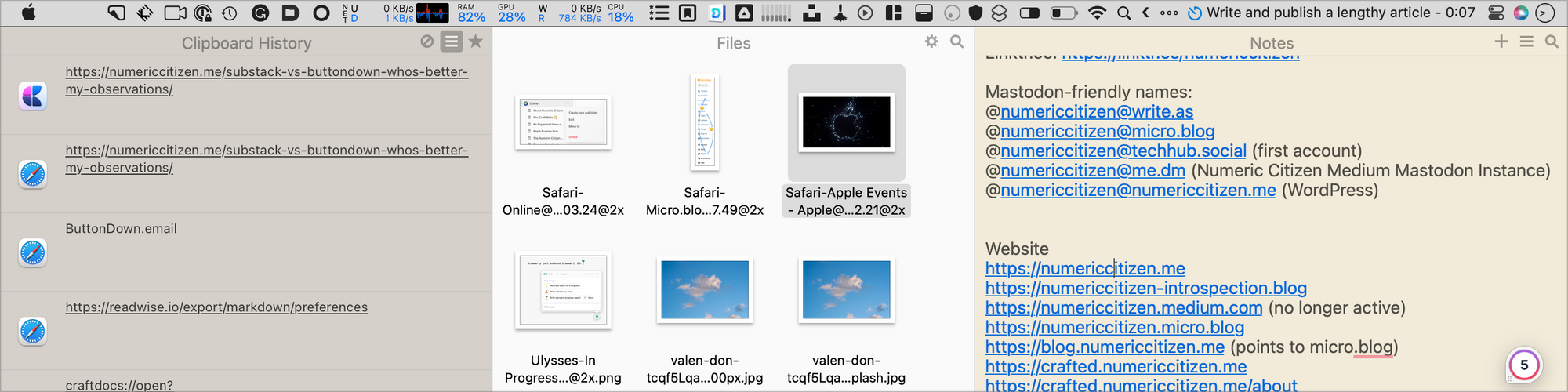
- Here's another one: Apple’s Notes, Notion or Craft. I use Craft 95% of the time, Notes 4%, and Notion 1% for the rest. Oh, I forgot to mention Tot, a nifty tech editor! So what is preventing me from settling on Craft for everything? I use Notion for storing information about a sideline project because Craft is not as good for that type of information.
- For my photo processing and retouching needs: Acorn 7, Pixelmator Pro, Photomator, Adobe Lightroom CC and Lightroom Classic are installed somewhere on my devices. I should probably drop Adobe Suite, but It would be a mess to retrieve all my photos backed up to the Adobe Cloud. I’m being lazy here. I’m really enjoying Photomator on my iPad and iPhone. This application is better designed than Apple's Photos for photo editing. Photomator is coming soon to the Mac, too, apparently, to make matters worst, I guess. I'm on the waiting list for a TestFlight invite.
- As a computer performance enthusiast, I use utilities like Sensei, iStats Menu, iStatistica Pro, and the open-source project “Stats” available on GitHub. I use iStats Menu on my Mac mini, Stats on my Mac Pro (used for my SDDCbox project) and iStatistica Pro on my MacBook Air. Sensei should probably be dropped.
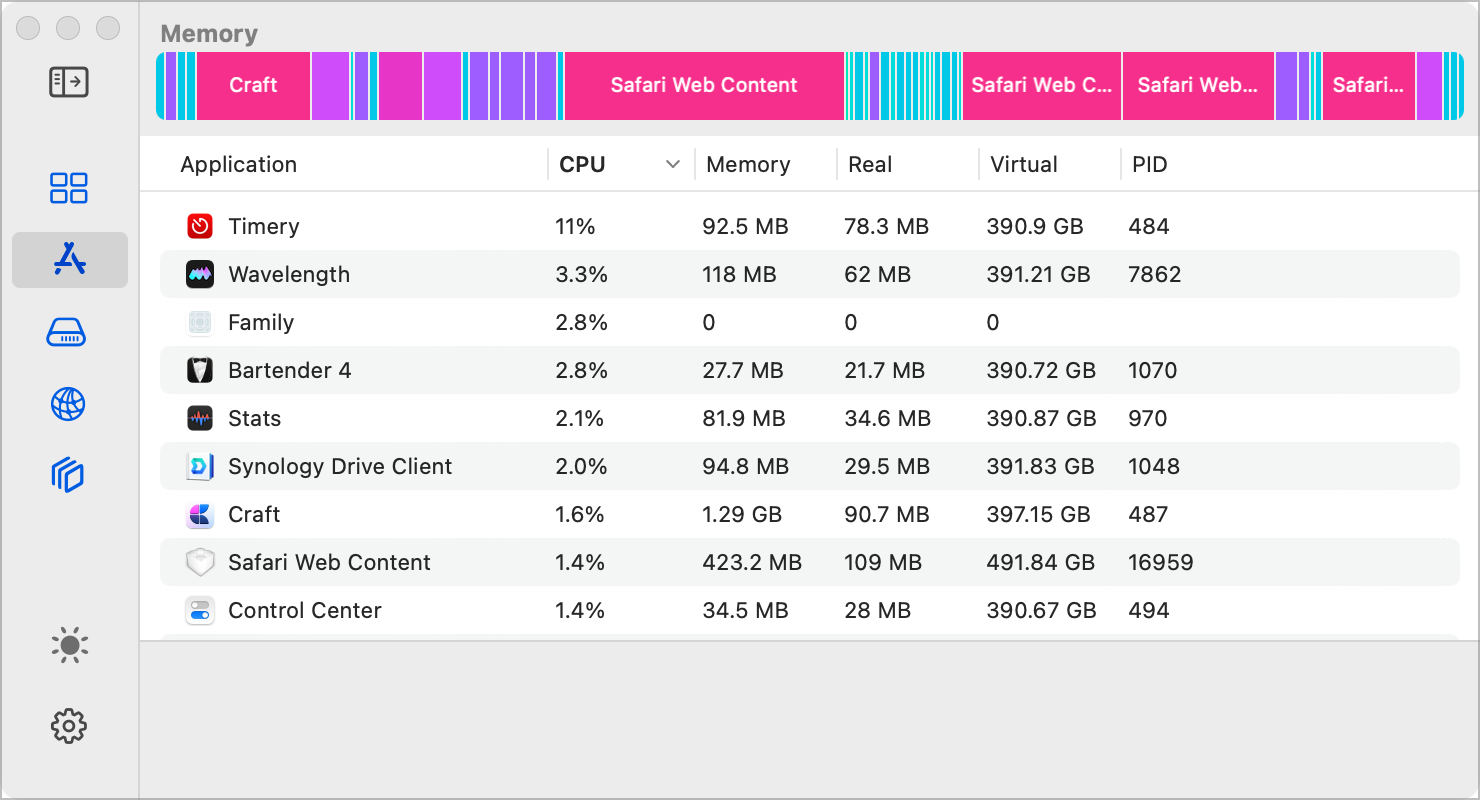
- Reddit, Apollo, Slide and Comet. There are all Reddit clients. They all offer nice and different things when consuming or interacting with Reddit content. For example, Slide comes with the best widgets but lacks active development and isn't the best at browsing content. Comet hasn't been updated in two years. Apollo runs on Apple Silicon Macs but suffers from some display bugs.
- Password Managers, another story of indecision and laziness: 1Password and Apple’s Password Keychain. I should move from 1Password to Apple’s solution once and for all. Maybe if Apple had a discreet password manager? I’m undecided.
- Tasks managers represent another case of spreading myself all over the place. For personal to-dos, I depend on Apple’s Reminders. For my creative workflow, I depend on Things 3, but there was a time last year when I tried using Craft as a to-do manager. It didn’t go well, and I decided to bring back Things 3 in my workflow. I documented my change of heart in this video. One comforting thought, I know that I'm not alone in my quest for the best tools. This documented case with Things 3 and OmniFocus is a good example.
There is hope
I might sound like a tormented person, but I’m not. I would say that I’m not as focused as I should be. But there is hope because I do make decisions from time to time when things become clear. Let’s see a few examples.
- On the publishing platforms front, things are improving. Thankfully, this year, I’m focusing. There used to be WordPress, Micro.blog, Substack, Ghost, Blot and Write.as. WordPress is out. Substack is out. Blot is out. I’m down to two publishing platforms: Ghost and Micro.blog. That’s it. Sure, I cross-post some content to Mastodon, Bluesky and Flipboard. But that doesn’t count.
- On the photography side, at some point, there was 500px, Smugmug, Unsplash, Glass, and Exposure. 500px is out. I decided to move out of Smugmug by the end of my subscription (next year), so that I can focus on Glass and Exposure.
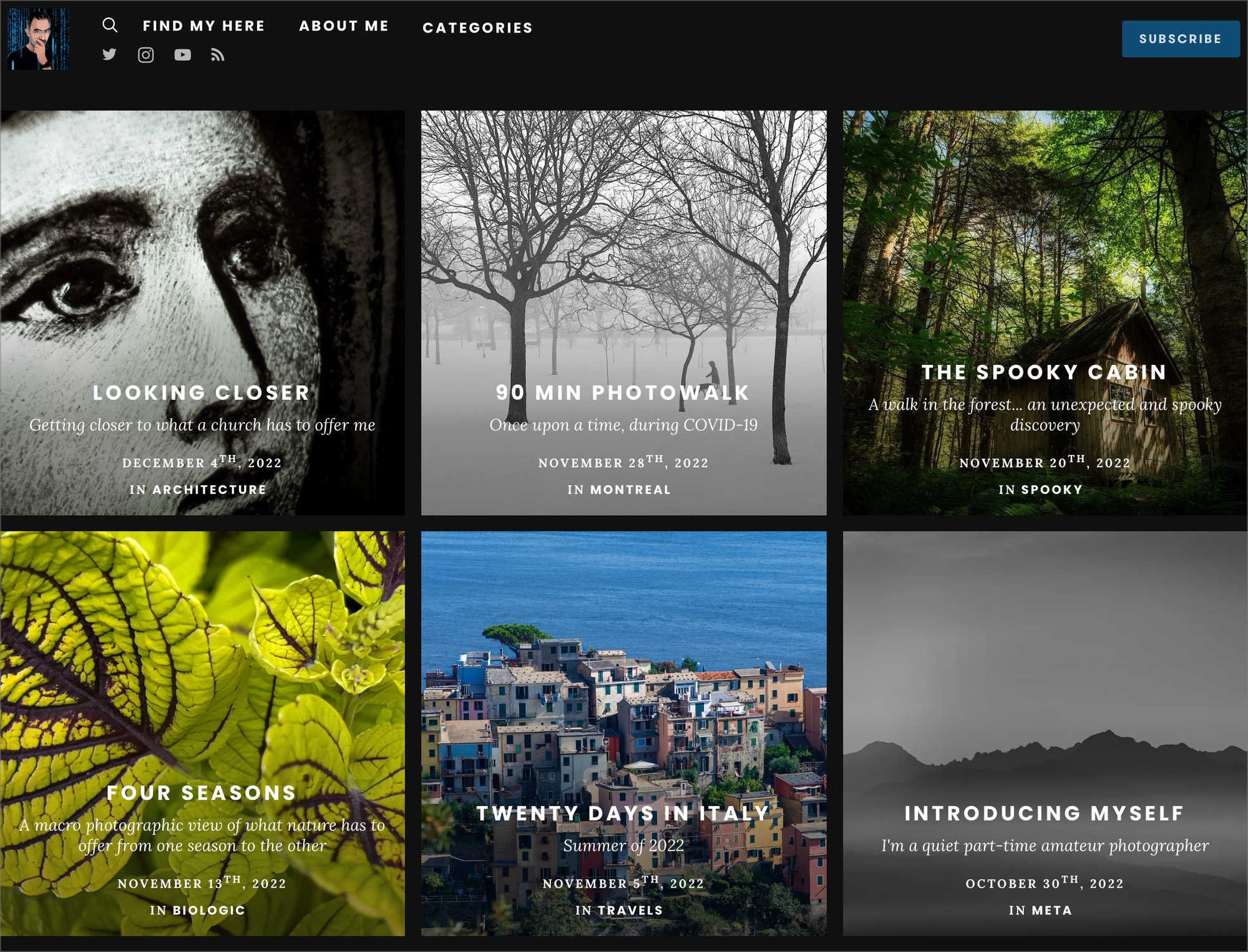
- I recently dropped Pocket, Matter and Readwise Reader. So, you see, there is hope!
- For bookmarking, at some point, I was using Apple’s Safari Reading List, Pocket, Craft bookmarks, Apple’s Quick Notes, and Mailbrew saved items. I dropped all of these in the last year to focus on Anybox. I couldn’t be happier. Oh, I sometimes use Micro.blog bookmarking feature to archive articles that I can highlight and then create a linkpost using these highlights.
- Since I got my M1-based Mac mini, I bought a M1 MacBook Air. I constantly use both of them. One thing that I like to do is to use one app on one Mac and another competitive app on the other Mac. For example, I use “Stats” on my MacBook Air and on my Mac mini, I use iStats Menu.
- iPad Pro vs MacBook Air: because reasons. I love both but in different usage scenarios. I’m fortunate enough to have both.
- My reading workflow was ||is|| in a state of flux: https://numericcitizen.micro.blog/2022/05/07/my-reading-workflow.html. But, thanks to my decision to drop traditional read-later services like Matter or Pocket, I'm more focused now on that area.
I should update this article occasionally because my digital toolkit constantly evolves. So you probably should keep an eye on my documented toolset that I keep up to date.



