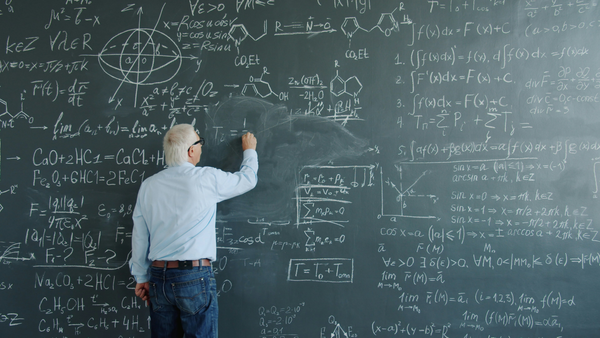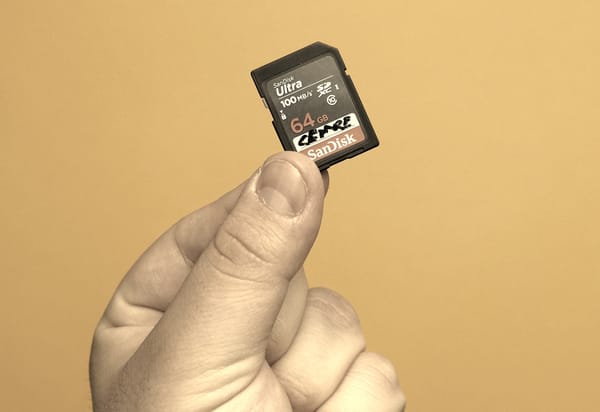Upgrading From the iPhone 11 Pro to iPhone 13 Pro — the Love Story Continues
After skipping the iPhone 12 last year, this year I made the jump from the iPhone 11 Pro and upgraded to the iPhone 13 Pro. A few observations.


After two years with the iPhone 11 Pro, which I loved, it was time for me to upgrade my most portable camera. Yep, you got it right, I’m referring to the iPhone as my camera. Skipping the iPhone 12 Pro last year certainly helped me find the cameras upgrade rewarding.
Why upgrade from the iPhone 11 Pro?
Let’s recap why I decided to upgrade this year. First and foremost, the upgraded cameras are the number one reason. Compared to the iPhone 11 Pro, they represent significant iterations, especially the ultra-wide and the telephoto, which is now 3x instead of 2x. In addition, they allow for more light to come in, which is the most important thing about any camera. Coupled with updated computational photography processing, the iPhone 13 Pro generally allows for better photos and addresses quite a few more edge cases in darker scenarios, for example.
The next reason is the upgraded design of the device in general. For me, one of the best designs Apple ever came up with for the iPhone was the black iPhone 5. The iPhone 13 is very reminiscent of this design. I prefer flat edges for the in-hands feeling while taking photos. The boxier form enables better internal space occupation for critical components like the battery. I consider the screen to be part of the fundamental design of the iPhone. Having ProMotion finally for the iPhone enhances the iPhone experience without compromising the battery life, thanks to its variable refresh rate of 10 Hz to 120 Hz. The increase in maximum brightness and surface durability are notable enhancements, improving the iPhone usage in general.
Upgrading to the iPhone 13 Pro provides the same sense of enlightenment as when I upgraded from the iPhone 7 to the iPhone 11 Pro.

Next up is faster networking, in general, was the other reason, but as working from home will be the norm, I’m not going to take advantage of it as much as I could. My non-scientific testing in Montreal proves to be a big deception. The marketing around 5G is way too much intense compared to the actual difference it can provide in real-life scenarios1.
MagSafe is the icing on the cake. I bought the Apple’s Wireless charger and I love it. When I put my iPhone on it, it provides the same satisfaction as when I put my Apple Watch for recharge. However, I’m unsure what else I could get in the MagSafe space to improve my iPhone 13 experience.
I came close to going with the Max this time around. But after looking at both devices side by side in the Apple Store, I came out with a deceptive mood. I thought the Max didn’t provide a meaningful difference in the amount of information it can display compared to the non-Max version.
Finally, battery life is another reason to upgrade. Battery health on my iPhone 11 Pro was at 89%. Buying a new phone does make a difference, but better power management too. Overall, I’m ok with what I’m getting out of my device during the day, and I don’t have to worry about battery life.
Usual Upgrade procedure
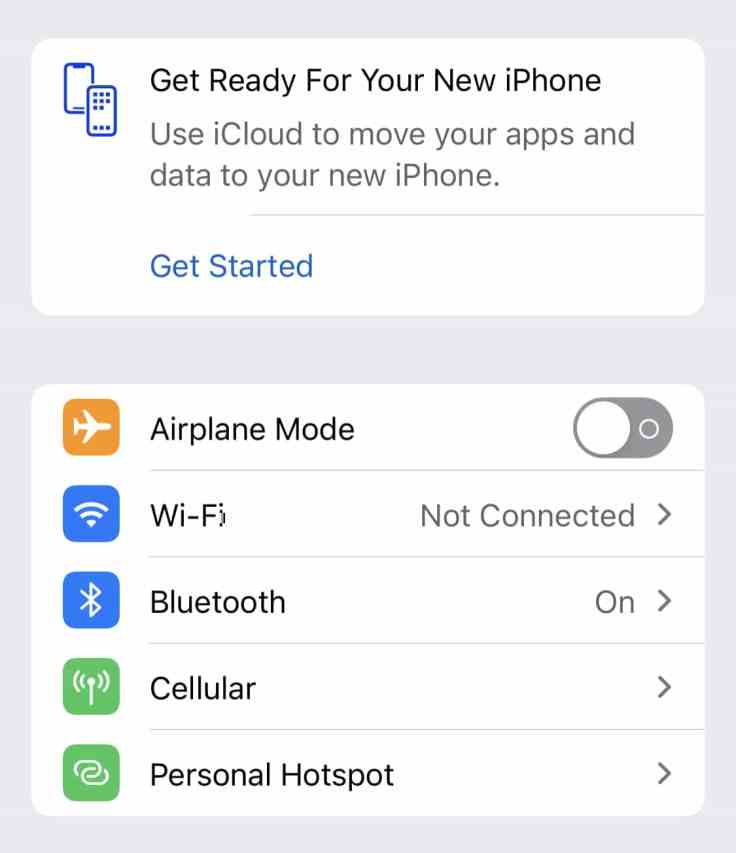
There are a few different ways to switch from an older iPhone to a shiny new one. Initially, I was planning to upgrade by following the following steps.
- Make sure my Apple Watch is running the latest version of watchOS.
- Make sure my iPhone is running the latest release of iOS 15.
- Apply all the pending application updates.
- Unpair all my Apple Watch, one after the other.
- Disable Okta Verify from the Okta portal at work.
- Disable Synology Access from my Synology NAS configuration.
- Make sure Authy is working and synchronizing on my iPad and Mac mini.
- Restore using iCloud backups.
At step four, the unpairing of the Apple Watch didn’t produce the expected backup. I was left with an un-configured Apple Watch, and I was left frustrated by this experience. Then, I came across this article from John Gruber’s website.
Device-to-device is better because it moves over all your login credentials. When you restore from an iCloud backup, you wind up logged out of a lot of apps on the new device. When you restore device-to-device, almost everything moves over. I know there are exceptions, but I don’t think I bounced into a single app that didn’t keep me fully logged in this week. If you tried device-to-device a few years ago and found it lacking, try it again now — Apple has improved this process every year since it debuted. Worst case scenario, you can always start over and use iCloud backup.
The revised device switching procedure becomes something like this:
- Set up the iPhone with the minimal steps.
- Make sure my iPhone is running the latest release of iOS 15. One update was available. Apply.
- Reset the iPhone to factory settings.
- On the older iPhone, apply all the pending application updates. — Probably not needed as all apps are re-downloaded from the App Store.
- Turn on new iPhone while being close to the old one.
- Use the old iPhone to answer the prompt for setting up the new iPhone.
- Select to use direct device to device data and settings transfer.
- Let the transfer complete (about 90 minutes).
The reason for the first step is related to a last-minute update Apple made available, which was destined at fixing a bug with widgets settings being reset after a restore operation. I wanted to avoid being exposed to this bug, so I made sure to upgrade the iPhone to the latest build of iOS 15. It was the first time that I had used the device-to-device restore process. I’m excited to report that this will be the way to go for the next upgrades.
After the transfer, I had to add back some of my cards in the wallet and set “Hey Siri” again since I prefer the French Canadian language, but the initial device Language was set to English. Face ID needed to be reset too. Some two-factors authentication apps needed to be reconfigured. One is Okta, the other is Synology Secure Access which I use to log in to my Synology DS720+ device. These steps were quick and easy.
Oh, Is the cached data for photos still present? YES. What about my downloaded music? Mostly gone. Why? I guess it is good for music as the re-downloaded music will use the lossless and Dolby audio format, which takes more space.
Reviews of reviews
It’s been a while since the iPhone 13 came out. Most of the published reviews address the following subjects:
- Improved screen. ProMotion with variable refresh rate of up to 120 Hz was worth the wait.
- Cameras upgrades, both physical and software features, are important, even coming from the iPhone 12 Pro. I’m coming from the iPhone 11 Pro.
- Much longer battery life, which seems to be a home run as this iPhone has more power hungry features like the ProMotion display.
- For those who think this year’s iPhone are only incremental upgrades? It is. But, it’s been going on since 2007.
Closing remarks

The upgrade experience has evolved over the years. Now, when you order a new iPhone through the Apple Store application, you get a notification at some point on your older device to get ready for the upgrade. I find this integration of services on the Apple side to make a difference for the experience on the end-user side. The device-to-device transfer is also getting better and faster, provided your Wi-Fi network can keep up. I don’t expect to use iCloud backups in the future.
I’ve been using the iPhone 13 Pro for a while now, and I’m thrilled to report that I’m happy with this iPhone iteration. As the iPhone is maturing, it’s good to skip a generation to better appreciate the improvements and design tweaks. In addition, the iPhone 13 Pro turns out to be a worthwhile update when upgrading from the iPhone 11 Pro.
This blog post was written on my 2018 11” iPad Pro | 2020 M1 MacBook Air | M1 Mac mini using Craft | Ulysses.
- To be able to use the 5G network, I had to change my wireless plan. It doesn’t cost more but the packaging of services is different. ↩