Running GuruShots Challenge
As a long time player of the photo challenge game GuruShots, the ultimate goal is to become a Guru. The only privilege of being a Guru is to be able to run our own challenge. After weeks of waiting while in review status, one of my submitted challenge finally got approved. This is my first… Continue

As a long time player of the photo challenge game GuruShots, the ultimate goal is to become a Guru. The only privilege of being a Guru is to be able to run our own challenge. After weeks of waiting while in review status, one of my submitted challenge finally got approved. This is my first running GuruShots challenge. With this post, I want to expose the process of running a challenge from start to finish.
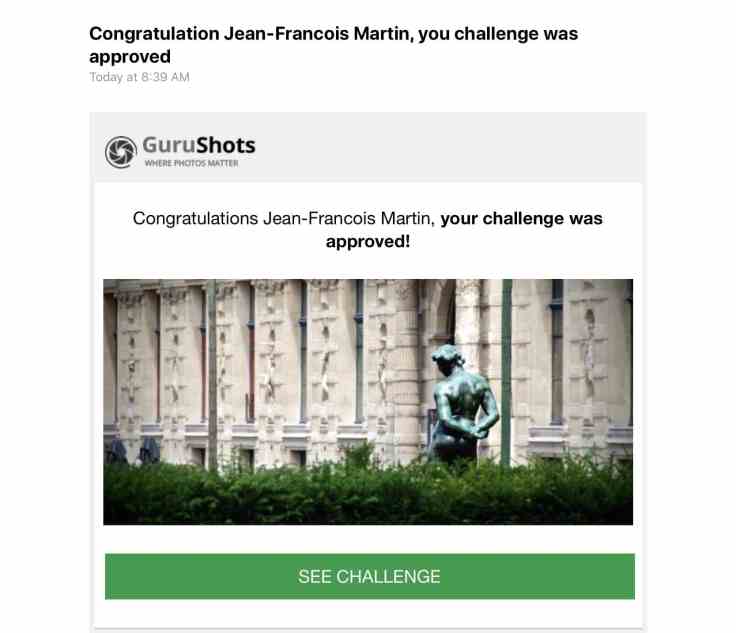
Going live
Once the challenge is approved, it goes in a scheduled queue. Then, people on GuruShots web site can see the upcoming challenge as shown here. Voting cannot start while in this queue but people can enter the challenge by submitting their own photo.

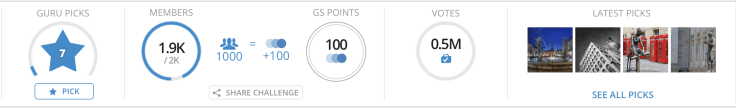
The previous screenshot shows that 1900 users submitted their photo for the challenge. Plus, there was half a million votes. The four thumbnails on the right were my latest picks. This screenshot was taken a the very beginning of the voting period. These numbers keep increasing up until the very end of the challenge.
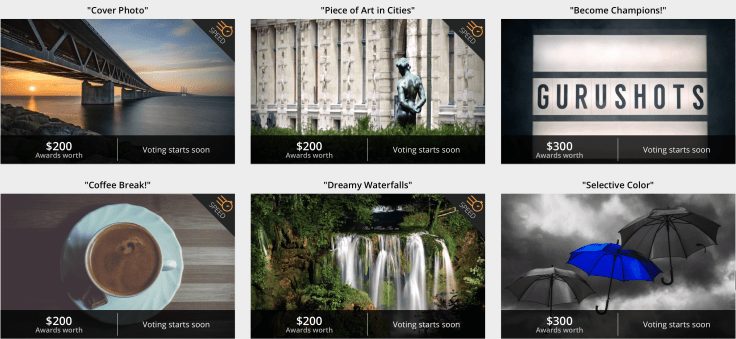
The beginning
When the voting period opens, players can start browsing photos and vote. As this is a “Speed Challenge”, the challenge lasts 72 hours. As a Guru, I can start selecting photos as soon as I want. Up to 100 photos can be selected for “Guru Pick“. After the first 10 photos, I can select the winner. But as the web site explains, I can change my choice up until the end of the challenge. I cannot see how I could select a winner so early though. People tend to wait in the last 24 hours before submitting their picture.
The selection process
As a guru, photo selection happens using the same interface as the voters which I find weird and really surprising. Photos are presented in completely random order. Contrary to real photo challenges with a panel of judging members, it is nearly impossible for the Guru to see all the submitted photos. This becomes even more difficult as more people enter the challenge as time goes by. I cannot look at the current ranking and select my picks from there too. This is sad and is a glaring shortcoming of the process. General consensus can be a good start and indication to help the selection process.
And the winner is…
Picking the winner is simple: it is done by selecting from all my “Guru Pick”. But as I indicated earlier, there should be a winning category called “Winner by popular choice” in addition to “Guru Top Pick” winner.

Now it is time to explain my selection for the top winner. It was important to see the piece of art in its urban surroundings. Otherwise, how could I know if the photo was taken inside a museum? It is all about being in a city after all. This photo achieves this. Next, the composition had to be interesting. This is the case here. Besides the basic rule of thirds being used, there is also a play here between the foreground and the background which I find well balanced. There is a a beautiful texture to this image too. Finally, this piece of art is simply beautiful and the use of isolated color for the phone cabins makes this photo unique. To me, this was the best of all my pick. You can find them here by the way.
As you probably know, GuruShots is far from a perfect game. There are many rules, many tips and tricks as I published a while ago. Now that you know more about how a challenge is managed, you have a better understanding why challenge conclusions can be sometimes surprising.
Oh, what was the most popular photo of this challenge? Let’s find out. I prefer to keep my comments for me.




