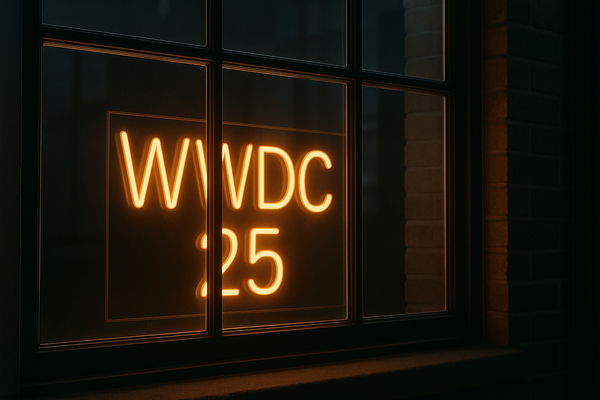GuruShots Tips, Tricks and Cheat Sheet
The 2021 edition is out NOW! Don’t miss it and aim to become a GURU! Don’t miss part 2 where I give two examples to explain how much time you should expect to play in order to be successful. This is the second article on GuruShots, the photography game. In the first article “How to… Continue Reading
The 2021 edition is out NOW! Don’t miss it and aim to become a GURU!
Don’t miss part 2 where I give two examples to explain how much time you should expect to play in order to be successful.
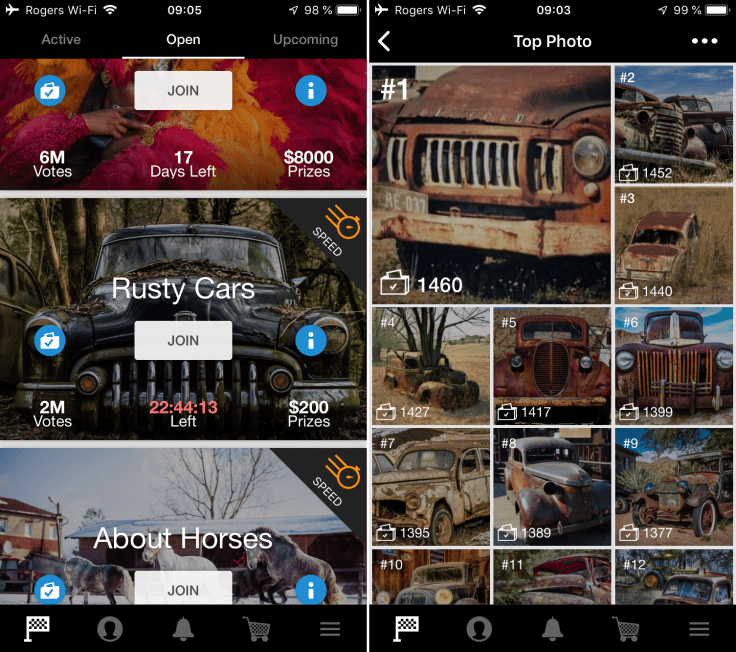
This is the second article on GuruShots, the photography game. In the first article “How to Become a Guru at the GuruShots Game” I described how to create your photographer profile, how to enter challenges and play. This time, I want to give you the best tips and tricks on playing the game. This is a summary of things I learned over the year playing the game. If you want to play GuruShots and be successful, read on and you’ll thank me later.
- Be picky when selecting photos for a challenge. Respect the theme.
- For challenges with four photos, as soon as you decide to enter the challenge, select four photos, no less. If a photo doesn’t perform well, you’ll be able to swap for another one. More photos give you more votes so the higher you will finish the challenge.
- For long-lasting challenges, enter in the last 24 hours. It doesn’t make a difference for the final results are most of the voting sessions by others happen at the last minute anyway. You’ll save time and be able to do other things in your life, like reading my blog. But, if the challenge is in the “locked” state, you’ll need a key to unlock it and enter the challenge.
- For speed, challenges enter in the last 4 hours. Same for long-lasting challenges, most of the activity happens at the end.
- Before swapping one of your pictures, wait for voting to stabilize. At some point, your photos won’t get more votes for many hours… if your exposure level is at the maximum, then this means your photos won’t really get new votes. It is safe to swap one of them, the one with the worst score.
- Generally speaking, for me at least, I perform better in very specific challenge themes. An example of the narrow theme is “flying birds”. But “Your best shot” is a way more general theme and it is difficult to get a good score in these challenges because you are competing with very talented photographers.
- If you are not sure to understand the theme meaning, open the challenge and look at the current guru picks or the current ranking. You’ll see lots of photos, the best ranking ones are the theme’s best representation of the theme.
- If you have “Fills” available, use them when you enter a challenge and see quickly how your photos are performing. You’ll save time. But remember, “Fills” are not free. When you don’t have one, you’ll need to buy one.
- If you want to use one of your “Boost”, wait when the photos don’t get any more votes for a while. And use your “Boost” near the end of a challenge and apply it on the best performing photo. Remember, “Boosts” aren’t free and use them while your exposure level is at the maximum.
- If you decide to enter early in a challenge is because you may just love to browse (and vote) for great pictures! That is ok!
- If you enter late in a challenge, you may be asked for a key as the challenge may be in a “locked” state. Users without special keys will be kept out.
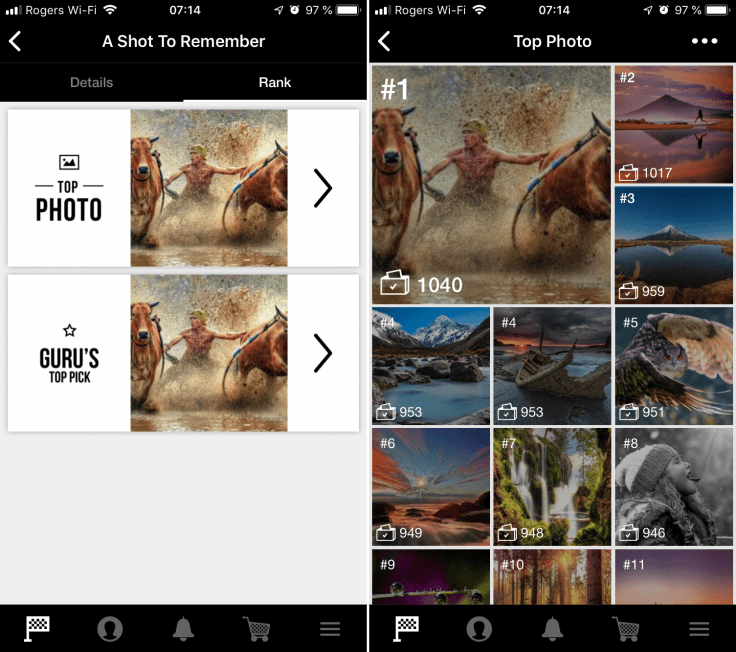
With these tips, I hope you get better at GuruShots and eventually become a Guru! Enjoy playing! If you want to create your profile, follow this link. If you want to see my profile, follow this link.
Disclaimer, I’m not paid by Gurushots for this article.