My Thoughts On The WWDC 2019 Keynote
WWDC 2019 Keynote is already behind us. This was a long wait. Expectations were high. Apple had to deliver. And boy they did. Here are my thoughts on the WWDC 2019 keynote. Spoiler alert: I’m overwhelmed. I’m blown away. Generalities The keynote followed some kind of a different path this year compa

WWDC 2019 Keynote is already behind us. This was a long wait. Expectations were high. Apple had to deliver. And boy they did. Here are my thoughts on the WWDC 2019 keynote. Spoiler alert: I’m overwhelmed. I’m blown away.
Generalities
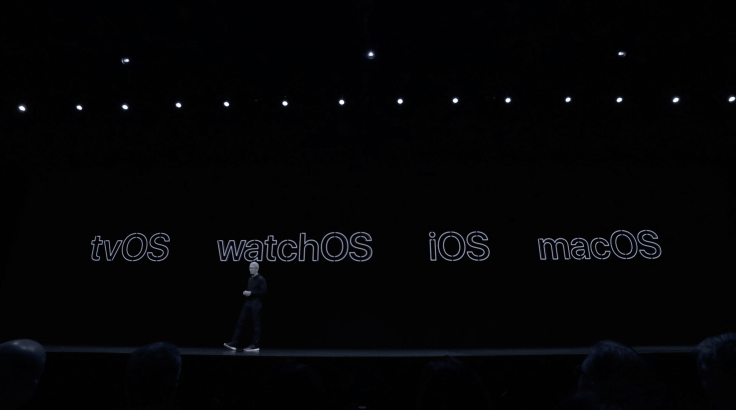
The keynote followed some kind of a different path this year compared to more classical ones in the past. This was the thirtieth WWDC conference but they didn’t mention it.
The introduction video was cool with all this neon based small characters flying around. Then followed this black and white video about developers spending their life working on new apps. That was cool but not as touching as other similar clips shown in the past. Many new faces on the stage this year were presenting their segment including women and one disabled woman in a wheelchair. I like that.
The keynote was a bit longer than I was expecting. I’m overwhelmingly positive except for services talk at the very beginning and a few demos1. They reiterated their message about being a company working on hardware, software and services. Judging by the many reactions on Twitter, Apple did a great job this year. Now, let’s dig in each flavor of their platforms.
tvOS
tvOS updates were the first to be presented as this was linked to their talk on services at the beginning. This was a natural choice. From what I saw, two interesting things for me: multi-users support and a partially redesigned home screen. It is not clear how the control center will be invoked though to switch from one user to the other2. Very cool addition though.
For gamers, Apple will now support two very popular game controllers: Xbox and PlayStation’s one. I guess this is really cool judging by the reactions in the audience. But since I’m not a gamer, I cannot really tell how really cool this is. tvOS segment was pretty short. Oh and under water screen savers are coming and they look very sharp. Next up, watchOS.
watchOS
watchOS is where things really started to get exciting for me. First, new watch faces were shown but there are still no way to buy and download new ones. But, they are introducing an App Store that we’ll be accessible directly from the watch. Cool but I’m kind of wary about discoverability issues and some other edge cases. And how does people will scroll though dozen of entries in a list of apps to pick from? I’m not sure this experience scales well.

So if 2019 is the year of the App Store on our wrist, maybe 2020 Apple will bring a watch face section within this App Store. Who knows. It is kind of sad that we need to wait for this one.
Voice memo app was confirmed. And I can see myself using it a lot while on the go to save my numerous ideas popping up in my head. Plus, we get a really useful calculator that comes with a tips calculator which is really useful.
Health and the watch
Health and fitness continues to play a major role for Apple. They are introducing a new trend feature and a redesigned health application too to go with it. From what we are seeing I think they made some major changes that overall will improve the user experience. The sound level feature is intriguing. I can’t wait to try it in my environment. Cycle tracking is cool but will women enter their flow level each day?
Other things like Audiobooks, tap at the hour feature among other things were announced too. They are nice additions. I get a feeling that only Apple knows and have the full ability to create really great apps for the Apple Watch and developers are a bit lagging behind3. We’ll see if 2019 will change that with this new release of watchOS. Next up? iOS.

The center of all Apple’s platforms: iOS
The major portion of the keynote was for iOS. In a few words, I would say that Apple basically removed all the friction points that I had with iOS on the iPhone and the iPad. More on the latter later on.
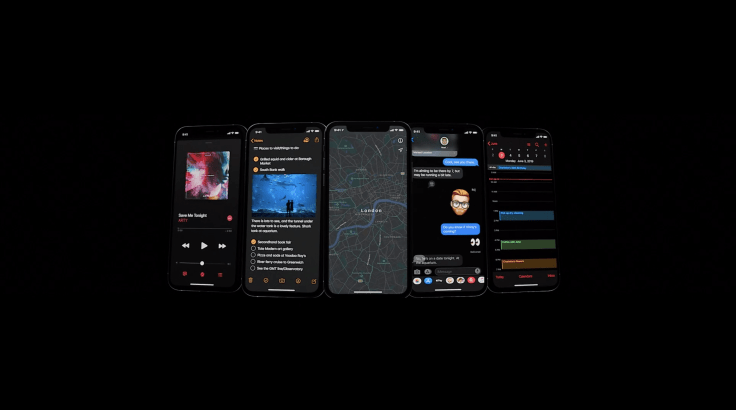
Again this year, Apple made iOS 13 supposedly faster in many areas for all devices that are supported. Apple keeps pushing the envelope there. I like it a lot as more people will embrace the upgrade without… well… upgrading their iPhone or iPad. This is reasonable. One example of this is FaceID being up to 30% faster. Swift code and compiler optimizations are other kinds of tricks used to make our devices feel and run faster. Thank you, Apple. Other optimizations include reduced applications size at download and update time. All done from the backend which I find very clever. This translates in shorter application downloads time and faster application launch. But the major change here is dark mode. Ok, that is cool and I’ll take it. Enough has already been said on this one.
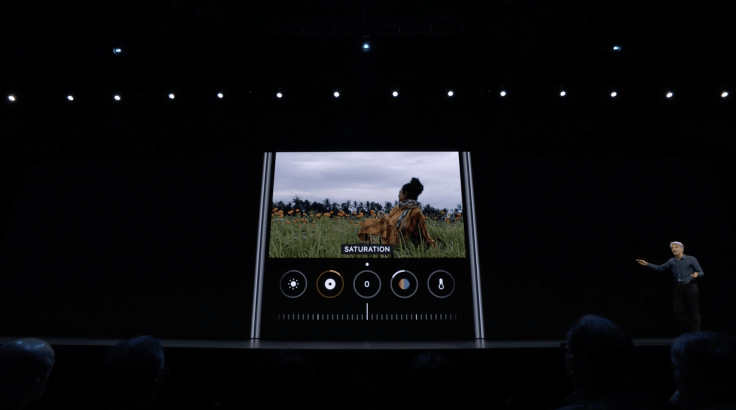
More for photographers
On the photography side, as I said with my recently published iOS 13 wishes, Apple met all my expectations and then more. Some details are still to be explained but importing photos now will be a file-based workflow within Files.app instead of having to go directly to the photos library. Amen. There is a redesigned photo edit mode in Photos as well as many more ways to browse your photo library. Some new controls will be available to the photo library as shown on the following “new features cloud” slide. Intriguing.
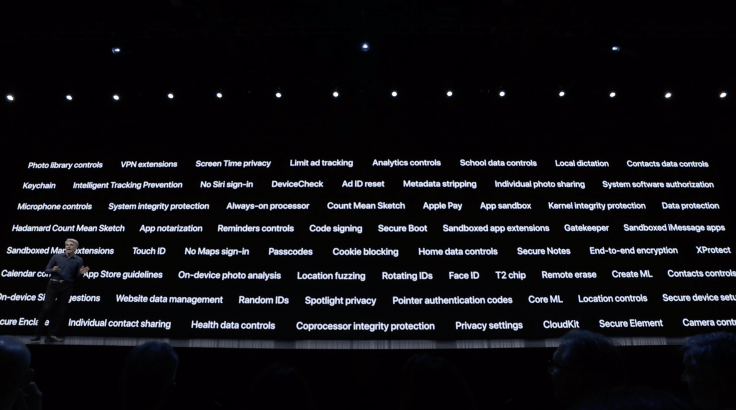
Speaking of the Files.app, Apple did also remove all my pain points there too with multi-columns support, previews and more. Thanks god our iPad are closer to real computers than ever. Also, users will be able to share folders with others with iCloud. Bye bye Dropbox. This is really useful. People will be able to upload files in there. Finally, downloaded files from Safari will also be available within Files.app. Apple finally listened.
Maps is seing major new content and interesting features like favorite places. A more detailed mapping of the world. Currently limited to the US for 2019, other places will also be improved sometimes next year. Canada could be next on this short list.
I’m a user of the Reminder app so I’m welcoming any improvements to this aging app. Apple seems to deliver here too. Can’t wait to try it.
And a final word about privacy. Apple is pushing even more in this area and I applaud them for doing so. Everything Apple showed had a privacy side of it. One of the most interesting part: Apple Sign In with Apple. This is a big fuck you to Facebook and Google. Boom.

Siri is getting more pervasive within Apple’s ecosystem with new features for AirPods, HomePod and CarPlay. All great additions. The multi-users support on the HomePod is certainly one of those “finally” moments. Plus, listening to radio stations comes to the HomePod too. 100 000 radio stations. Boom again. The HomePod is slowly becoming more useful.
iPadOS
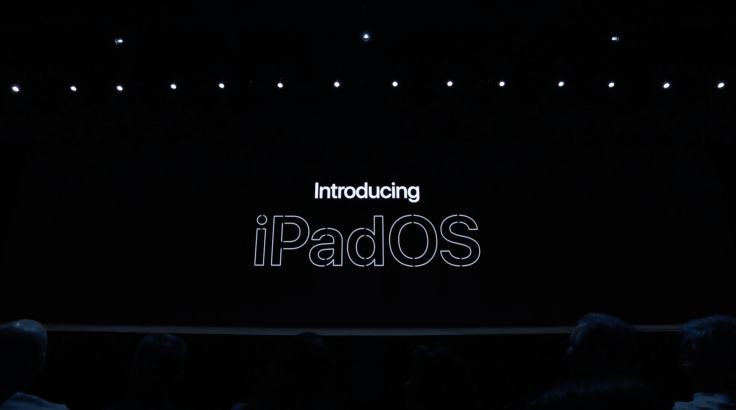
Introducing the iPadOS4. This one leaked just a few minutes before the start of the keynote. This was unexpected. But this is a welcomed change. It shows that Apple thinks the iPad can evolve by itself with very specific features. I think we’ll see iPadOS evolve faster than ever.
From the start, iPadOS 13 running on an iPad doesn’t seems to be much different. And this is good. Users will notice new things when they really start to use iPadOS. The updated home screen was the first shown. Increased icons density on the home screen with widgets on the left is the kind of improvements we were all wishing for5. Multitasking is one of the major part of iPadOS that Apple reworked. Text selection, share sheets and multitasking, a lot of areas were reconsidered for the iPad. Now that iPadOS is there, I think we’ll get more of these new features with each release. But I think Apple wants to take its time and go step by step without trashing everything we know about the iPad.
macOS
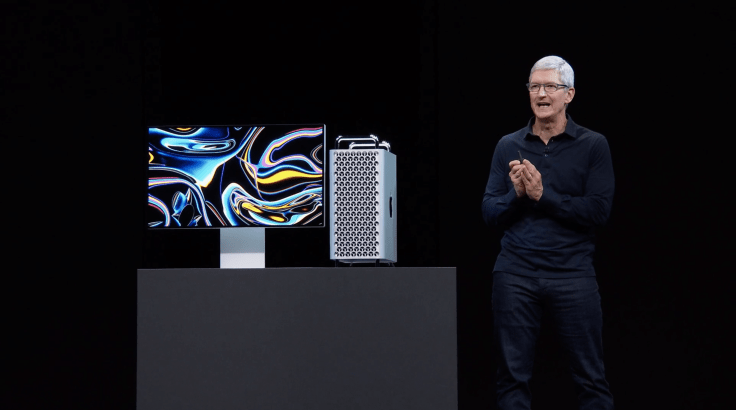
The macOS portion of the keynote started with a splash. The new Mac Pro in all its glory. This machine, this beast, this monster was quite impressive on all accounts. I love the design which is very reminiscent of the older Mac Pro, the one before the trash can6. This Mac Pro does fix all errors from Apple in the past years regarding the pro market. It really was built with pro users in mind. From the expansibility, the versatility of deployment to the way we access the internals, the new Mac Pro is all about the pro users without a doubt.
Who needs this Mac Pro?
But, let’s face it, I don’t need this machine just like 99% of other Mac users. This is for another class of users. I’m not even sure that the base configuration is for developers. This announcement came with a few surprises. First, Nvidia is not involved with the graphics subsystem7. How this will affect the appeal of the Mac Pro to fields like AI, Deep learning? It remains to be seen. Second, the pricing of this monitor stand. At 999$, it is somehow ridiculous. But this is Apple. A third surprise it the lack of video segment by Jony Ive. There is one that goes with the Mac Pro but it wasn’t part of the keynote.
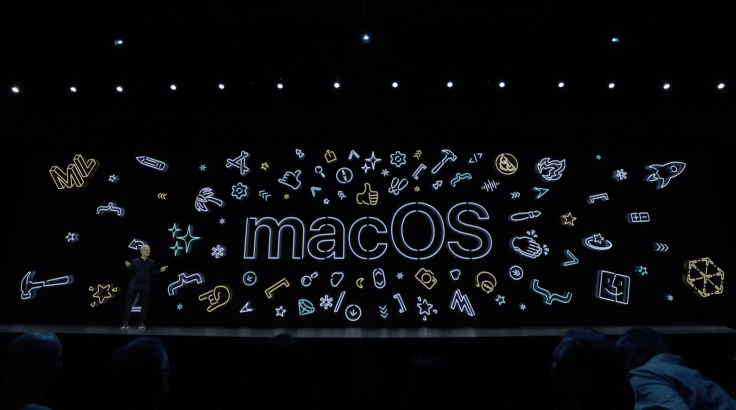
But macOS is all about the operating system, right? Here comes macOS Catalina. Surprisingly, they started with iTunes replacement with three separate apps: Apple Music, Apple Podcasts and Apple TV. This deconstruction was part of the rumors preceding the keynote. The segment started with a big joke about adding even more features to iTunes and I really enjoyed their willingness to laugh at themselves. There was no real surprise except maybe the fact that when you will plug your iPhone or iPad on the Mac, device management like backing it up will be done from within the finder. This is something that I was predicting back in 2015.
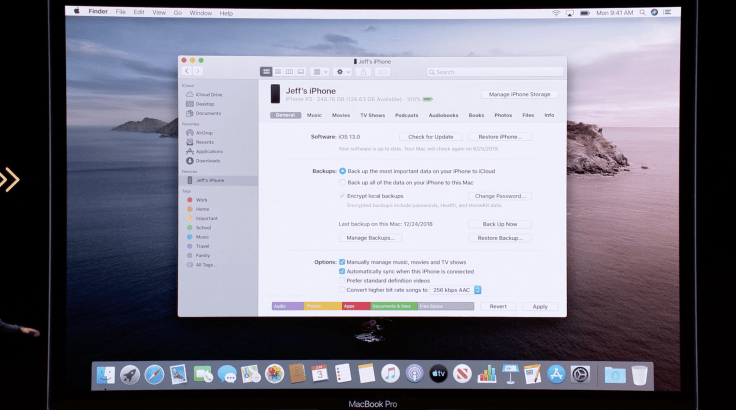
There was so many more things that I could write about like the fact that you’ll be able to control your Mac from voice input8 or the sidecar feature9. I’ll have to write separate blog posts to address these very specific features.
Mazipan is dead
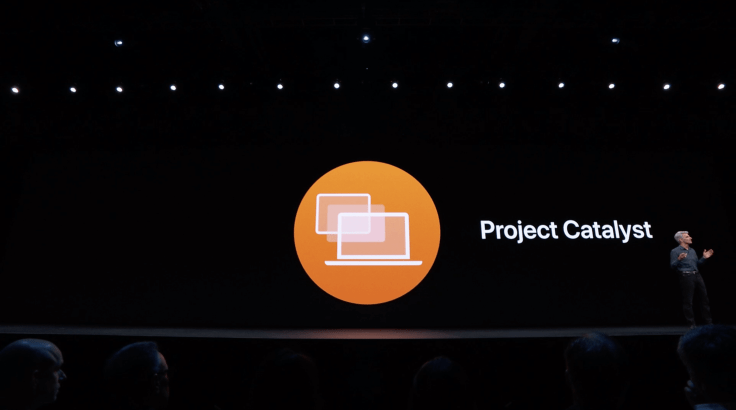
Marzipan is dead, long live project Catalyst. This is the other part of the macOS segment that we were all waiting. As the name implies, this is really about bringing iPad apps to the macOS world10. It seems they made big progress since last year. From what we saw on stage, it is encouraging. What Apple is doing is to unify their platforms at the application level without impacting the interaction model with the application. And the last part of this strategy is SwiftUI, a declarative language that allow developers to concentrate their efforts on what the application does instead of where it will run. Very cool stuff.
One More Thing.
There was no “one more thing” this time around. Why? Because there was so many things to show and all of them were quite impressive. That being said, I think the Mac Pro was this “one more thing” just not at the very end of the keynote.
The Apple that I saw during this keynote was firing on all cylinders and then more. The amount of human efforts required to deliver all these new features and improvements is astonishing. Every year I wonder what Apple could do more. It appears that they can still do a lot more.
All in all, I think this is the most exciting keynote since the iPhone introduction by Steve Jobs back in January 2007. I’m really looking forward to test these updates11. I’ll wait for the public seed in July before making the plunge when I return from my trip to Hawaii. Meanwhile, I’ll read the comments from the web and the walkthrough videos on YouTube.
What is your take on WWDC 2019 Keynote? Feel free to leave a comment and engage discussion! Always welcomed!
- I’m not a Minecraft player so I don’t really care. But I understand they want to push (again) their AR agenda. Something is definitively coming in the future on this front. But Apple is just not yet ready to show it. ↩
- Long pressing the home button on the remote will do the trick. ↩
- Apple is certainly using private APIs that others can’t access. This is how APIs are maturing with Apple. ↩
- According to well informed developers, this isn’t really a different OS, it is a marketing move more than anything else. But this is just fine. Apple won’t be able to use excuses when they don’t bring new features to the iPad every year. ↩
- But we wanted more. ↩
- Yeah, I know what you think about the look of the new Mac Pro. ↩
- The problem is related to the fact that Nvidia doesn’t allow Apple to write graphic calls directly to the hardware which is an issue with its Metal framework. ↩
- This was really cool to see in action. Having this on stage would have been even better. ↩
- Can’t wait to replace Luna Display and Duet Display with this builtin feature. ↩
- They really did mention only the iPad apps, they didn’t refer to iPhone apps. In this case, for those developers wanting to port their iPhone apps to the Mac, they will first need to port them to the iPad! And for this alone, this is great! ↩
- The fact that we need to install macOS 10.15 plus Xcode in order to be able to get the beta of iOS is a show stopper for me. Pueblo seed will provide a standard over the air update. ↩



