Sharing a Bunch of Images With Friends
The best solution is often right in front of us.
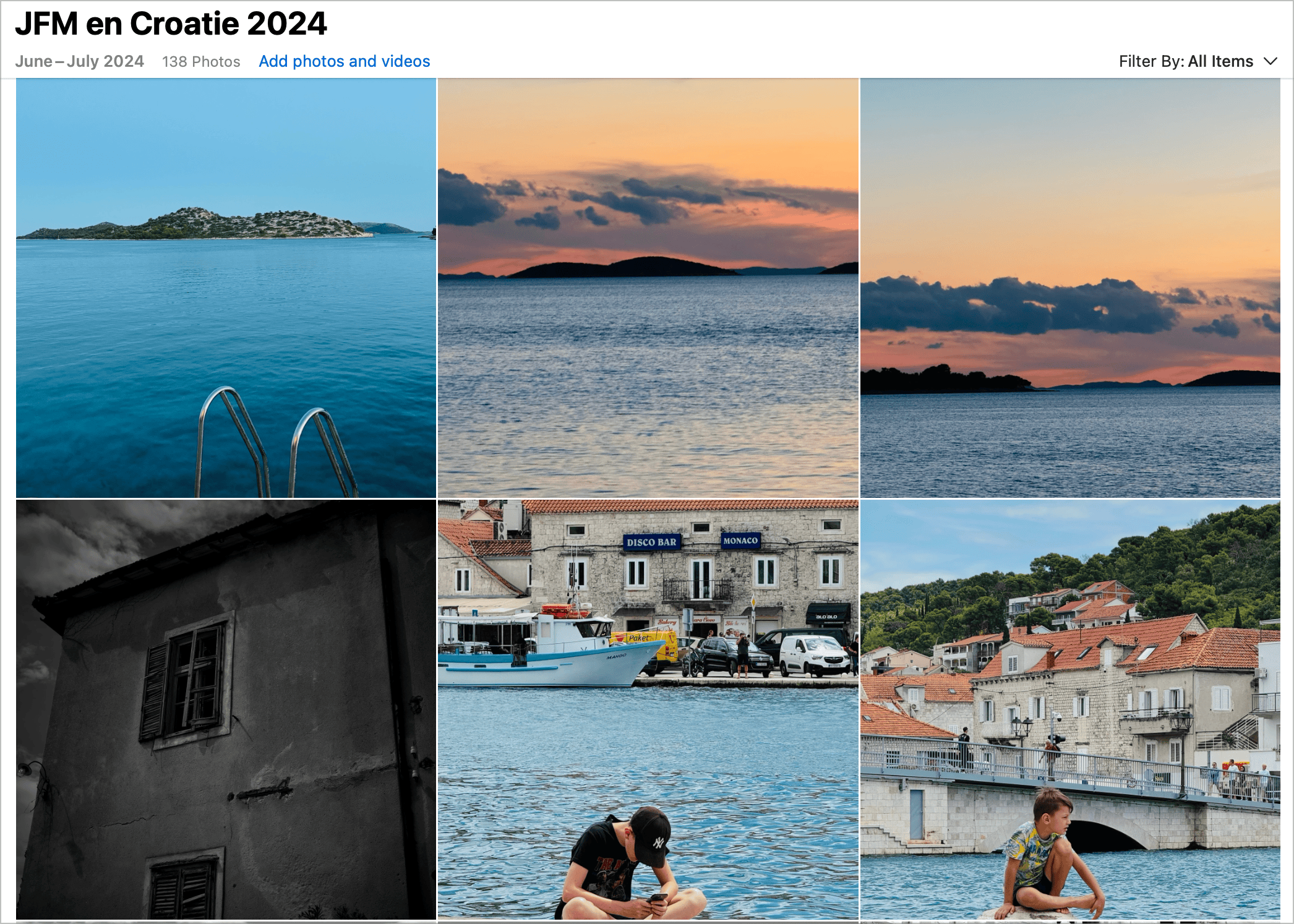
A friend recently asked me, "When and where are you going to show me your photos from this summer’s trip to Croatia?" I told him "soon," even though I didn't have an exact plan. I knew Pixelfed wouldn't be the best solution—most people don't want to follow a daily feed and look at photos one at a time. When friends ask to see your photos, they usually want to see them all at once. So, I had to think of a different approach.
Knowing my friend uses a Nixplay digital frame, I considered using its built-in feature that allows users to send pictures via email directly to a specific Nixplay frame. This would require creating a dedicated album on my friend's Nixplay account and sharing the corresponding email address. However, he dismissed this idea because the digital frame is too far from him to fully appreciate each photo. So, I needed another solution.
I then thought about using iCloud public albums, but I was reluctant to import my finished photos into iCloud. Additionally, since I utilize Apple Advanced Data Protection, sharing photos via icloud.com wasn't an option.
Finally, the simplest solution was to create an iCloud-shared album, select my best images, and invite my friend via iMessage. As I worked on this, I decided to expand the invite list to include more friends and family, all of whom are Apple ecosystem users. This way, no one was left out. The "Activity" tab in Apple Photos shows everyone’s comments, transforming the album into a micro and private social network. It's a pretty cool way to share and interact over my summer memories.
The best solution is often right in front of us.



