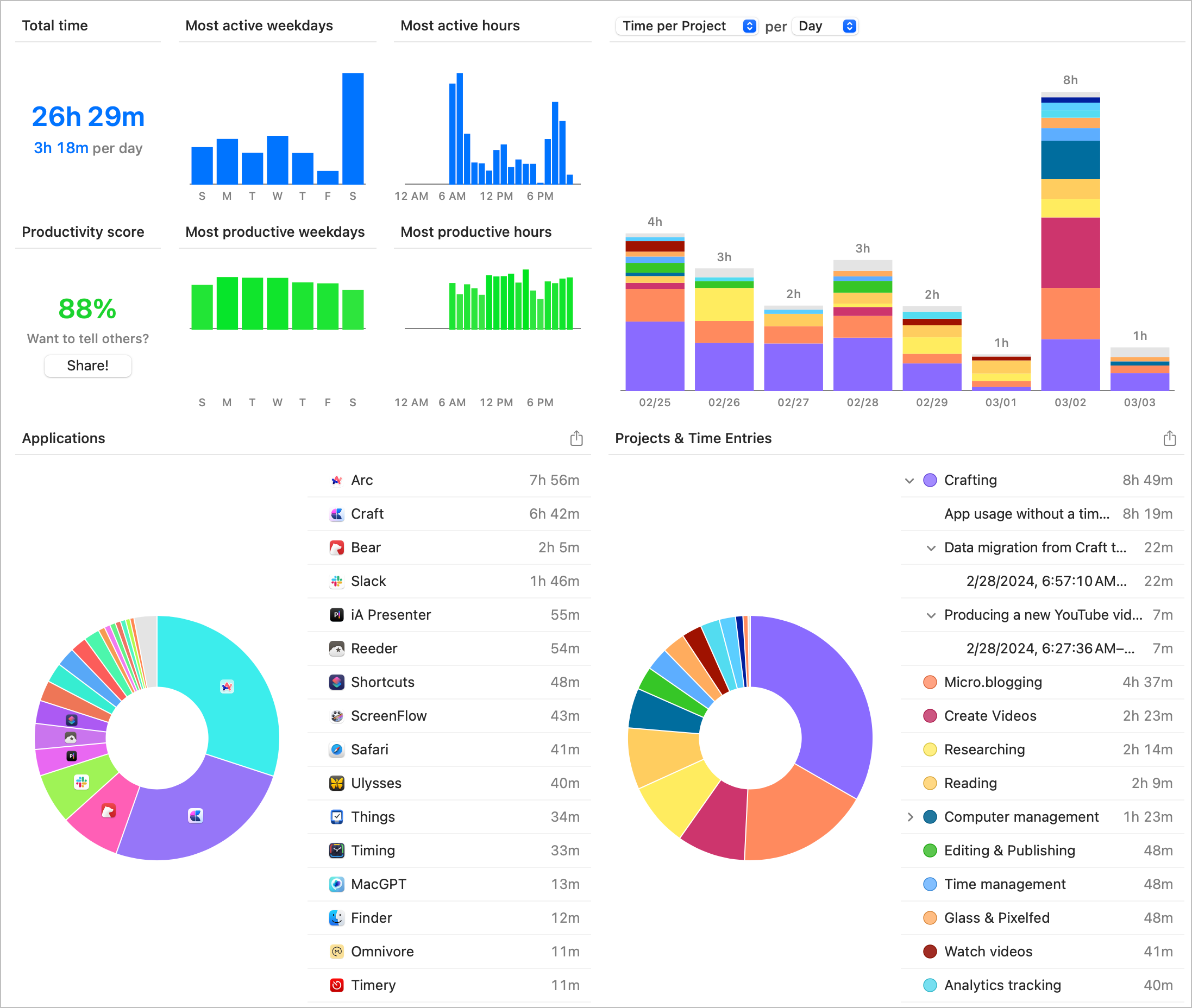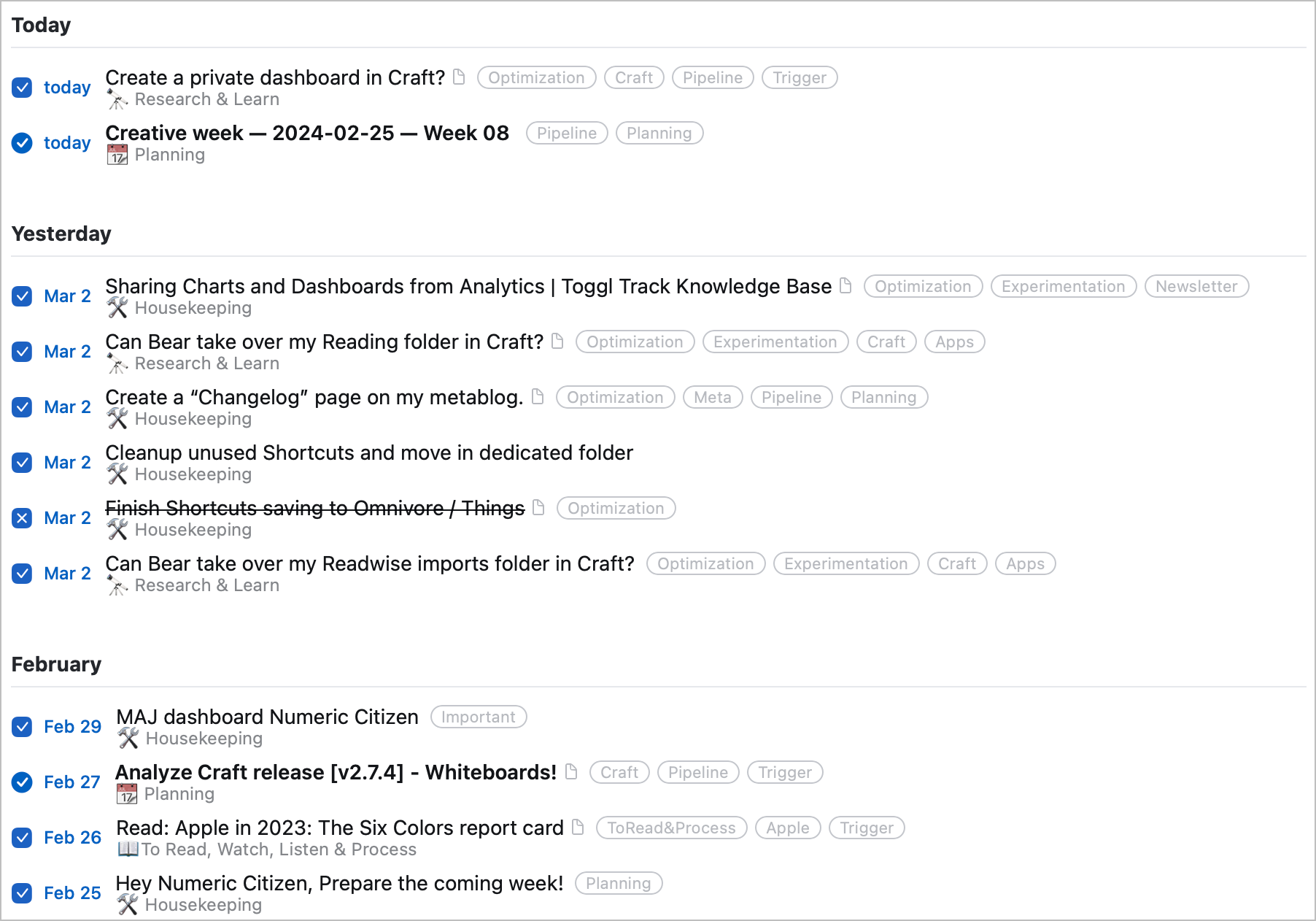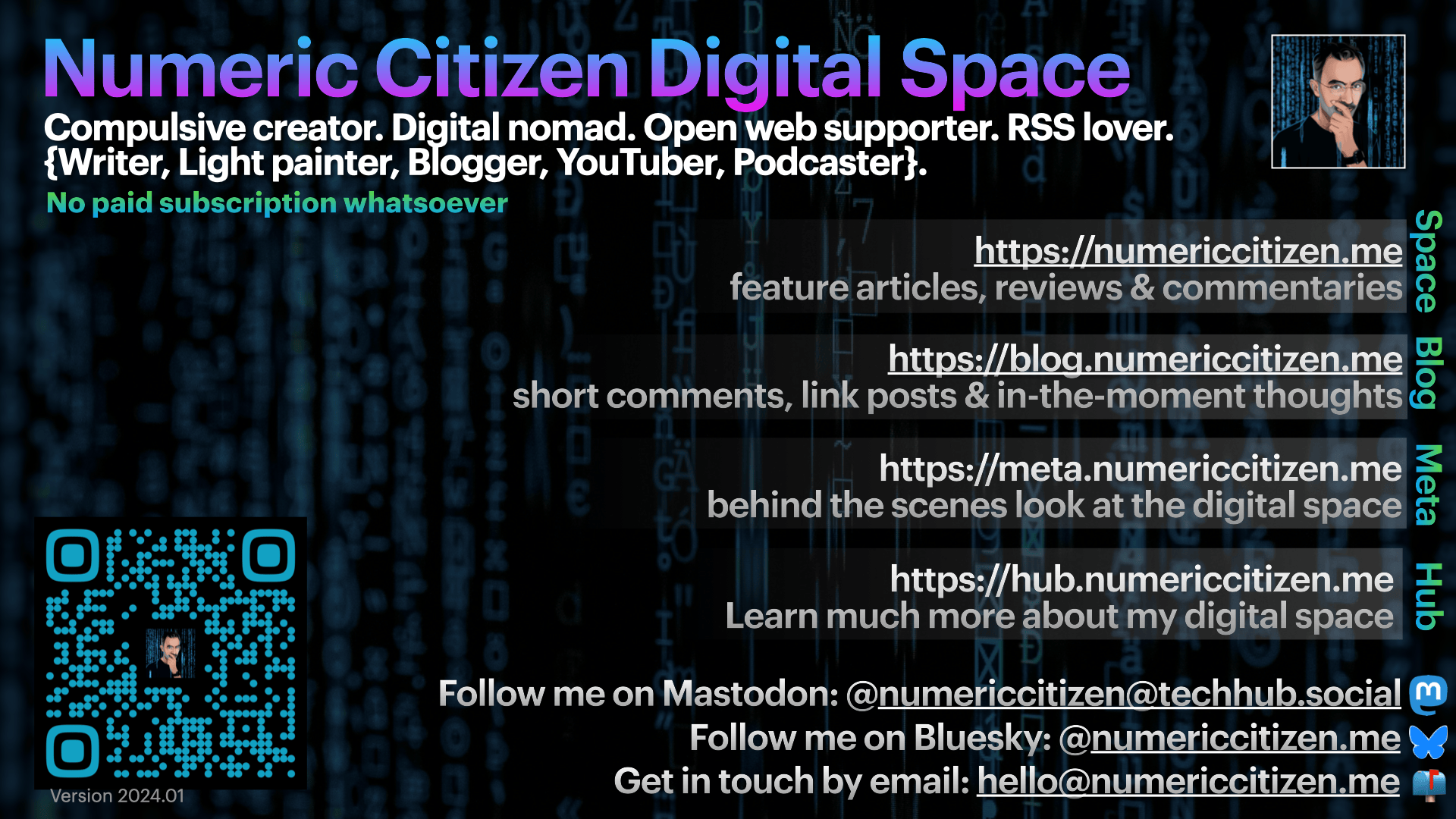My Weekly Creative Summary for the Week of 2024-08
I’m very proud of this week’s edition. But I don’t know why. You tell me.


👨🏻💻 30 articles posted 😃
🏞️ 11 photos shared 🙂
🎙️ No podcast episode published 😔
📺 1 YouTube videos published 🙂
👨👩👦👦 Personal
1️⃣ I feel guilty. This week was a busy one, like the one before it. There is so much to do at work. But also so many ideas for my creative hobby. I feel guilty because I could use some of my personal time to learn new things for work. I feel a bit outdated on some technical subjects. The problem is that when the weekend comes, I want to disconnect from my office and switch my brain to create mode. Not that I'm not being creative at work, far from it, but it's a different kind of creativity. But this intentional act of leaving my work behind is an act of mental survival and mental health.
🗺️ Discoveries
1️⃣ After reading Bear 2 for Writing and Thinking by Robert Breen, I decided to give Bear 2 a try. I have a 14-day trial where I'll check Bear's capabilities and see if it can affect my creative workflow. Bear’s file import and web clipper caught my attention in the article. I use the Markownload web clipper browser plugin to import web pages into Craft when needed, but it isn't perfect. Craft users have been asking for a web clipper for ages. Someone created an Apple Shortcut for this, but it’s far from optimal. But what seems to stand out compared to Craft is Bear's search capabilities, which beat hands down Craft's. I import Readwise highlights in Craft regularly, but searching in Craft is inefficient. What if I could use Bear to store web clips and Readwise highlights and be able to search them when needed efficiently?
📖 Reading
1️⃣ I started following this blog after reading this other blog post from Manuel Moreale. I like to add some new blog feeds from time to time. Cassidy's blog is fun and interesting. 2️⃣ I'm considering subscribing to the famous https://kottke.org/ website. I subscribed to the newsletter and will decide if I become a subscriber. It might become a good source of writing triggers. 3️⃣ If you are curious about the IndieWeb like I am, you might be interested in this IndieWeb website. For some reason, glancing at the website shows that IndieWeb is popular in Europe.
Life can be much broader once you discover one simple fact: Everything around you that you call life was made up by people that were no smarter than you and you can change it, you can influence it, you can build your own things that other people can use. — Steve Jobs
👨🏻💻 Writing
1️⃣ My blog’s monthly digest for February is out. Why not use ChatGPT to summarize it? I tried it for you and here how it goes. I find it to be too generic and high-level. 🤖
The webpage is a monthly digest from the Numeric Citizen Blog, discussing various topics related to Apple technology, personal reflections, and opinions on current events. The author shares thoughts on the Apple Vision Pro, its potential as a VR headset, personal anticipation for its release in Canada, and the broader implications for technology and creativity. The blog also touches on the use of different apps for personal and professional tasks, opinions on political matters, and reflections on digital and creative life, including the use of platforms like Micro.blog and Craft. For more details, you can visit the Numeric Citizen Blog.

🌄 Photography
1️⃣ I have hit the 500 followers mark on Pixelfed, which I could never achieve on any platform. The proximity of Pixelfed with the rest of the fediverse might help explain the results. I'm super grateful to have so many people who can see my work as an amateur photographer. 2️⃣ Om Malik continues to impress me and create emotions with his beautiful black and white photos, as this one found on my Glass timeline. 3️⃣ I often think of buying a mirrorless camera, thinking it would be my last. It could represent the ultimate evolution point to a long journey with digital cameras that started around 2003 with a Canon Powershot A40 point-and-shoot camera. This would mark the end of a thirty-year journey. One camera that I’m looking at is the Nikon Zf retro-style. What a piece of art. And a good camera, too. 4️⃣ Started to follow this guy on Glass. Great images. 5️⃣ A few recommendations for photography-related things to appreciate.

I love Om Malik photography style. It is so calming.

A retro-style mirrorless digital camera from Nikon.

A great photographer found on Glass.

Another great photographer also on Glass.
🍎 Apple

1️⃣ Apparently, the Apple Car project has been killed by Apple after spending 10 billion dollars on it. Ouch. Not all is lost. Many engineers working on AI are joining other AI teams. During the annual shareholders meeting, Tim Cook said Apple will break new ground in AI this year—more details to come soon. We should remember that Apple is already a big player in AI. Apple applied machine learning to many aspects of our devices: photography, writing recognition, voice recognition, form recognition, etc. But in generative AI, Apple looks to be way behind. To my knowledge, nothing comes close to generative AI in Apple's ecosystem. I guess Tim Cook refers to this when he speaks of breaking ground. It's hard to tell how Siri will evolve with generative AI. Are they building a new Siri, or are they trying to “fix" Siri so it can rely on generative AI when "here's what I have found on the web” seems the catch-all answer when Siri doesn't know what to do? They might also go the “Microsoft Copilot” route. From my experience with Copilot at work, I'm not impressed so far. This is where Apple could bring its usual touch: improving what others try to achieve in meaningful ways but fail to be helpful to the user. It will be exciting to see how Apple takes advantage of generative AI. 2️⃣ Whatever Apple chooses to do, it must watch its back and avoid Google Gemini's problems. It will also be interesting to see how Apple "controls" AI hallucinations.
“We tell all of our customers how great our products are for remote work, yet, we ourselves, cannot use them to work remotely? How can we expect our customers to take that seriously? How can we understand what problems of remote work need solving in our products, if we don’t live it?” — An Apple Employee talking about Apple’s policy to returning to office for work
“Or as Steve said: “It doesn’t make sense to hire smart people and then tell them what to do. We hire smart people so they can tell us what to do.” Here we are, the smart people that you hired, and we are telling you what to do: Please get out of our way, there is no one-size-fits-all solution, let us decide how we work best, and let us do the best work of our lives.” — Another Apple employee
🚧 Special projects
1️⃣ I've been actively working on porting a portion of my metablog content from Craft to Micro.blog. I'll keep the Craft version, but I wanted to make my posts (and future posts) available on Micro.blog for added functionality: RSS feed support and POSSE support, to name a few. I expect the porting to be completed in the next few months. I wonder why I spent so much time migrating my stuff (hence my Digital nomad surname). I think it's because the work I published in the past defines me who I am today as a compulsive creator. Reading past content and seeing how things evolved is fun. The journey is the reward, not the destination. So, I made a small announcement. 2️⃣ Testing Bear 2 content import capabilities is a priority now. As mentioned in the Discoveries section, I like what I have seen. I love it so much that I decided to move all of my reading notes out of Craft to import them into Bear 2. It was straightforward and fast to export all reading highlights from Readwise and import the resulting markdown files into Bear 2. I'll do a YouTube video about this.
📱 Apps & Services
1️⃣ I'm using Bear 2 every day, and while I like my experience in general, there is one thing that bugs me: writing and editing tags is surprisingly selective. I find this surprising because I expect a more polished experience for an app that focuses so much on tags. The worst is when editing a list of tags. When importing an article into Bear, I use the Raycast AI summarization feature to insert the summary at the beginning of the article, as shown below. It's great. 2️⃣ I created a Keyboard Maestro automation to generate a summary using Raycast AI. Inserting it at the beginning of the selected article takes a few seconds. It's a pretty clever way to save some time!
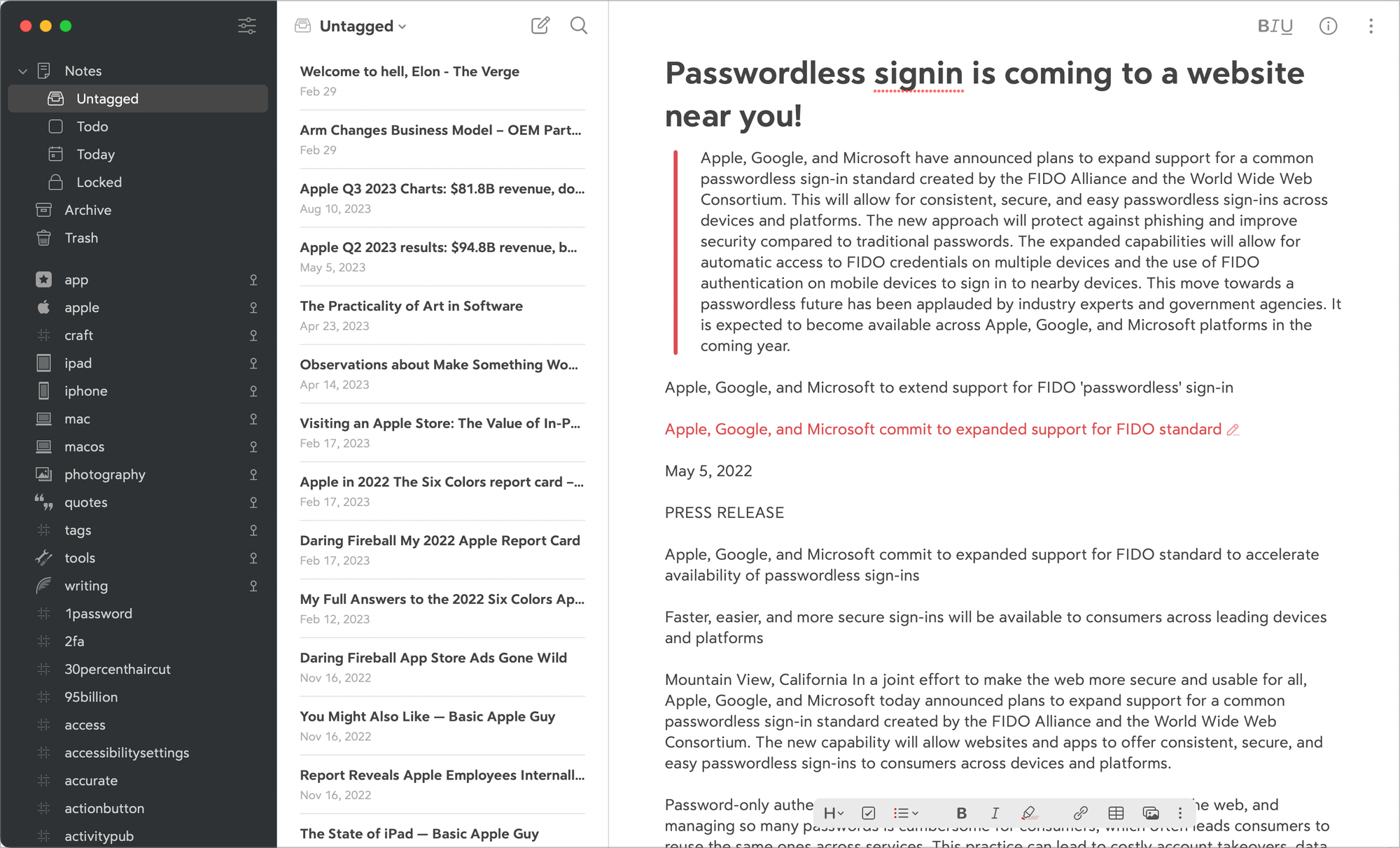
📺 YouTube
1️⃣ To coincide with the release of Craft v2.7.4, I published a video showcasing the star of this release: whiteboards. This video also came out at the same time as the release of my analysis report, exclusively available to the Craft Bible 2.0 subscribers. Want to look? 2️⃣ Each release of Craft triggers a lot of work for me: create a YouTube video, prepare a new update to the Craft Bible and write a Craft release highlights report. Thanks to an optimized workflow, I quickly go through all of this. 3️⃣ Releasing videos timed with Craft releases is a good idea. I get way more views than usual.
💎 Miscellaneous
1️⃣ I made a few changes this week in my digital publishing space. First, I added a changelog file to my metablog. The goal is to document all changes made to my publishing workflow. Second, now that the Toggl dashboard is finally publicly available, you can view my Toggl dashboard for the current week. This gives you a summary of how I'm spending my time on creative hobbies. It more or less the same at the Timery screenshot below in the exhibits section.
🔮 Looking ahead
1️⃣ I started thinking about my upcoming trip to Croatia this summer. I want to give you another chance to maintain a travelling journal. Until this week, I wondered what web service I would use. Pixelfed would be a great place to share my photos, but what about my blog posts? This blog post is about starting a travelling journal on Micro.blog. It was enough to convince me to do the same. Thanks to Micro.blog's multiple blogs support was recently introduced, and I decided to use Micro.blog for that purpose. I plan to use Micro.blog to complement my Pixelfed posts. Now, I must decide on the subdomain name:travels.numericcitizen.meortrips.numericcitizen.me. After that, the decision about the visual theme will come. This will be a difficult call because Micro.blog's theme gallery is limited to a travelling journal.
I wish you a great week!
Exhibits 👀
My overview of Craft v.2.7.4 which introduces collaborative whiteboads.
Notion introduces “Home” to act as a starting point for your content.
The Nothing Phone 2a from the Nothing company. Really cool video.

I love these kind of images. They tell a short story.