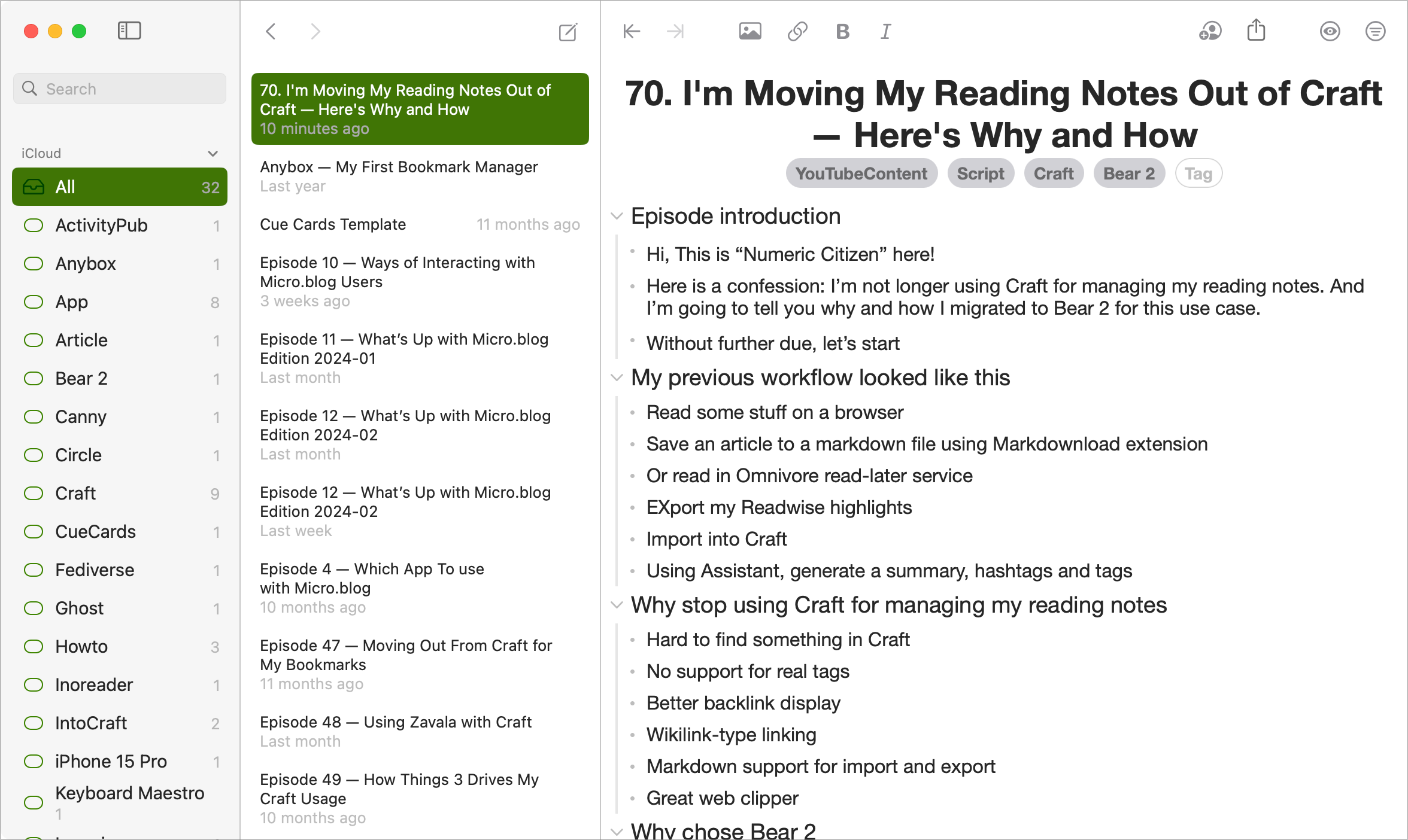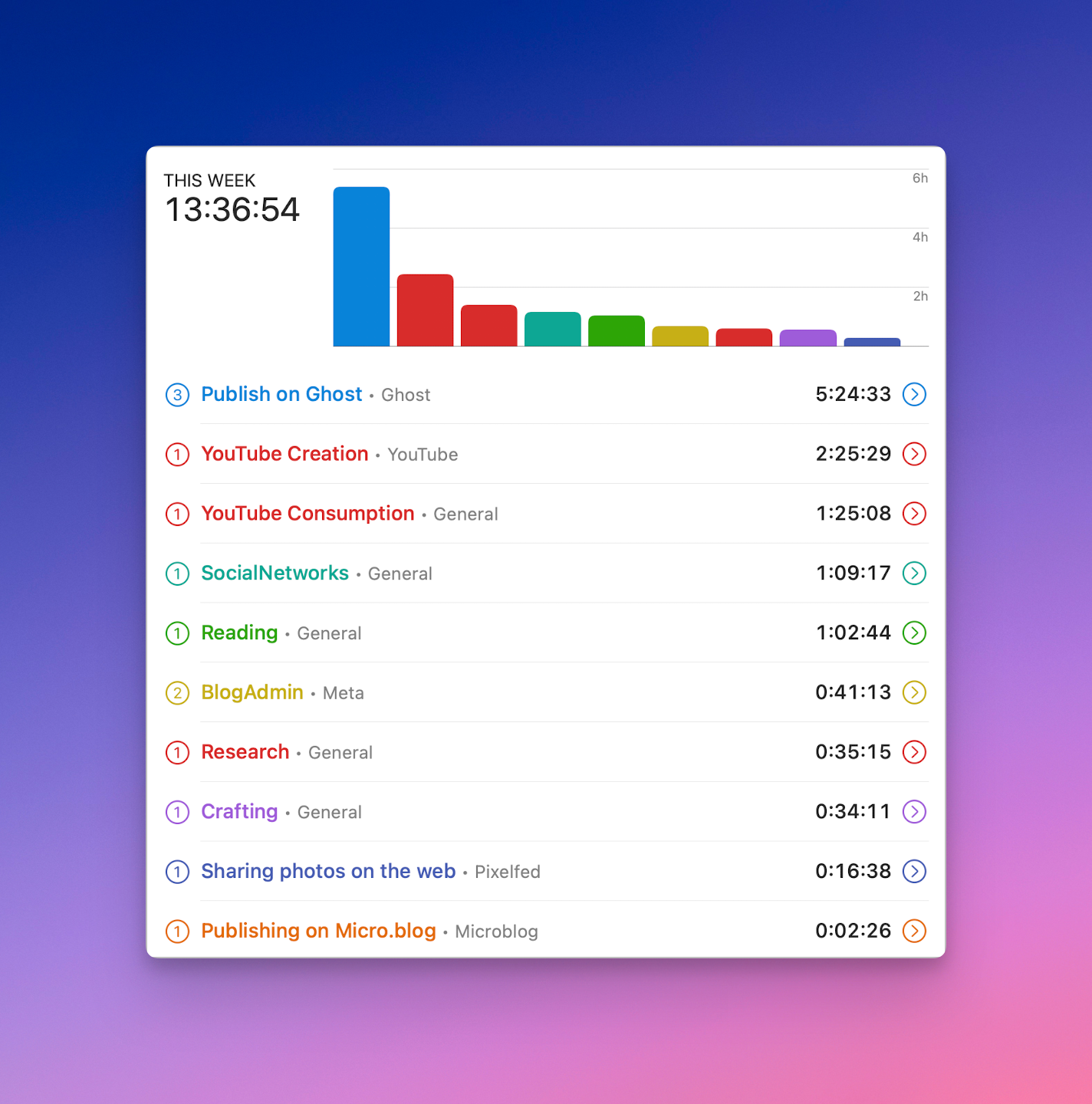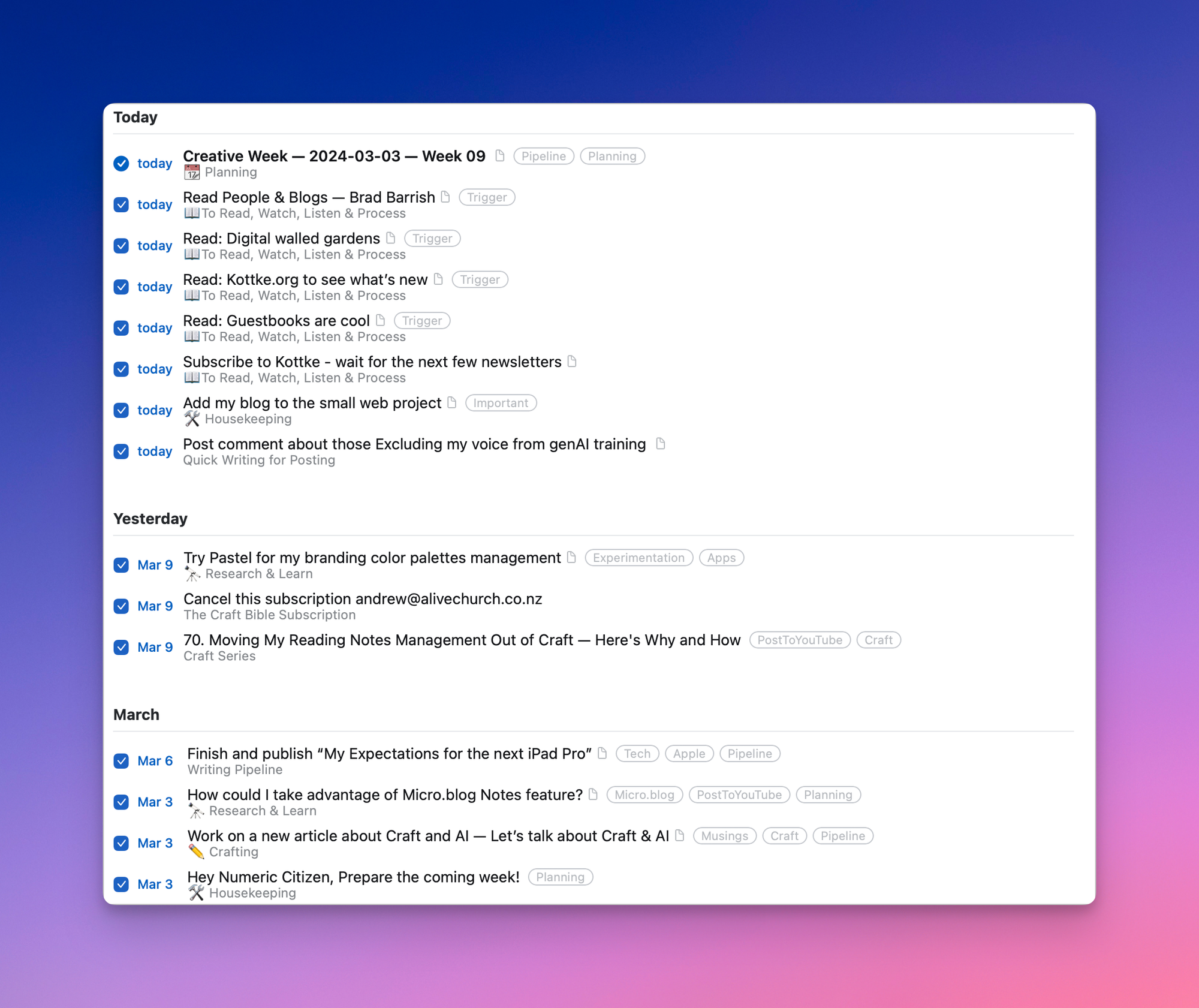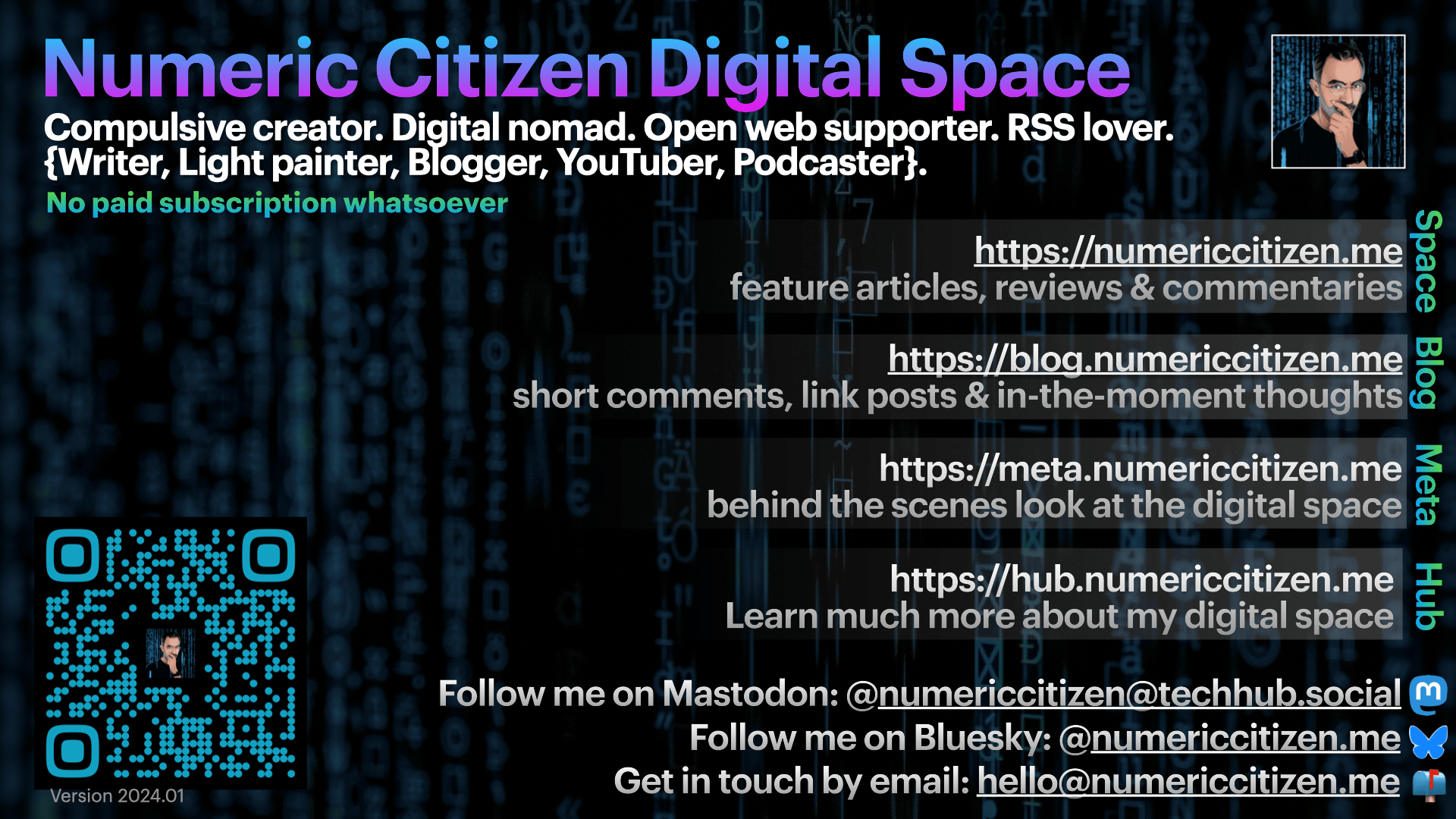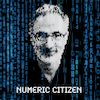My Weekly Creative Summary for the Week 2024-09
Another creative week behind me with many things accomplished and shared to the world.


👨🏻💻 31 articles posted 😃
🏞️ 9 photo shared 😃
🎙️ No podcast episode published 😔
📺 One YouTube video published 🙂
👨👩👦👦 Personal
1️⃣ Sometimes I wonder why I do all this. Who does it benefit? Me? My readers? I impose discipline on myself in this creation hobby that I don't even impose at work. It's surprising, really. But in the name of what exactly? Sometimes, I would like to take a vacation. 2️⃣ This week marked the two-year anniversary when my father passed away. 😔
🗺️ Discoveries
1️⃣ . In this week's edition, it's exactly where I wish I had access to the Rewind content to see what I did and discovered. As a reminder, Rewind is a Mac app that records everything happening on the screen and recognizes characters so that we can search and ask questions using the built-in AI feature. I know I made a few discoveries this week, but I can't remember which one! That's too bad. The cost of running Rewind is too ask on a laptop to keep it running all the time.
📖 Reading
1️⃣ I'm still trying to tweak my reading workflow within Omnivore. I posted my current reading workflow on my metablog. Two things are missing. When I save an article into Omnivore, I wish it would create a task in Things 3 with the link to the Omnivore article. The other thing is the possibility of downloading the full article from Omnivore with the accompanying notebook in a single and well-formatted Markdown file. I could then import that file into Bear 2. 2️⃣ Speaking of Bear 2, this is my second week with this app for storing my reading notes, and I like it. It's not an earth-shattering change to my workflow, but it’s worthwhile. 3️⃣ I like this take on Digital Gardens by Manuel Moreale. I used to maintain a digital garden but ultimately found it wasn't worth it. I prefer to see my online presence forming my digital garden, not only a specific website.
👨🏻💻 Writing
1️⃣ I submitted my candidature for the People & Blogs series by Manuel Moreale. I got a response. 2️⃣ I updated my Opal C1 webcam review with new information after testing it in a two-camera setup for my next YouTube recording. It's a pricey web camera, but I found a new use case. 3️⃣ I recently started a new writing process for some blog posts: I started my text in French and then asked for a translated version using ChatGPT. Why? Sometimes, it is easier for me to express my thoughts in French. The process is much more effective than if I started in English. 4️⃣ I'm an official supporter of Manuel Moreale by subscribing to the monthly subscription tier. I like what this guy is doing as a blogger. I think he merits some support.
🌄 Photography
1️⃣ One of my sons, who returned from a month-long trip to Asia, asked me if I could process some of his best photos taken during his trip. He used an iPhone 14, but the images were shot in HEIC format, not RAW. That’s too bad. I was limited in what I could do. I must say that his pictures are gorgeous from the start. There wasn’t much that I needed to do. I added some clarity and a bit more saturation and tried to balance highlights and contrast in the sky portion. When I sent him back the resulting images, he told me that he would print them. I was surprised as this generation is so digital; seeing that he would hang his photos on a wall was surprising. I think it’s cool. 2️⃣ If you want to learn about cameras and lenses, don't miss this guide from Bartosz Ciechanowski. It is such a jaw-dropping explanation full of text and animations. It's such a great use case of the web.
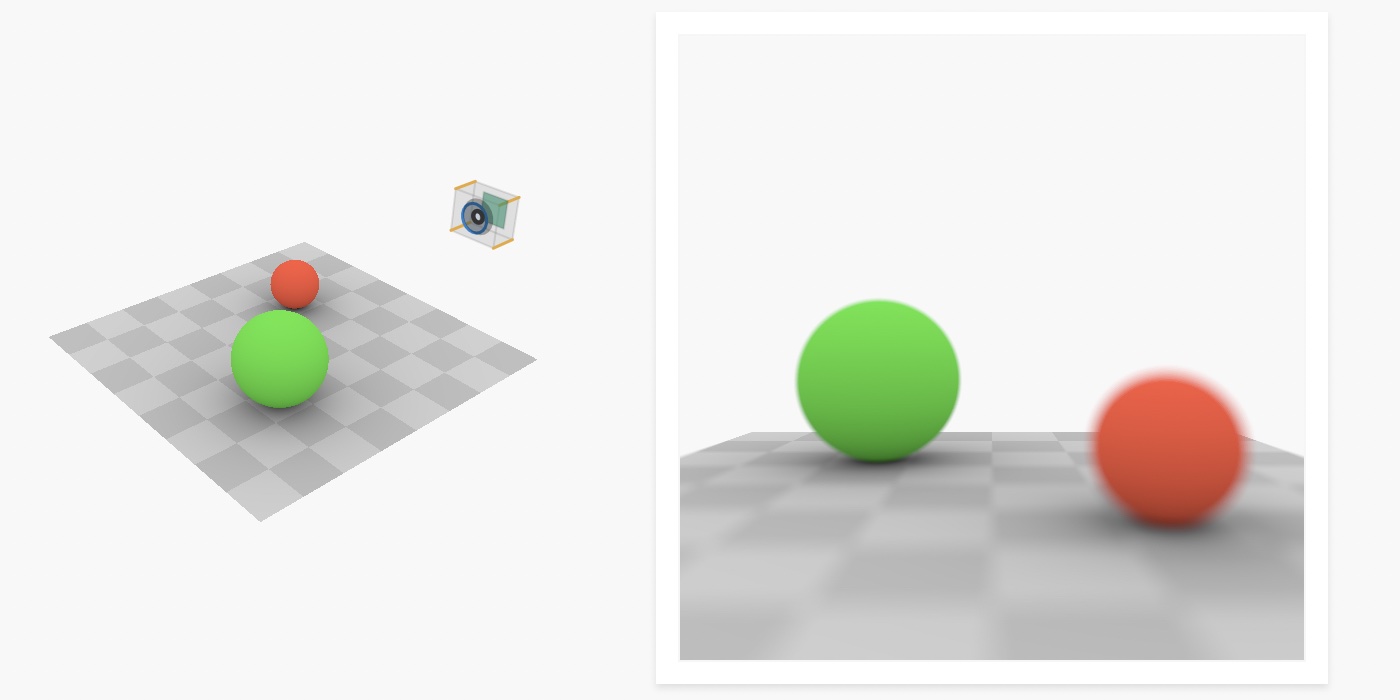

Another great photographer discovery on Glass.
🍎 Apple
1️⃣ Good news and bad news for Apple this week. Let's start with the bad news of this 2 billion fine by the EU thanks to Spotify. Ouch. The EU is really sending a sour message to Apple. The good news, or simply the news: updated MacBook Air with the M3 processor. The original MacBook Air that came out in 2020 is no more. It was a great machine. I upgraded to the M2 15-inch MacBook Air and am quite happy with it. I don't plan to upgrade to the M3 version, even if the new machine supports two external displays while the Mac lid is closed. 2️⃣ Rumors are pointing to an imminent release of a brand-new iPad Pro, and I'm excited about it, so much that I wrote an article. My 2018 iPad Pro is the oldest Apple device in use besides my original HomePod. 3️⃣ My plans to consider buying the Apple Vision Pro took a dive after reading this from Matt Birchler, who bought one. Using the Apple Vision Pro while others are sitting nearby is too weird. The headset is a totally solitary thing. I share his sentiments, and it probably puts another nail in the coffin. 4️⃣ While waiting for the next generation iPad Pro, why not go back in time and play with previous and old macOS, oops, MacOS versions, right from the comfort of your browser?

🚧 Special projects
1️⃣ Manuel Moreale sent me the questions to answer for an upcoming edition of People & Blogs. I want to take my time to answer them. I want my answers to be interesting for people and those who have been following me for a while. I can't wait to share this. I spent the whole week writing this and perfecting my answers.
📱 Apps & Services
1️⃣ I started testing a Mac utility called Transloader. This app allows me to download files on a specific Mac right from its companion app on the iPhone. Let's say I browse YouTube on my iPhone and find an interesting video. I can copy the link into the Transloader companion app and select which Mac I want the download to happen on. Next, a few seconds later, the download begins on the designated Mac. I find this to be super handy. I also use Play to save YouTube video links and can trigger the same process from the Play app. I love it. 2️⃣ Zavala, a great outline editor for the Mac and iPad, is still being updated. At some point, I thought this app was being abandoned by its developer, but it's not the case at all, as you can see on GitHub. I still use Zavala to create YouTube episode script outlines. It's useful to organize the episode structure.

📺 YouTube
1️⃣ I wanted to produce two videos last weekend but could only finish one. I think it's the best I can do. I'll take this as a gift if I ever produce more than one video. There is so much needed to prepare for recording and making the montage. 2️⃣ This week, I made another video about Craft and my reading notes management. In short, I'm explaining why I'm no longer using Craft to help me manage my reading notes, as I prefer to use Bear 2 for this. I explain how I migrated my notes from Craft to Bear 2. 3️⃣ I’ve started contemplating buying a teleprompter for my video recording. There is this one from Elgato called the Prompter, which is not exactly cheap but seems to get great reviews. I'm considering this because I want better eye contact with the camera when I'm recording. With the Elgato Prompter, since it is acting as a second screen, I could drag any window into the Prompter and appear to be speaking directly to the people while I would be, in fact, looking at the screen content. I do have some hesitations: using a prompter means preparing extensive episode scripts so that I can read them. Writing scripts can be task-consuming and make the presentation delivery less natural. As of now, when I record, I'm more or less improvising. It takes less time to produce a video, but maybe the Prompter will help me elevate the production quality. I'll keep thinking about this.
💎 Miscellaneous
1️⃣ I played with ChatGPT to create an article summarizer. For some reason, it often cannot do the summarization because of the required authorization. I wonder if this is because the site owner uses the robots.txt file to block access from the AI bot. 2️⃣ I'm a proud supporter of Scribbles. Pricing is out for one-time supporters, and I went ahead with the 99 CAN$. It's the best I can do to show my support for people who try different things and help diversify the technical landscape of content publishing platforms.
🔮 Looking ahead
1️⃣ I hope Apple will announce a new iPad Pro this coming Monday. Last week was about the M3 MacBook Air, some iPhone cases and bands. Now, please, bring the new iPad Pro generation because I’m in for an upgrade. 2️⃣ I think I decided on the look of my travels journal blog on Micro.blog. I'll use the same visual theme for my hub.numericcitizen.me. As a reminder, I plan to create a travel journal for my next summer vacation in Croatia.I wish you a great week!
Exhibits 👀
Many great Mac utilities to consider to make you more productive as a creator.
I love Craft but for something like reading notes management, Bear 2 is better.
This was shot with iPhone 15 Pro Max. Impressive.

An impressive sense of timing. What a great image.