Documenting My Numeric Life With Dayone
Using IFTTT with services where I’m publishing articles, each post is also stored in Dayone, automatically.
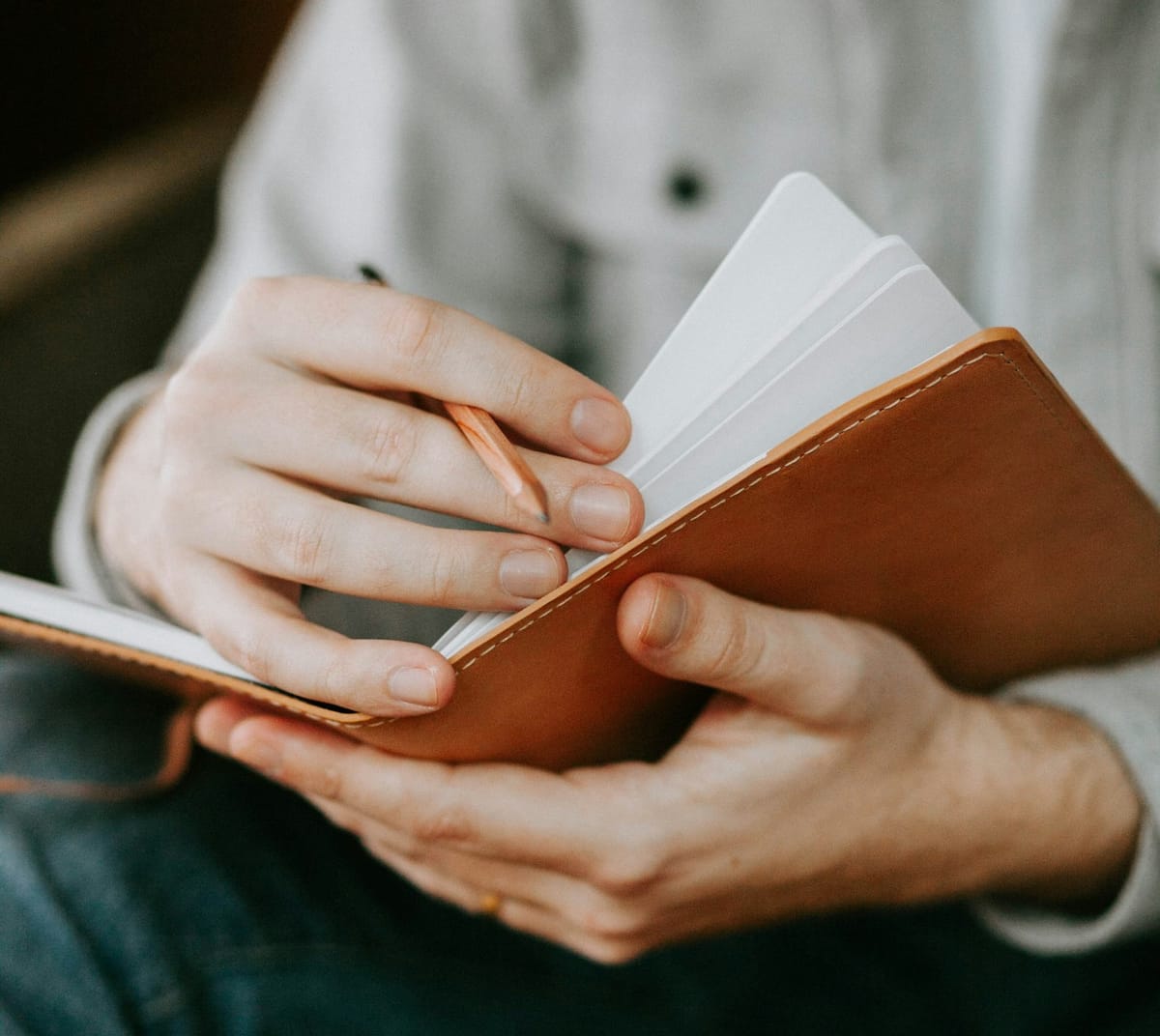
Do you have a Flickr or Glass account where you posted your best shots describing your mood when the pictures were taken? Do you have social network account where you describe what’s on your mind? Maybe you are a blogger posting on WordPress or Micro.blog about a trip you are currently doing? If you answered yes to a few or all of these questions, you must read this article explaining how you could be documenting your life, automatically.
How do you ensure the content you create on the Internet will stay forever accessible to you? How can you make sure you won’t lose anything when a service like Flickr changes the rules and remove pictures from its platform? I have set up a process to automatically document my numeric life with content I post online.
Here is how.

I’ve been using the excellent and powerful journaling app named Day One to help me save a copy of my digital work. Day One allows you to create journal entries containing text, photos, audio recordings, drawings, videos, etc. In addition, each entry contains metadata like the current weather, the GPS coordinates, the current music playing, etc. The key to my setup is to integrate Day One with the automation service called IFTTT, which is a web service that allows you to automate tasks involving other web services. One such example of automation is to automatically post on Mastodon a photo you just uploaded to Flickr. Glass alone doesn’t do that, so to circumvent this, I use IFTTT to do it for me.
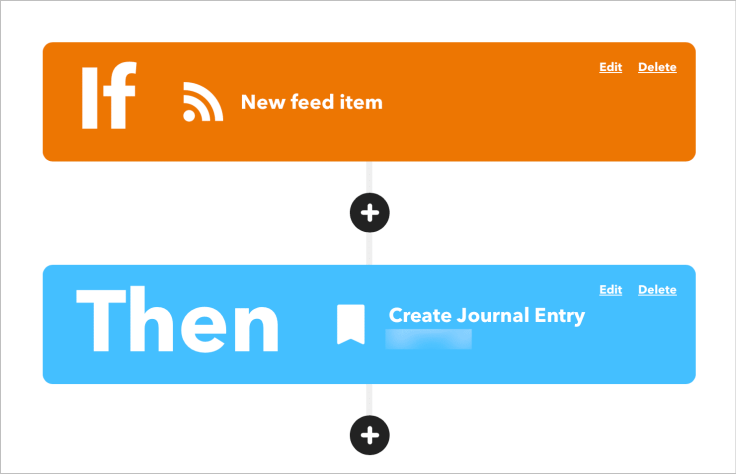
The cool thing is that you can also use IFTTT to push content to your Day One journal. To integrate both, you need to subscribe to the premium tier of Dayone. This will enable many cool features like syncing your journals on Day One web servers. Second, this will make it possible for IFTTT web services to push content into your Day One journals over the web. Don’t worry about security here, all of this data movement is secured with encryption.
As an example, I have created an “applet” on IFTTT that does this: if I publish a picture on Glass, I’d like to keep this post in my personal journal on Day One and give it the tag “Glass”. The journal entry will include the picture itself, the description, the date and time and the source of information. Pretty cool, huh?! I have many applets that I have created to save, for example, a copy of all my posts on Micro.blog, or create an entry each time I publish a new blog post here on numericcitizen.me. Using RSS feeds with IFTTT is super simple.
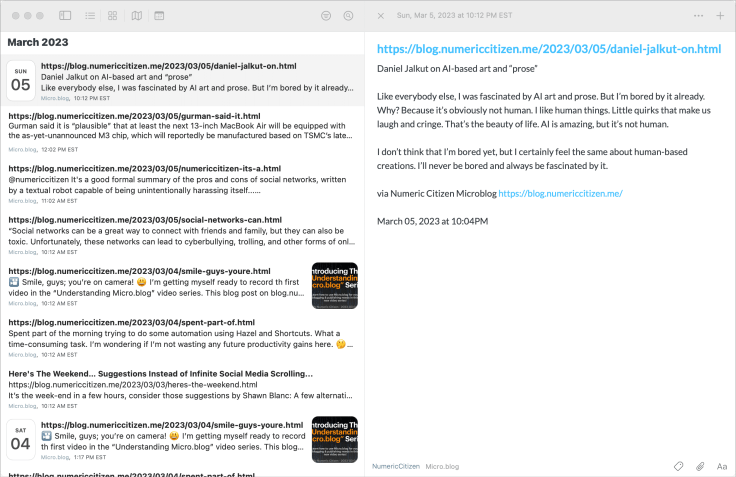
With all these applets working for me in the background, they are documenting and saving what I post on the Internet via different web services that I use. The following diagram shows the flow of information between the sources and the destination, Day One.
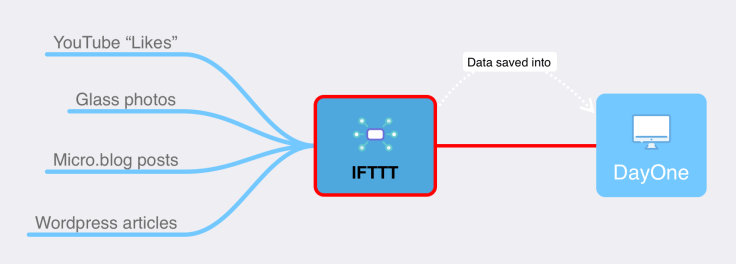
As you can see, my internet presence is not only here on WordPress. I publish YouTube videos, I have a Micro.blog account, I’m posting photos on Glass, and I’m a YouTube consumer too. Nearly all of my interactions with these services are saved within my personal journal on Day One. I find this to be cool and relieving to know that I can find my personal archives readily available. After reading this article, maybe you’ll consider doing something similar for your content too?



