Five Steps For Safely Leaving Twitter
Thanks to Elon Musk, I decided to leave Twitter and move on. Here’s my five-step plan for safely leaving Twitter behind.

In this article, you’ll find a five-step plan for leaving Twitter behind in an orderly fashion. It might not be easy, but the journey will be well worth it, trust me. Follow these steps, all of which are fully detailed.
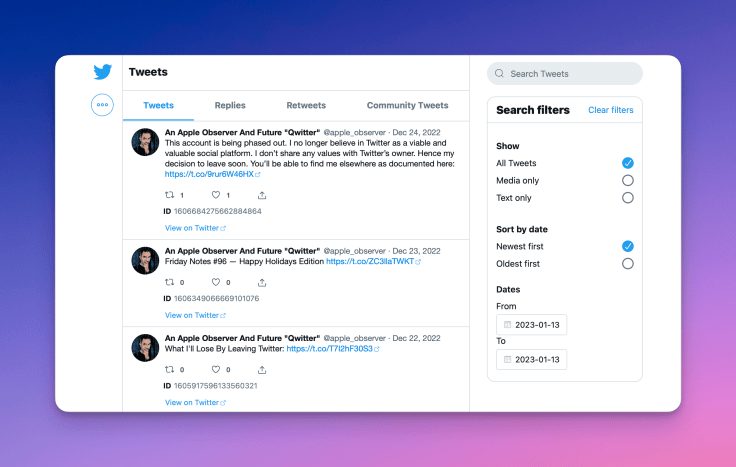
1) Pause & Assess
The very first thing that needs to be done is to pause your use of Twitter. For many people like me, Twitter is well entrenched in their digital life and getting rid of their Twitter account can be daunting. Pausing means to stop visiting Twitter’s website or using any Twitter client. Turning off all Twitter notifications is a must. Also, if you’re on an Apple device, consider using screen time to limit the time spent on the platform using any Twitter client. Better yet, delete any Twitter client from all your devices. Another aspect of Twitter consumption is visiting a link pointing to Twitter. You should also stop visiting these links. The whole idea is threefold: see if you can live without Twitter, stop feeding the Twitter platform (stop feeding the beast) and start planning for your world without Twitter.
During the assessment phase, you’ll have to consider Twitter alternatives, depending on the reasons why you are using Twitter. If it is to get news in a specific domain, try to go to the news source outlet instead or consider using news aggregators like Techmeme or HackerNews. If you don’t find an aggregator that suits your needs, consider building your own using RSS feeds.
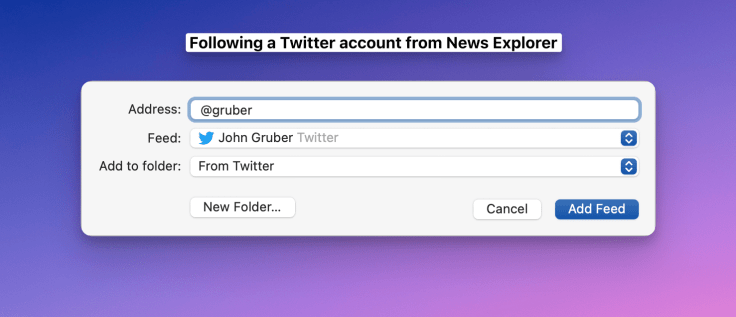
Because Twitter DMs aren’t encrypted you’ll need to stop using Twitter DMs as soon as possible because they aren’t encrypted. Ask everyone you’re chatting with to join you on another more secure platform like Signal or Telegram. The idea is that you need to slowly disappear from the platform and stop feeding the beast so it can slowly die. You’ll also send a signal to others that Twitter is no longer the place to be and that viable alternatives exist outside (they do). It’s a powerful message, don’t underestimate it.
You should pay attention to the list of connected applications as seen on the Twitter Apps and sessions page. Review each app, revoke access as needed and consider any impacts of revoking these connected apps. You may find apps that no longer exist or that you no longer use.
Finally, if you use services like Zapier or IFTTT that connect with your Twitter accounts, it’s the right time to log in and turn off any automation that you might have configured using Twitter. These applets will stop working once your Twitter account goes private.
As you can see, quitting Twitter is not a free ride, but it is achievable.
Quitting Twitter has become a coolness factor. So much so that people quitting Twitter got their name: Qwitters.
2) Go Private
The next step of the plan is to protect your tweets by converting your public account to a private one. This means that people not following you won’t see any of your content. This also means that newcomers will have to send you a request to follow you, which you’ll kindly decline. This step marks the beginning of the end. You can still log in to your account but freeze any possible addition to your followers list.
Speaking of lists, consider examining your Twitter lists if you use them and do whatever you think is required. In my case, I took notes of the accounts I wanted to stay in touch with that added a Mastodon link to their profile. I’m using Micro.blog to follow their Mastodon presence. Delete unneeded lists, private and public ones. People who subscribed to your public Twitter lists will be removed too.
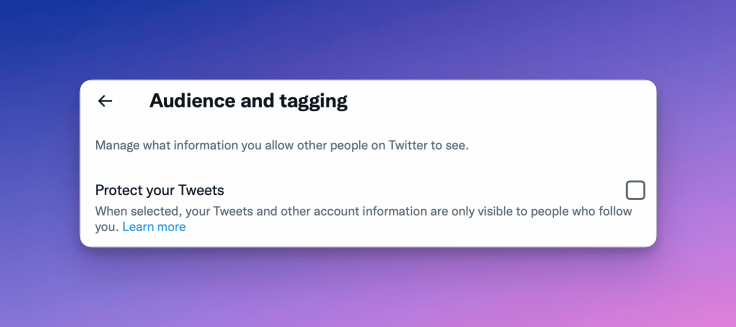
3) Wait & See
At this stage, your Twitter usage should be minimal to non-existent, including DM usage. Non-followers won’t see any of your past tweets. You’ll systematically refuse new followers. Your Twitter account should look frozen. It’s a good time to change your Twitter profile description, indicating your account is being phased out. Expect to see your followers drop one by one.
4) Get Your Data
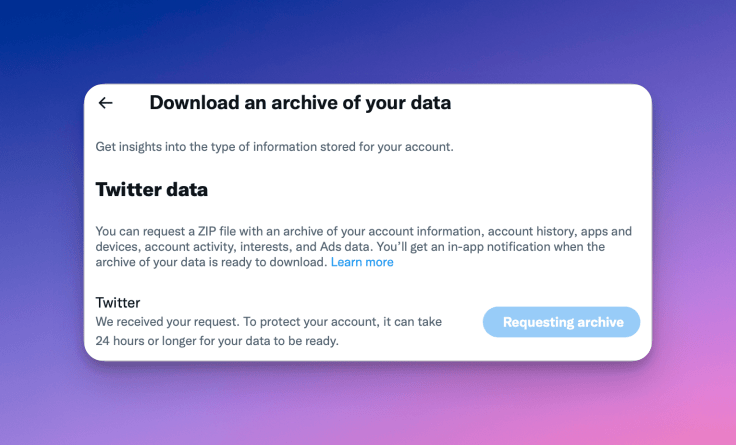
You must request your data before deactivating your account (the next and last step). It can take a few days before receiving an email with a link to the archive file. Wait for it, and make sure you download the file and open it up. One fun thing to do: unzip the file, open the text file and go back in time and see your first tweets. It might be fun or not. By the way, you can request your data at any time. You can test the process if you want.
5) Deactivate Your Account
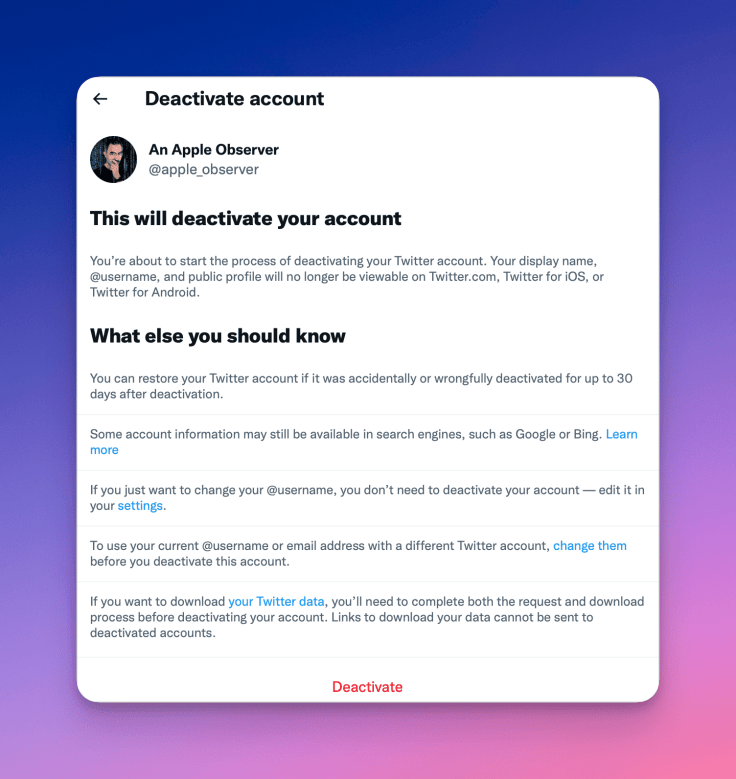
Depending on your situation, this step is optional. You might want to keep your disabled account to preserve your Twitter handles for commercial or branding purposes. If you let go of your account, it means that someone else can open an account with your previously used handle. It might not be something that you would want, especially if your account is linked to your business identity or some sort of branding. Personally, I decided to let go @Apple_Observer but kept @numericcitizen. Deactivated accounts can be restored for up to 30 days after their deactivation. Don’t forget. When the account is deactivated after 30 days, there is no way back. It is a one-way trip. You’ll be officially off Twitter.
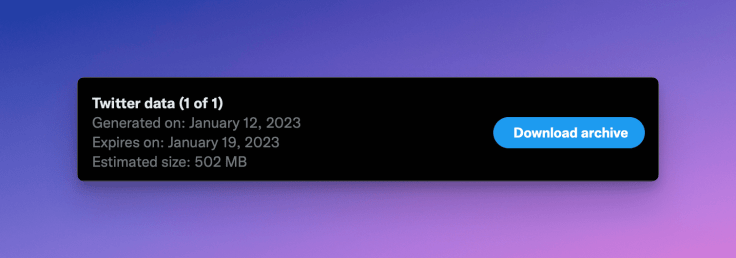
This five-step plan was executed as is when I decided to leave Twitter after using it for fifteen-year. My accounts are still there because I want to keep the Twitter handles. It is the third major social network that I quit after Facebook and Instagram.



